You may have heard advice from other people saying that you need to change your password now and then. It is not as often as changing it once a week. But, if you can remember to replace it with a fresh new one at least once every two or three months, that will be very helpful in terms of your account privacy and security.
Changing your password has a lot of perks. It maintains the security of your account and gives you some privacy. If you want to keep things protected with your Disney+ account, you need to reset your password regularly and update your email address if necessary.

TODAY’S DEALS: Check out these limited-time offers on the latest Smart TV models at Amazon & Walmart!
Reasons Why you Need to Update your Disney+ Account Email Address or Reset your Password
Before we go into the steps on how you can change your login email address and reset your account password on Disney Plus, let us go deeper first into the reasons why you need to make the necessary adjustments with these credentials regularly.
First, passwords can be predicted easily if you have not changed them for a long time. It is amazing and scary how hackers can access all this data without you divulging it. But, your account is more prone to hacking if you maintain the same information for a longer period.
Another reason is third-party leaks if you use the same password with your other accounts. If you use the same security information with your other subscriptions and these membership accounts get hacked, your Disney+ streaming account is also at risk.
Lastly, if you have shared your password with other people, and you want them out, a good way to do it is to change your account credentials. That way, the previous password they know becomes invalid and won’t be used to sign in to your account without your consent.
As for email addresses, if you happen to switch to a different email service provider, you can update your Disney Plus account with a new one. You also need to change the account email address if you signed up with an old email account that you no longer use or added a wrong address that you can’t use for verification.
Steps in Changing Email Address or Password Information on your Disney Plus Streaming Account
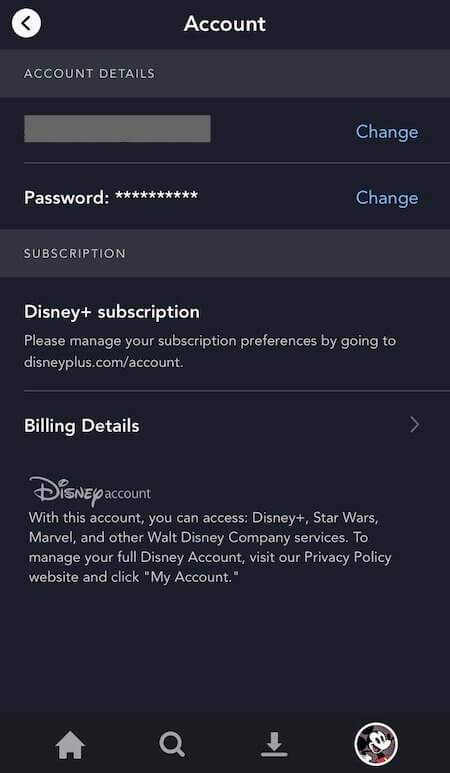
Changing both your email address and password on Disney Plus happens in one place. You need to access your Account settings page on your browser or through the mobile streaming app.
- Launch the Disney Plus website on your browser or open the Disney+ app on your mobile device.
- Tap or hover over your Profile.
- Choose Account.
- To edit your email address or password, tap or click the Pencil icon next to them.
- Enter your passcode.
- Enter your new email address or password.
- Tap or click Save.
That’s it! Make it a habit to edit your password to keep your Disney Plus account secured.
How often do you change your Disney+ account password or even update your email information? You can share your answers with us below.
DON’T MISS: Limited-time deals on select Roku players at Amazon & Walmart right now!


