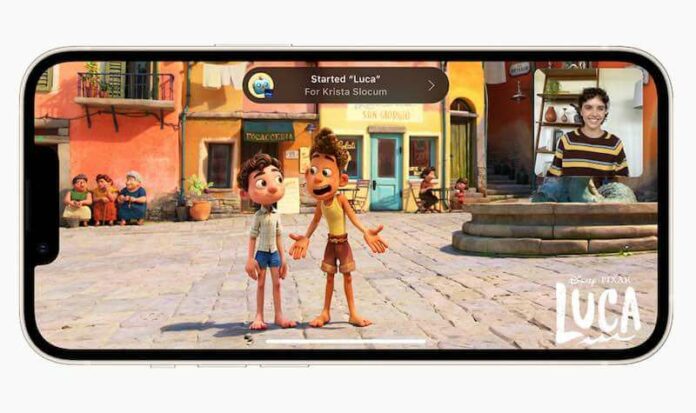Gathering together is not always easy for many people these days. But, it does mean that you have to compromise not doing things together with your family or friends like watching movies. With co-viewing tools like SharePlay and GroupWatch, you can host an online watch together party with everyone you want.
Disney+ has its own co-viewing tool called GroupWatch that enables users to stream movies or TV series together even when they are miles apart. Now, the streaming service is expanding its watch together feature and joining the bandwagon of apps included and compatible with the new Apple SharePlay.
Apple released SharePlay a few months ago with a plan to support and integrate more streaming apps for its co-watching experience. The supported apps include Twitch, Showtime, Apple Music, AppleTV+, TikTok, Paramount Plus, and more. With Disney Plus coming in, it will give its subscribers more options for streaming content and hosting virtual watch parties.

TODAY’S DEALS: Check out these limited-time offers on the latest Apple TV device at Amazon, BestBuy, & Walmart!
How to Watch Disney Plus Movies with Friends over FaceTime Video Calls Using Apple SharePlay
SharePlay is available across Apple devices such as iPad and iPhone mobile devices, as well as Apple TV set-top box. You can start using the co-viewing tool over FaceTime video calls with your friends and family. To use the SharePlay feature on your Apple device, you need to upgrade it to at least iOS 15.1, tvOS 15.1, or iPadOS 15.1.
Note that all participants who will join SharePlay need to run the required software version on their Apple device and has an active Disney+ subscription streaming account.
- To use SharePlay, first, open the FaceTime app.
- Tap or click the Plus sign button.
- Enter the names or email addresses of the members you want to join in your SharePlay session.
- Tap or click the Video button.
- Launch the Disney+ app.
- You will see the notification that SharePlay is available.
- Start playing the movie or TV show content you want to watch with everyone on the FaceTime video call.
SharePlay allows you to add up to 32 people for your virtual party on Disney Plus. Participants can also choose their preferred subtitles and audio during the session.
What do you think of Apple SharePlay? What titles on Disney Plus will you co-watch with your friends soon? You can share your story with us in the comment section below.
DON’T MISS: Limited-time deals on the latest iPhone series at Amazon & Walmart!