Charter Communications’ television division Spectrum offers its customers a plethora of cable TV packages together with different ways of watching TV even without cable. Just recently, Spectrum TV also started to offer its subscribers semi-exclusive TV shows.
But several users have reported that they encounter error codes such as eli-1010, suc-1107, and stlp-999 when using Spectrum TV. Error code eli-1010 will show the error message, “The info you entered doesn’t match our records. Please try again.eli-1010”
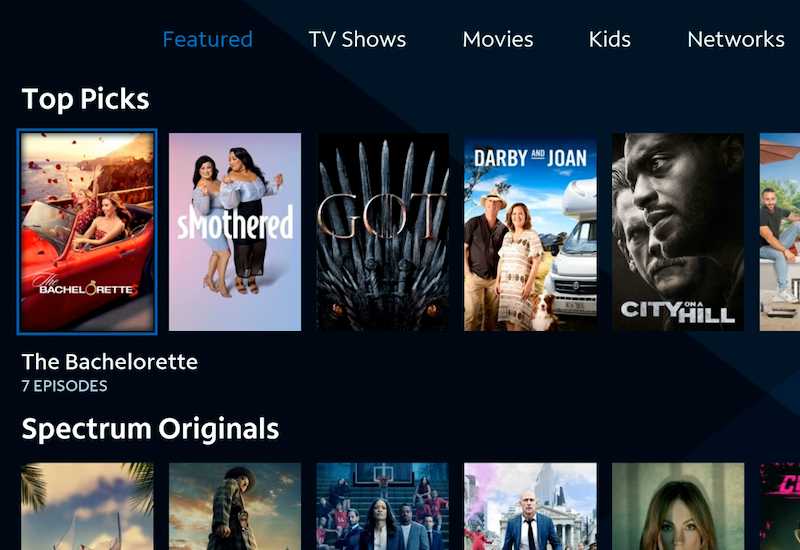
Best Fixes to Resolve Spectrum TV Error Code eli-1010, suc-1107 or stlp-999
How do you get rid of these errors on Spectrum TV, though? Continue reading below to get an idea of what to do the next time you encounter these error codes and fix the Spectrum TV issue.
Check Browser Settings
Before anything else, check the settings of your browser when you see any of these error codes. Just so you know, you can only use your home network to access Spectrum TV’s premium channels.
- See to it that you’re using the same browser you use often. Ensure that all of your DNS settings are also in proper order.
- If your browser is indeed the culprit behind the error message, you might want to double-check if any of your preferences caused the error. Disable any changes you’ve made one by one and confirm if it resolves the problem.
- You can finish the process faster by resetting all browser settings to default and trying to launch Spectrum TV again to check if the error code is gone.
Don’t Miss: Grab one of these awesome deals on the latest Smart TVs at Amazon & Walmart!
Verify your Network Connection
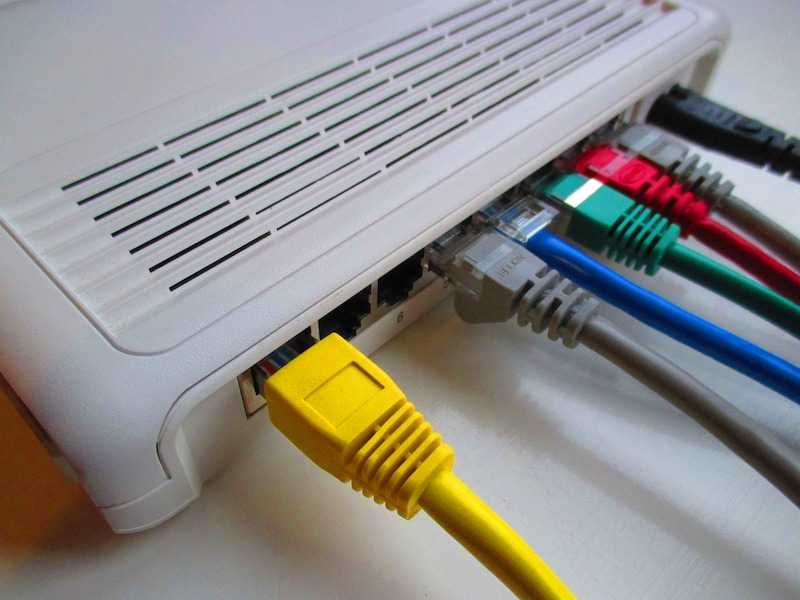
A poor or weak internet connection may result in error codes on Spectrum TV.
You can try to reboot your router and then open a local website afterward to check if the connection works just fine. Once you’ve confirmed that everything is good, you can try to open the Spectrum TV service again.
Disable Your VPN
A VPN service gives you anonymity and people use it to mimic the server of a particular country for them to watch shows that are exclusive to that area. However, there are instances when this anonymous aspect of VPN causes some errors.
Since it masks your IP address, a verification issue may arise on the part of Spectrum TV servers. The servers will label your VPN service provider as unreliable or even a security threat.
VPN services can also slow down the speed of your network and prevent entry to websites that require you to share your current location. Since this might be the case with Spectrum TV, disabling your VPN may help eliminate the error codes eli-1010, suc-1107, and stlp-999.
You may also opt to switch to a different VPN service like the ones below:
Clear the Spectrum TV App Cache

One of the fastest and simplest solutions for most Spectrum TV errors is to clear the browser cache. This brings your browser back to its original glory.
A broken and damaged cache due to website layout changes might stop it from loading and result in temporary crashes.
Undeleted browser cache can also prevent updated data from loading and resetting it will give your browser enough room for storing updated ones.
You don’t have to put up with the error codes eli-1010, suc-1107, or stlp-999 on Spectrum TV. All it takes is a few tweaks here and there so you can go back to your viewing experience without any issues.
Limited Time Offer: Don’t miss these amazing deals on the latest streaming players at Amazon & Walmart today!


