Chromecast is a handy device that lets you stream all your favorite content easily. All you have to do is plug it into any monitor or TV using the standard HDMI port.
After the configuration, you can start enjoying wireless streaming of video and audio to a larger screen from your Google Home device, smartphone, or laptop. However, if your Chromecast no longer works properly or you are having a hard time casting from your device, you’re best option is to reset it.
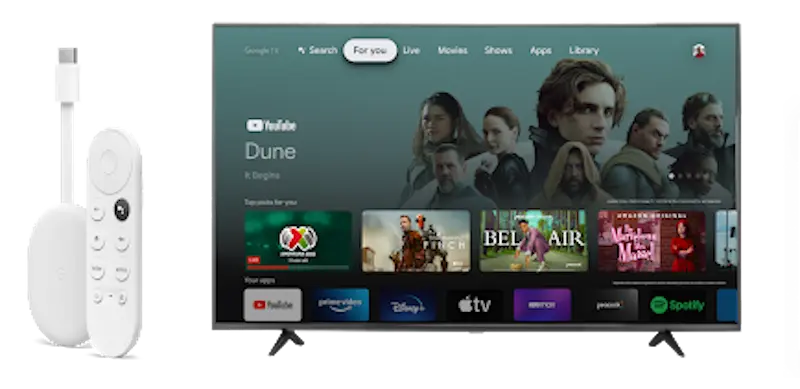
What is a Factory Reset on Chromecast with Google TV Voice Remote
A reset will refresh your Chromecast, restoring it to its original factory settings. It means you can use the device again like how it was when you first took it out of its box.
A factory reset will also allow you to start using your Chromecast from a clean and fresh slate all over again. It’s often the trick to address most issues and errors with the device.
After you have properly set up your Chromecast, it will continue to work as it used to. You can now proceed to stream YouTube, Netflix, and the rest of the supported apps on your TV’s bigger screen.
What Happens during a Factory Reset on a Chromecast with Google TV Voice Remote
It is quite common for the Chromecast device to experience some issues or even stop working completely. This is often the result of many reasons such as a change in Network Settings.
In instances like this, the best thing you can do to fix the issue is to reset your Chromecast device to its default factory settings.
Take note, however, that once you factory reset your Chromecast, all of your existing network settings will be deleted. You also need to reconnect to your WiFi network to start using the device again.
How to Use Google TV Voice Remote to Factory Reset Your Chromecast
Yes, you can also factory reset your Chromecast using your Google TV voice remote. And don’t worry because it’s quite easy and won’t even take too much of your time. Just follow these steps:
- Choose your profile on the top right corner of your TV.
- Go to the Settings menu.
- Select System.
- Choose About.
- Click on Factory Reset.
Should You Reset Your Chromecast?

The good news is that you don’t always need to reset your Chromecast dongle each time you encounter issues with it. As mentioned earlier, a factory reset will delete all the third-party apps and data installed on the device.
After doing a reset, remember that you also need to set your device all over again from the ground up. Although the setup process itself is quite simple and easy, it will still be tiring if you have to do it frequently.
This means that a reset should only be done if you still face some unresolved problems after troubleshooting. Resetting is also necessary if you plan to sell your device or give it to someone. Erasing all your existing data is critical for privacy and security.
Wrapping It Up
Learning how to factory reset your Chromecast with Google TV voice remote is often necessary to fix and address almost all issues and errors on the device. The process only takes a few minutes and you can do it without too much effort.


