Do you love listening to podcasts on your smartphone? If you’re a podcast enthusiast, chances are you’ve come across the popular Pocket Casts app.
It’s a fantastic platform for discovering, organizing, and enjoying your favorite podcasts. However, like any app, Pocket Casts can sometimes act up, and one of the most frustrating issues is when playback randomly pauses, stops or skips.
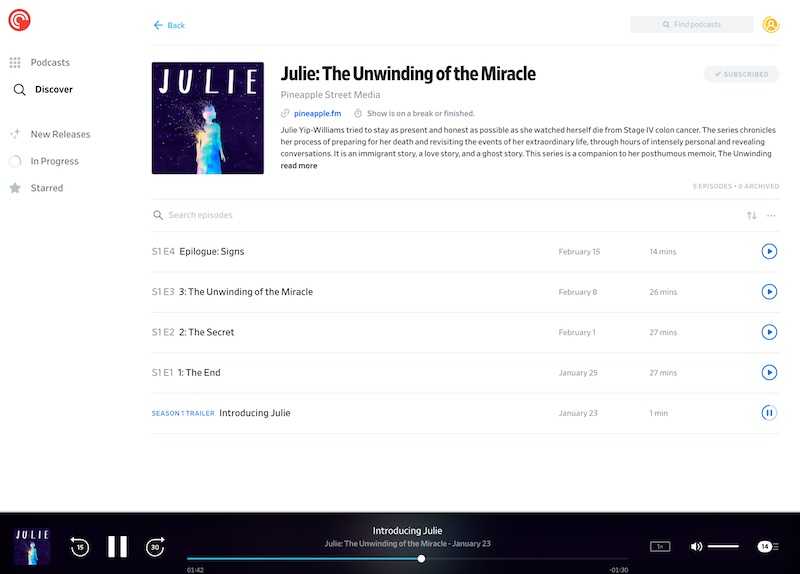
Best Solutions to Resolve Pocket Casts App Playback Randomly Stopping, Pausing or Skipping Error
Don’t worry; you’re not alone in facing this issue. Many users have experienced similar problems, and the good news is that several simple solutions help you enjoy your podcasts without interruptions.
Check Your Internet Connection
One of the primary reasons for playback issues in Pocket Casts is a weak or unstable internet connection. Make sure you’re connected to a stable Wi-Fi network or have a strong cellular signal if you’re using mobile data.
A poor connection can cause interruptions in streaming and lead to playback problems.
Clear Pocket Casts App Cache and Data (Android Only)
Clearing the app’s cache and data can resolve playback issues if you’re using Pocket Casts on an Android device. Here’s how to do it:
- Go to your device’s settings.
- Select “Apps” or “Application Manager.”
- Find and tap on “Pocket Casts.”
- Tap “Storage” or “Storage & cache.”
- Select “Clear cache” and “Clear data.”
- Restart the app and see if the issue is resolved.
Update the Pocket Casts App

Outdated app versions may have bugs that cause playback problems. Ensure you’re using the latest version of Pocket Casts by checking the app store for updates.
If there’s an update available, install it to ensure you have the most stable version.
Disable Battery Optimization on your Device
On some Android devices, aggressive battery optimization settings can interfere with app performance, causing it to pause or stop unexpectedly. To prevent this, follow these steps:
- Go to your device’s settings.
- Select “Battery” or “Battery & performance.”
- Find “Battery optimization” or a similar option.
- Search for “Pocket Casts” in the list of apps.
- Choose “Don’t optimize” or “Not optimized” for Pocket Casts.
Check for Background Processes on your Device
Other apps running in the background might consume system resources, affecting Pocket Casts’ performance. Close any unnecessary background apps to free up your device’s resources and reduce the likelihood of playback interruptions.
Download Episodes on Pocket Casts for Offline Listening
If you frequently experience playback problems while streaming, consider downloading episodes for offline listening. This allows you to listen to your podcasts without relying on a real-time internet connection, reducing the chances of interruptions.
Reach Out to Pocket Casts Customer Support

If you’ve tried all the above steps and are still experiencing playback issues, contacting Pocket Casts’ customer support is a good idea. They may be aware of specific issues related to your device or operating system and can provide personalized assistance.
By following the steps outlined in this article, you can troubleshoot and resolve most playback issues. Remember that technology can sometimes be unpredictable, but with a little patience and some troubleshooting, you’ll be back to enjoying your favorite podcasts without interruptions. Happy listening!


