Don’t panic if you use a Roku device or Android mobile or tablet and are having trouble getting the BBC iPlayer app to stream live video. You can try a few troubleshooting techniques to perhaps solve the BBC iPlayer issue and resume watching your preferred live broadcasts and BBC programming.
Let’s look at several fixes you might want to try!
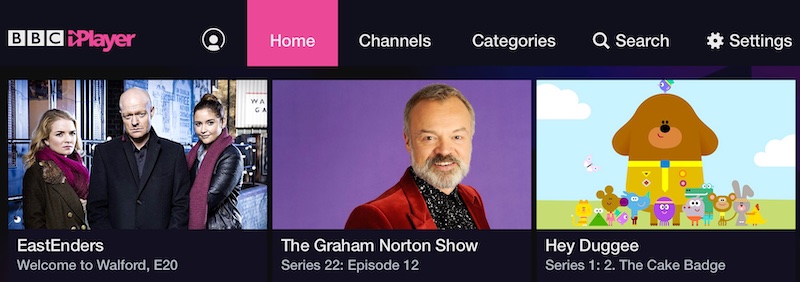
Best Solutions to Resolve BBC iPlayer App Not Streaming Live Content on Roku, Android Mobile and Tablet
Check for Internet Connectivity Issues
Let’s check that your device is correctly linked to the internet before we do anything more. For material to stream smoothly, you must have a strong, reliable internet connection.
Check your Internet connection and your device’s connectivity right now to make sure everything is in order.
Restart Your Roku Device
Sometimes a straightforward restart might solve momentary glitches or problems. Let’s test if restarting your Roku player will assist. Follow these steps to accomplish this:
- Open your device’s Roku settings.
- Choose “System” from the menu.
- Select “System restart” and let the gadget restart.
- Verify that the BBC iPlayer app is presently successfully streaming live programming after the restart.
Update the BBC iPlayer App
Sometimes glitches or compatibility problems with older versions of the BBC iPlayer app block live streaming. Follow these steps to make sure you have the most recent version installed:
- On your device, visit the Roku Channel Store.
- Look for the BBC iPlayer application.
- Check to see whether the app has any updates available.
- Install any updates that are available to see if they fix the streaming problem.
Remove and Reinstall the BBC iPlayer App

You can try uninstalling and then reinstalling the BBC iPlayer app on your Roku device if upgrading the program did not fix the issue. Follow these steps to accomplish this:
- Access the Roku home page.
- Locate the BBC iPlayer application.
- Use your remote to press the asterisk (*) button.
- To remove the app, choose “Remove channel.”
- After that, return to the Roku Channel Store.
- Look for and reinstall the BBC iPlayer app.
- After the installation is complete, sign in using your login information to see if the live streaming problem has been fixed.
Check for Geolocation Restrictions with Roku Live Content
Accessing BBC iPlayer from outside the UK may result in geolocation restrictions because it is primarily available to UK residents only. It’s likely that the app won’t function if you try to access BBC iPlayer from a location outside of the UK.
Nevertheless, some sources claim that you can get around these limitations by using VPN services or other techniques. Remember that evading geolocation limitations can be against BBC iPlayer or other platforms’ terms of service, so continue with caution and make sure you adhere to all legal requirements.
You can use some of the free VPN services below:
Contact BBC iPlayer Customer Support

If none of the above fixes the problem, it might be good to contact BBC iPlayer support for additional help. They have specialized teams to offer detailed troubleshooting instructions or further research the problem.
Don’t be afraid to get in touch with them and let them know what’s wrong. They will be more qualified to assist you in locating a solution catered to your particular circumstance.
Always keep in mind that solving technological problems sometimes requires trial and error. It’s crucial to follow each step precisely and test the BBC iPlayer app after each one to determine whether the live streaming issue has been fixed.
You should be able to resolve the problem and enjoy uninterrupted live streaming of your preferred BBC programs on your Roku device with a little bit of perseverance and patience.


