Google Chrome browser offers another way to stream your favorite movies and TV shows on Netflix. If you prefer watching Netflix on your laptop, or when you are traveling, you can binge-watch on your Chrome browser.
However, many users may have encountered an error or two when they launch Netflix on Google Chrome. In this article, we will talk more about the three Netflix error codes and how you can resolve them. These Netflix errors are M7034, M7355, and M7361-1253. The solutions mentioned here apply whether you are using a Linux, Mac computer, or Windows 10 PC.
Reason for Netflix Error Code M7034 and How to Fix It
When you see the Netflix error code M7034, it may be due to an issue with your cookies and cache data or one of your browser extensions or add-ons. Fortunately, the error message only appears on selected titles on Netflix. If you happen to load one of them, you will likely encounter the error. In some cases, it appears when you enable a custom subtitle. The complete error message is:
“Whoops, something went wrong… Unexpected Error There was an unexpected error. Please reload the page and try again.”
If you get the Netflix error code M7034, the first thing you can do is reset your router. Doing so will refresh your network connection. It will also remove the temporary data that may be causing the problem. To reset your router, turn it off and wait for a minute. After that, turn it back on and relaunch Netflix on your Google Chrome browser.

It also helps to clear your Chrome browser cache and disabling extensions that may be causing the issue. To delete your browser cache, go to the Settings menu. Under the Privacy and Security, click the Clear browsing data.
To disable extensions, navigate again to the Settings menu. Click Extensions under More tools. From here, you can try to disable a few extensions and see if it is the cause of the error.
SEE ALSO: How to Manage, Change or Cancel your Netflix Subscription
Reason for Netflix Error Code M7355 and How to Fix It
If you see the Netflix error code M7355, it means that you are using an outdated or unofficial version of the Google Chrome browser. Netflix will not play any content unless you update your Google Chrome or install the official version. The error message says:
“Whoops, something went wrong… Netflix Video Player Unavailable We’re having trouble playing Netflix on your browser. Please make sure you are on an official version of Chrome.”
To update Google Chrome, look for available updates in the Help section under About Google Chrome. You need to download version 64 and later.
It also helps to reinstall Google Chrome if updating it does not do the trick. You can download a new version of Google Chrome from https://www.google.com/chrome/.
Reason for Netflix Error Code M7361-1253 and How to Fix It
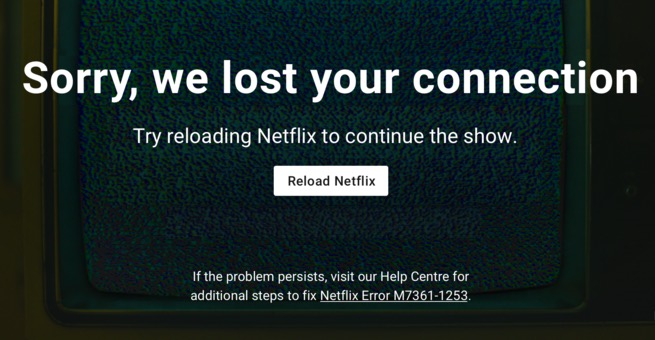
For those who encounter the Netflix error code M7361-1253, you may want to check your Internet connection. Netflix error code M7361-1253 points out an issue with your network. You may have a weak WiFi Internet connection.
Try to improve your network speed. Otherwise, you can contact your Internet provider to arrange a better plan that can give you enough bandwidth to stream Netflix without a problem.
If none of these fixes above help you, you can stream Netflix using another browser or download the Netflix app on any compatible device, may it be your smart TV or mobile phone and tablet.
DON’T MISS: How to Get Hulu Student Discount Offer
Which Netflix error code are you facing right now? How did you fix it? We would love to know more! Please do write to us in the comments below.


