Netflix has a plethora of movies and TV shows for you to stream at any time. However, with the recent price hike on the streaming platform, many users are becoming doubtful whether to stay in the streaming service or not. The basic membership plan for Netflix is at $8.99 per month, while the Standard and Premium plans increased their prices to $13.99 and $17.99, respectively.
If you do not find it worth staying on Netflix anymore, one option is to cancel your subscription. You can also manage and change the current Netflix plan that you are subscribed to. But, for most users, canceling their Netflix membership accounts is the best solution. In today’s advent of streaming and technology, users have loads of other options to choose from, like Hulu, Disney Plus, Peacock, Amazon Prime Video, HBO Max, Apple TV Plus, Discovery Plus and the newest service, Paramount Plus.
SEE ALSO: Subscribe to Paramount Plus: Cost, Shows/Movies, Release Date
How to Update or Change your Netflix Subscription Plan
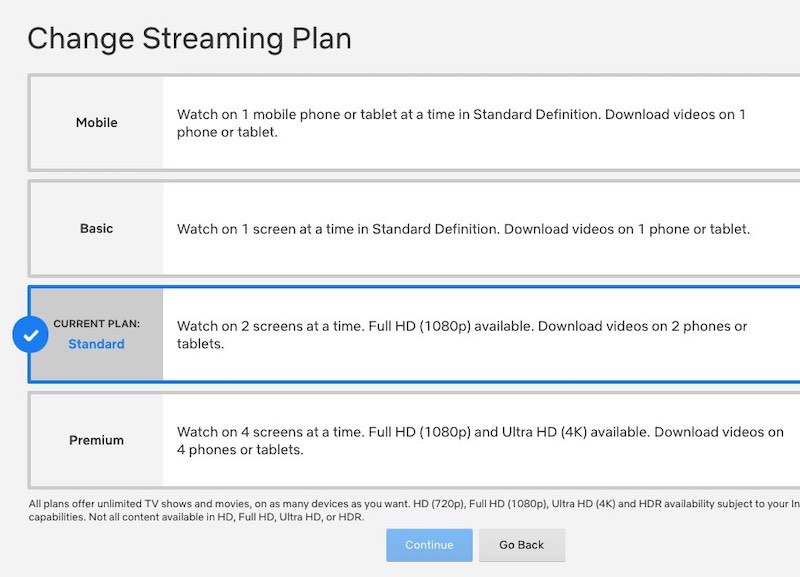
If you only want to update or change your Netflix subscription plan, you can do so by accessing your account through a computer or mobile browser.
On any browser, go to https://netflix.com/youraccount. Sign in to your account and click your profile in the upper-right corner. Click Account and go to the Plan Details section. Look for Change Plan and click to open. You will see the list of available Netflix subscription plans. Select the plan that you want and then click the Continue button. A confirmation message will appear. Click Confirm Change.
How to Close or Cancel your Netflix Subscription Account
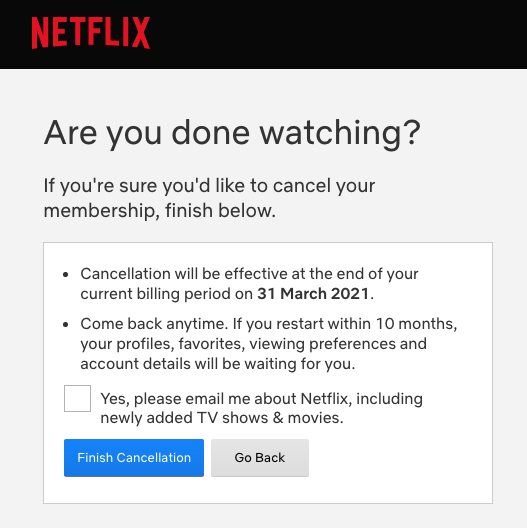
However, if you are decided to leave Netflix for good, you can easily cancel your membership account and move to another streaming service. Follow these steps to do it:
SEE ALSO: Star on Disney Plus: Price, Availability, Launch Shows Lineup
Simply, navigate to your Netflix Account. Go to the Plan Details Sections and click the Cancel Streaming Plan option. A confirmation message will appear. Click Finish Cancellation.
Cancel Netflix DVD Plan
Netflix also offers DVD plans for its users. You also have the option to cancel your DVD plan by following this method:
Open your Netflix Account and go to the Plan Details section. Look for the Cancel DVD plan option and click to open. A confirmation will appear. Check the box next to Proceed to Cancellation and click Continue.
Why do you plan to cancel your Netflix subscription? Are you moving to another streaming service? You can share your story with us in the comment section below.



I WANT TO CANCELLD MY ACCOUNT .PLEASE MY PLAN COST ME $ 5.45 A MONTH PLEASE CANCELLED FOR ME. THANK YOU.
I also wanted to cancel my subscription for Paramount plus I think I still have one please and thank you
Cancel
Please cancel the peacock premium plus for 9.99. Please send a text to 478-***-**** to let me know it has been cancelled
how do i cancel peacock. ?