If you are streaming your favorite TV shows on Discovery Plus, you may sometimes encounter issues, such as the “No Internet Connection” error. It means that the Discovery Plus app or web browser cannot connect to your Internet network and throwing a playback error. In some cases, the Internet connection is working fine, but users continue to see the error message.
Fortunately, you can try to troubleshoot and resolve the Discovery Plus no Internet connection network issues in several ways. You can read and follow each method below and try to relaunch the Discovery+ app or web browser to see if it works.
Internet Network or Mobile Data Connection Issues on Discovery Plus App or Website
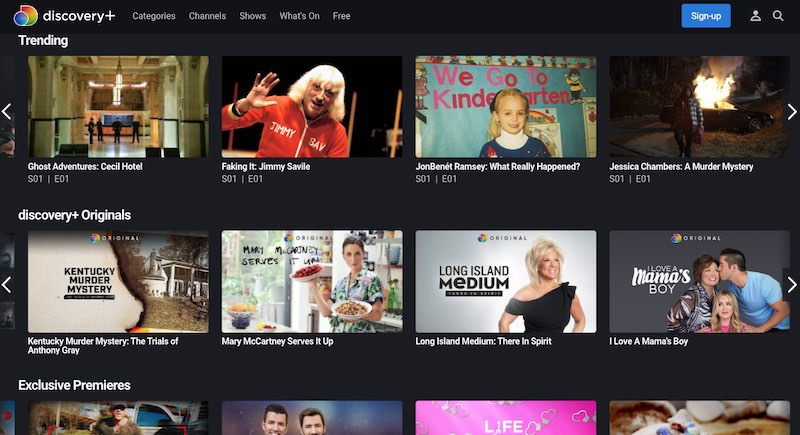
One of the main reasons why you see the No Internet Connection error on your Discovery Plus app or the website is due to a poor WiFi network signal. Your Internet connection network may have problems along the way hence disrupting your streaming experience on Discovery Plus.
A good way to verify and rule out any issue on your home network is to perform a speed test of your Internet connection. Launch any browser and load a website. You may also try to open apps or programs that use the Internet. If the apps and web browser load without problem, your network connection may not be the issue. Try to perform a speed test to confirm it.
If it is a problem with your WiFi Internet signal, you may want to improve your connection. You can bypass the router and connect directly to your modem using an HDMI cable. You may also try to elevate your router or remove anything that blocks the signal from your router.
If none of these work, try to refresh both your router and modem. Turn them off for a few minutes and turn them back on. You can also try to contact your network provider.
Fix No Internet Connection Error By Clearing your Discovery Plus App Cache and Data on Any Device
Another cause of the Internet connection error on Discovery Plus is your app’s cache and data. You may try to clear the cache and data on your Discovery Plus app by following the steps below, depending on your streaming device. Make sure to close your Discovery Plus app or on your web browser first.
How to Delete your Discovery Plus App Cache on Android Phones
- Launch the Settings menu of your Android device.
- Go to Apps.
- Select Installed Applications and tap Discovery+.
- Tap Clear Cache.

Clear Cache on Discovery+ App using Apple Devices
- Go to the Settings menu of your iPhone/iPad.
- Select Discovery+ and tap Clear Cache.
Clearing Cache on Discovery Plus via your Web Browser
- On your browser, select Preferences.
- Go to Privacy and Security.
- Click Clear Browsing Data.
- Choose Cache, Cookies, and Browsing History.
- Click Clear Cache.
SEE ALSO: How to Add Discovery Plus on your Prime Video Channels
Delete Discovery Plus App Cache & Cookies through Amazon Fire TV Stick
- Launch the Settings menu of your Amazon Fire TV Stick.
- Go to Apples & Notifications.
- Select Manage All Applications.
- Click Discovery+.
- Select Storage.
- Click Clear Data.
- Click Clear Cache.
Contact Discovery Plus for Support
If none of the methods above work for you, the best thing you can do is to contact Discovery Plus support. On your browser, go to https://help.discoveryplus.com/hc/en-us/requests/new.
Did any of the solutions fix your Discovery Plus error? Which one did? You can tell us by dropping a comment below.



Nothing worked, the app is trash.
I agree! This is the only app I have issues with!
This is the only app that will give me troubles like this. On my fire stick, all other apps work but this one I’ll try everything and the only thing that works is unplugging the fire stick from the power for a few seconds.
For a high rated channel like discovery im shock how poor the app is, i keep getting no internet connection, my connection is bang on. well funny that because all my othere apps work just fine. Sort it or al be off and watch it trouble free on sky.
I agree it has to be the app on both of my fire sticks, one is a fire cube. I only have this issue while watching Discovery plus. I’ve checked everything and can see the signal lights on my gateway still solid while the tv says no internet connection. I’ll have to think about continuing to pay for a service that works intermittently. There is something in the programming that has to have a glitch
Getting this error the last several weeks on 2 TCL tv’s with Roku. Discovery support was useless. Have not been able to resolve the error except by exiting the app all the way every time I use it. Of course if I use sleep timer it doesn’t do that…