Netflix users have the option to stream their favorite TV series and movies on web browsers like Google Chrome, aside from mobile phones and smart TVs. But, there comes a time when you see a playback error after trying to launch Netflix on your Windows 10 PC or Mac computer. Some common examples of these issues are Netflix error code M7121-1331, M7121-4027, or M7701-1003.
Chrome Netflix Error M7121-1331
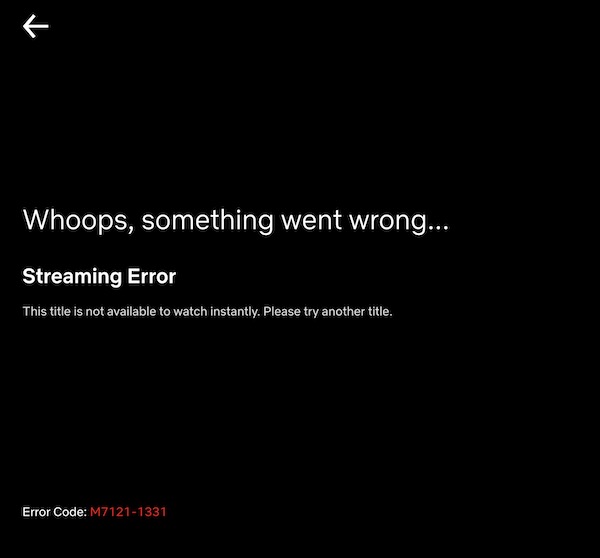
When you encounter the Netflix error code M7121-1331 on your Chrome browser, it usually means that there is an issue with Google Chrome and not on Netflix.
Netflix Google Chrome Error Code M7121-4027
The Netflix error code M7121-4027 points out a problem with any saved information that blocks your Google Chrome browser from accessing the Netflix server.
DON’T MISS: How to Get Hulu Student Discount Offer for College Students
Netflix Chrome Browser Error Code M7701-1003
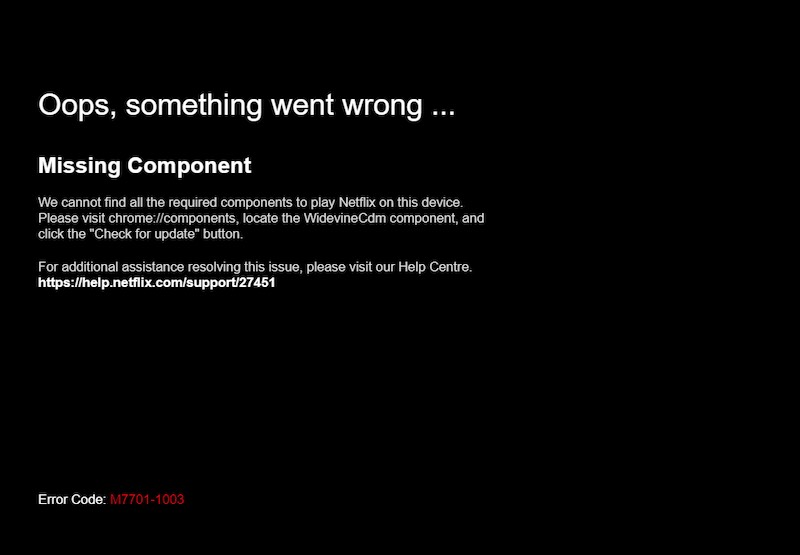
If you encounter the Netflix playback error M7701-1003 on Chrome browser, you will see the message,
“Pardon the interruption. We’re having trouble playing Netflix. Please visit chrome://components, find “Widevine Content Decryption Module,” and click on the “Check for update” button.”
How to Fix Netflix Error M7121-1331, M7121-4027 or M7701-1003 on Google Chrome Browser
Fortunately, some solutions will help you troubleshoot any of the Netflix streaming errors stated above. You can work on each method one at a time and check if the streaming playback problem persists.
SEE ALSO: How to Manage, Change or Cancel your Netflix Subscription
Reboot Your Computer
A quick reboot can help refresh your Internet network connection and fix the error easily. Completely shut down your computer and then restart it. Now, you can relaunch Netflix.
Clear Netflix Cookies
First, go to https://netflix.com/clearcookies to clear the cookies. You will sign out to your account. Sign back into your Netflix account.
Check If Your Chrome Browser Has the Latest Version
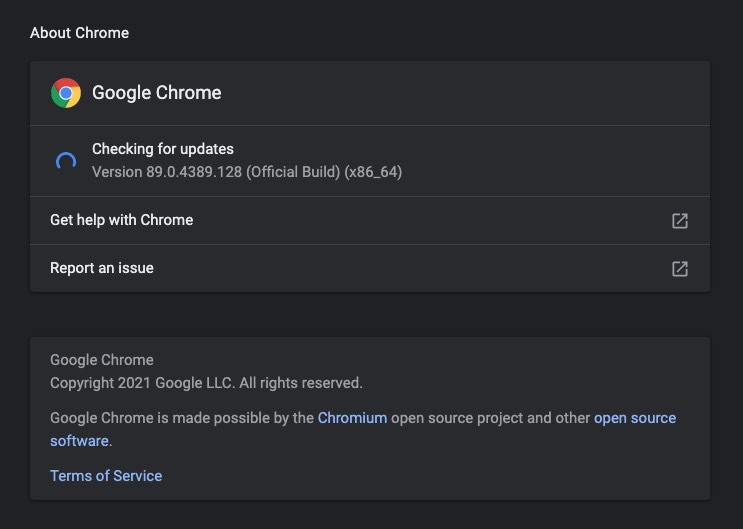
On your Google Chrome browser, click the Menu button or the three-dotted icon. Select Help and then go to About Google Chrome. Now, check if your Chrome version is Version 64 or later for Windows and OS X 10.9 or later for Mac. If not, update your Chrome browser.
Disable Chrome Extensions
On your Google Chrome browser, enter the following on the address bar: chrome://extensions. Try to check each extension and turn off some of it that may be causing the error. Now, you can retry Netflix after turning off several extensions.
Update the Widevine Content Decryption Module
Type chrome://components on the address bar of your Chrome browser. Look for Widevine Content Decryption Module. Now, click Check for an update and then restart your browser after the update.
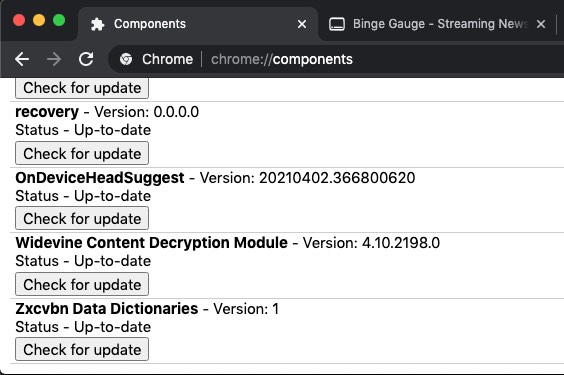
Reinstall Your Google Chrome Browser
If none of the methods above work in fixing the Netflix playback issue on Chrome, you can try to reinstall your browser.
First, you need to uninstall your Google Chrome browser from your PC or Mac computer. Go to the Apps & Features of your device and look for Google Chrome and uninstall it. Now, go to https://www.google.com/chrome/ to reinstall Google Chrome.
DON’T MISS: How to Sign up for Paramount Plus Student Discount
If still, none of the solutions above work for you, you can try streaming Netflix on another web browser. Which of the solution above helped you fix the Netflix error you are experiencing? You can let us know below by dropping us a comment.


