Crunchyroll has been the favorite go-to platform of all fans and avid watches of Japanese anime, TV series, and movies. Through the years, the service has been consistent with the level of experience it offers to its users.
However, some people don’t appreciate the fact that despite being in service for years, Crunchyroll still gets some error codes, including shak-1001, shak-1002, and shak-6002.
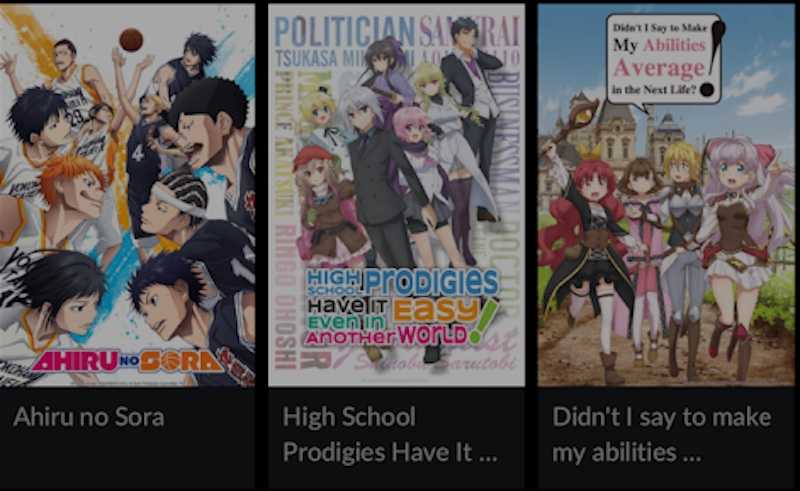
Troubleshooting Tips for Crunchyroll Error Code shak-1001, shak-1002 or shak-6002
To save you from frustration, here are some possible fixes for Crunchyroll glitches:
Check Crunchyroll Server Status
Most users who have encountered these error codes on Crunchyroll reported that these often occur because of server issues. So before you panic, be sure to check the status of Crunchyroll servers first to make sure that everything is working well on their server side and backend.
If there are indeed some server issues going on, don’t be surprised if you’re seeing some error codes. To check the server status, you can try to access Crunchyroll on different devices or check their social media accounts for updates.
Reduce Queue Size
Try removing some anime series from your queue to reduce the size. Doing so will help improve the overall performance of the app and prevent error codes from showing up.
Switch Off Adblocker

There are instances when adblockers may block cookies that streaming platforms use to check for different logins as well as other checks related to piracy. Using these adblockers on websites such as Crunchyroll, however, may result in playback concerns, which may lead to some error codes.
Turn Off Antivirus
Third-party antivirus software programs may also end up interfering with Crunchyroll and its proper functioning on your device at times. Once this happens, it might result in error codes including shak-1001, shak-1002, or shak-6002.
In cases like this, the best solution is to disable the antivirus software or better yet, completely remove it. You can disable the option for “Real-time protection if off, leaving your device vulnerable” by going to Window Settings and looking for the section for Virus & threat protection.
Download Crunchyroll Episodes in Offline Mode
Unfortunately, the only solution you have, if you’re seeing error codes on Crunchyroll, is to download the episodes of your favorite anime series and watch them in offline mode. This is the best thing you can do while waiting for the support team to fix the error.
Log Out and Log Back into Crunchyroll Account
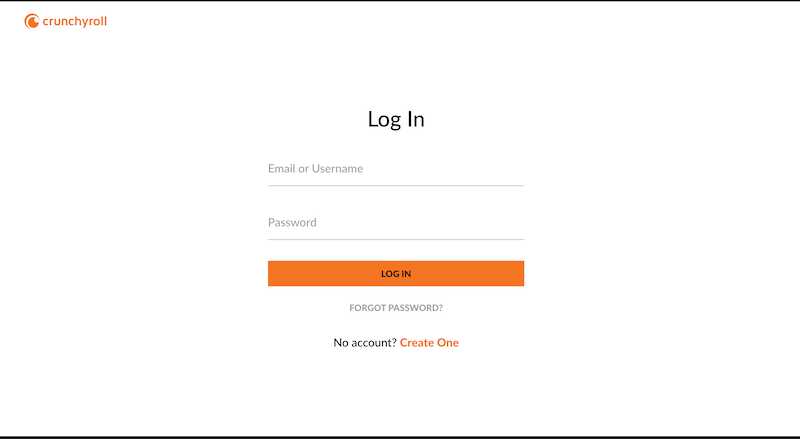
More often than not, error codes shak-1001, shak-1002, and shak-6002 occur due to account issues. If this is the case, the best thing you can do is to log out from your Crunchyroll account first and then log back in again.
Refresh the Page
The error codes may also sometimes appear because the page didn’t load properly. You might want to refresh the page to check if it loads as it should.
Japanese anime, TV series, and movies have many fans all over the world, and Crunchyroll gives them access to all of these and more. The next time you see error codes shak-1001, shak-1002, or shak-6002 on Crunchyroll, be sure to check out the tips above to see if they will solve the issue.


