Anime fans love Crunchyroll for one reason: it’s the ultimate go-to place where they can watch all their favorite animes of all time. Proof of this is the millions of visits that the platform gets every single day.
Since most users of the site either have hectic schedules or simply have a lot on their plate, many of them choose to download the animes they want to watch. However, it seems that this feature doesn’t work at times.

Best Methods to Resolve Crunchyroll Offline Downloads or Offline Viewing Not Working Issue
To give you a good idea, here are some tips on how to fix Crunchyroll offline downloads or offline viewing not working:
Verify Crunchyroll Subscription Status
See to it that your subscription status with Crunchyroll is still ongoing. Just so you know, only Premium or Mega Fan members of Crunchyroll can sync videos for offline viewing. It means that you need to upgrade your subscription if you’re a Fan Member or you’re using the free version.
Ensure that All Downloads on Crunchyroll are Completed
Your offline viewing probably doesn’t work simply because the download wasn’t finished in the first place. It means that they won’t play offline because they aren’t fully downloaded.
This often happens if you start to download a video but your internet connection slows down or gets weak, resulting in an unfinished download.
So before you panic or get annoyed, check and ensure that the video you’re trying to watch offline has been completely downloaded. If it is but it still doesn’t work, proceed with the other methods below.
Free Up Storage Space on your Device
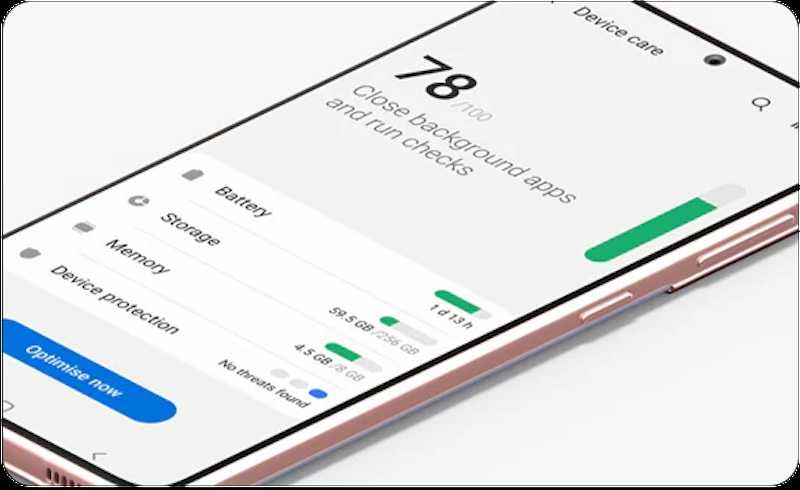
If Crunchyroll’s offline downloads or offline viewing feature doesn’t work, it’s also possible that your device doesn’t have sufficient storage space available. If you already have a full storage space, there are a few things you can do.
- The first is to delete attachments in your messages like documents, pictures, and videos.
- You can also try deleting old conversations and unused apps.
- You can also delete screenshots and duplicated photos to clean your photo library.
- Once you already have adequate storage space in your device, connect to a strong and stable WiFi signal and download your favorite anime movie or series again.
Uninstall and Reinstall Crunchyroll App
One more thing you can do is uninstall your old Crunchyroll app and install a brand-new one to start from scratch. See to it that you also update your Crunchyroll app as soon as a new version is released.
This way, you can be sure that you will be using the latest firmware with little to no functionality issues.
Renew Downloaded Videos on Crunchyroll

In case you don’t know it yet, the period for downloaded videos has expiration. Downloaded videos generally have validity.
Once this validity is over, you will no longer be able to watch the video offline. Always check if the downloaded video is still valid or not.
Downloaded videos in the Crunchyroll app usually lose their validity after 7 days if you don’t play them once and after 3 days if you do.
Now that you’ve learned how to fix Crunchyroll offline downloads or offline viewing not working, you no longer have to miss out on your favorite anime shows and movies even if there’s no internet connection available.


