As an avid viewer of anime content, encountering Crunchyroll error code p-dash-114 or p-dash-25 prompts a relatively major setback.
However, there’s no need to worry, as this article walks you through not just the root causes behind this issue but also provides you with actionable steps on how to fix Crunchyroll error code p-dash-114 or p-dash-25.
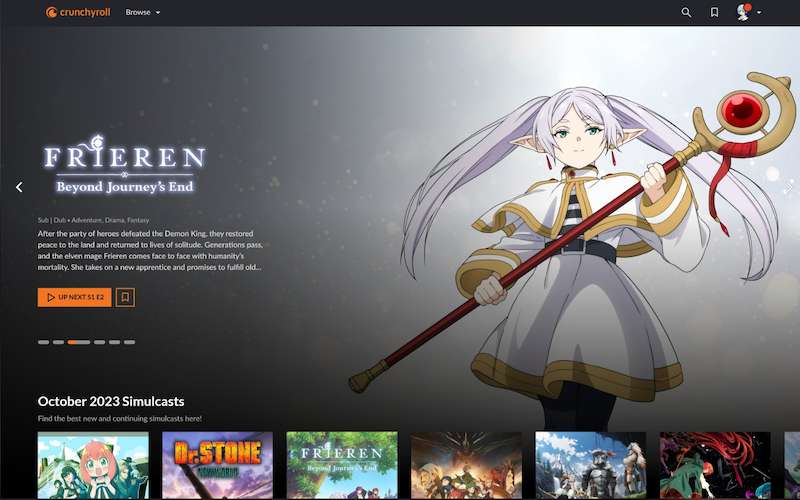
The key to resolving these issues on Crunchyroll includes various techniques such as clearing your application cache, rectifying your internet connection settings, disabling VPN or Proxy, keeping the Crunchyroll app updated to the latest version, or, as the last pitstop, reaching out to Crunchyroll help support.
Best Tips to Troubleshoot Crunchyroll Error Code p-dash-114 or p-dash-25
It is a common error that pops up when users try to stream content from Crunchyroll. Basically, it exclusively prevents users from accessing their preferred content, replacing it instead with a cumbersome error message.
Clear the Crunchyroll App Cache
One practical solution to fix Crunchyroll error code p-dash-114 or p-dash-25 is to clear the cache of the Crunchyroll app. Cache consists of a bunch of stored files aiming to accelerate processes but can lead to problems like these if corrupted.
- To clear the cache, go to your application settings.
- Select ‘Apps.’
- Navigate to the Crunchyroll application.
- Choose ‘Clear Cache.’
- Refresh the app and try to stream your desired content again; the error should be gone.
Check Your Internet Connection
Should clearing the cache not solve the issue, another step towards fixing Crunchyroll error code p-dash-114 or p-dash-25 involves analyzing your internet connection. Poor internet connectivity often becomes the red-handed culprit behind such issues.
Therefore, you must ensure a stable and robust Wi-Fi connection or switch to an Ethernet connection for better stability.
Disable Your VPN or Proxy Server

Further down the troubleshooting journey, you might need to consider temporarily disabling your VPN or proxy service while using Crunchyroll. Some VPNs or proxies are blocked by certain streaming services, causing error codes like p-dash-114 or p-dash-25 to appear.
Disabling these services temporarily could be key to resolving these errors. You can also try switching to a different VPN service, just like the ones below:
Keep the Crunchyroll App Updated
Yes, even your favorite applications need rejuvenation sometimes. Crunchyroll frequently updates its app to resolve bugs and improve content delivery performance.
Hence, running an outdated version might be the root cause of the error code. Ensure your Crunchyroll app is always up-to-date; if not, hit that update button!
Reach out to Crunchyroll Customer Support

You’ve traveled down the checklist, cleared the cache, fine-tuned the internet, got rid of the VPN, and even updated the app, but to no avail? It might be time to bring in the cavalry, or Crunchyroll help support. These professionals were trained to tackle such issues and could provide further specialized assistance.
Knowing how to fix Crunchyroll error code p-dash-114 or p-dash-25 keeps the enjoyment of streaming content uninterrupted. From clearing the application cache to disabling VPNs, these practical steps help alleviate the dilemma.
When all else fails, remember to extend your concerns to Crunchyroll help support for professional assistance, ensuring the smooth sailing of your anime voyages.


