DirecTV On Demand is a service that lets you rent or buy and enjoy your favorite TV shows and movies on your own schedule. However, it’s not immune to issues such as buffering, freezing, or not starting. Don’t worry; we’re here to help you troubleshoot and resolve these common problems so that you can get back to your viewing without delay.
Recognizing the On Demand Streaming Problem

It’s crucial to pinpoint the exact problem you’re encountering with DirecTV On Demand. Are your streams buffering incessantly? This is one common issue users face.
You might also find that your streams are freezing on a single frame or not starting at all. Each of these problems indicates a different root cause and hence, necessitates a unique solution. By accurately identifying your specific issue, you’re better equipped to troubleshoot and resolve it effectively.
Additional things to consider:
- Check if the issue persists across different devices.
- Test your internet speed to ensure it meets DirecTV’s requirements.
- Make sure your DirecTV subscription is active and up-to-date.
- Check if the issue is with a specific show or movie, or if it’s a general problem.
- Consider if there have been any recent changes to your home network setup.
Troubleshooting and Fixing DirecTV On Demand Not Working or Not Available Issue when Streaming Content
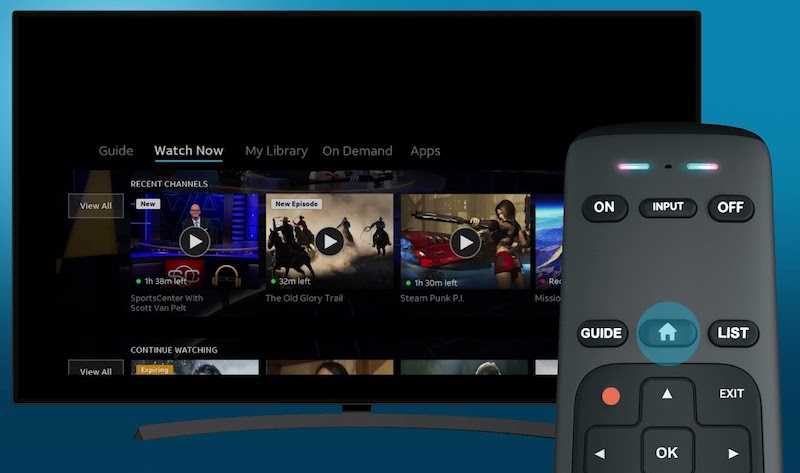
Restarting DirecTV and Your Device
Restarting both the DirecTV application and your device is a simple yet effective solution. Often, this process, known as a “power cycle”, can resolve a multitude of issues. It’s akin to giving your device and the application a fresh start.
If you’re facing issues with DirecTV On Demand, don’t hesitate to give this method a try. Start by closing the DirecTV application and then turning off your device.
After waiting for a few moments, turn your device back on and reopen the application. It’s surprising how often this straightforward action can resolve the issue.
Reconnecting Your Device to the Internet
DirecTV On Demand is heavily dependent on your internet connection. If your device isn’t properly connected, or if the connection is unstable, problems are likely to occur. Hence, it’s crucial to ensure that your device is properly connected.
Start by checking your WiFi or Ethernet connection. If necessary, consider restarting your router. This can often help to stabilize an inconsistent connection.
Once you’re confident that your device is connected and your internet is functioning well, try accessing DirecTV On Demand again. It’s amazing how many issues can be resolved with a stable internet connection.
Reinstalling the DirecTV Stream App
If restarting didn’t do the trick, the next step is to try reinstalling the DirecTV Stream app. Sometimes, the app can experience issues that a simple restart can’t fix. In such cases, reinstalling the app can often help. It’s like giving the app a fresh start. So, go ahead and delete the DirecTV Stream app from your device, then download it again from your device’s app store. Once it’s reinstalled, log in to your account and see if the issue has been resolved.
Clearing DVR’s Cache
If you’re using a DVR to stream DirecTV On Demand, you might find clearing the DVR’s cache helpful. Over time, your DVR accumulates temporary files, or “cache”, which can sometimes disrupt its performance. Clearing the cache is like giving your DVR a fresh start, which can often help resolve streaming issues.
So, why not give it a try? Clear your DVR’s cache and then attempt to access DirecTV On Demand again. This simple action can often make a significant difference in your streaming experience.
Updating DirecTV Receiver
It’s essential to keep your DirecTV receiver and application current for optimal performance. Updates often come with bug fixes and enhancements that can address existing issues and improve functionality. If DirecTV On Demand is giving you trouble, it’s a good idea to check for any available updates for your receiver or the application.
If you find any updates, go ahead and install them. With everything up-to-date, give DirecTV On Demand another try. You might find that a simple update was all that was needed to resolve your issue.
Resetting DirecTV Receiver
If the previous solutions haven’t worked, you might need to consider a factory reset of your DirecTV receiver. This is a last-resort measure, as it will erase all settings and data on your receiver, restoring it to its original factory settings. However, it can often resolve issues that other solutions can’t.
If you’re at your wits’ end, this method could be your solution. But remember, a factory reset will erase everything.
So, before you proceed, make sure to back up any important data. It’s a significant step, but it could be the one that gets your DirecTV On Demand working again.
Wrapping It Up
Tech glitches can throw a wrench in your plans, right? But no worries. Just follow the right steps and you’ll get DirecTV On Demand back in action. So, get ready to jump back into your favorite shows and movies, uninterrupted.


