A Digital Rights Management (DRM) issue is one of the most common errors you can see when you play video content on a streaming service. Be it Netflix or Disney+ HotStar, you cannot avoid seeing a DRM-protected playback problem. It means that you are trying to stream a DRM video, and your streaming service may have a licensing or device compatibility issue with it.
DRM videos are available to avoid unauthorized redistribution of the content. There is a protection code embedded in the video title that can only be played on authorized devices. If your streaming app or your device does not support the DRM video, you end up seeing the error message.
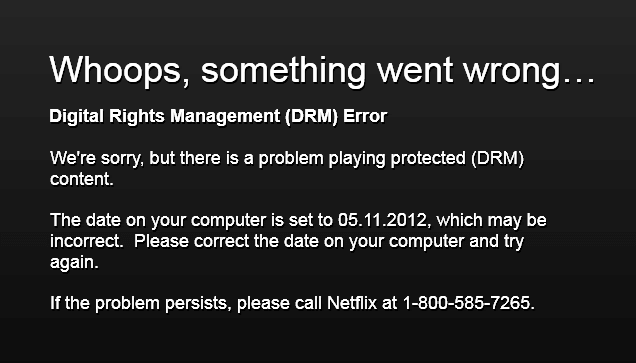
Fixing Digital Rights Management (DRM) Video Playback Error on Netflix & Disney Plus HotStar
The DRM-protected video content error usually appears on a smart TV such as Samsung or Sony, and Windows 10 PC, Linux, or Mac computer devices. It causes video playback to fail or crash and the platform to stop working. Fortunately, you can fix the DRM video error or DRM-14 error on your Netflix or Disney Plus HotStar app with a few workarounds.
Both streaming services have made their name into the homes of thousands of users. A DRM content issue can be resolved by doing the troubleshooting tips below.
TODAY’S DEALS: Check out these limited-time offers on streaming players at Walmart & Amazon!
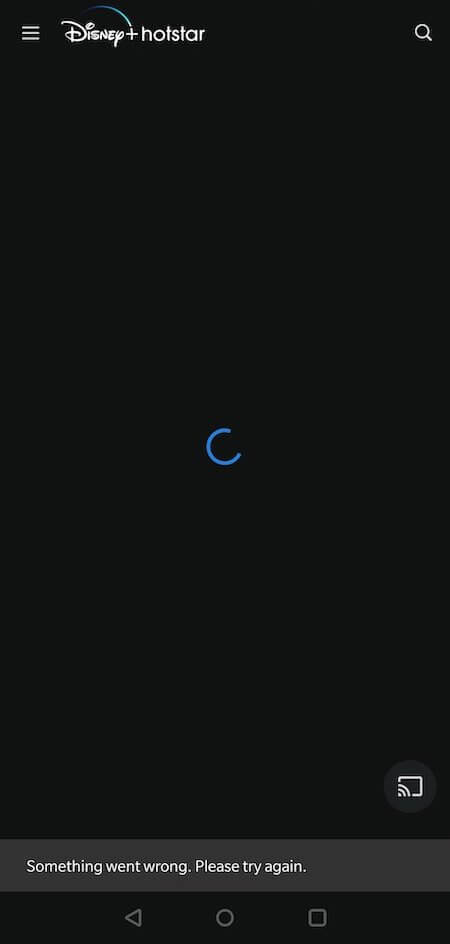
Restart Netflix or Disney+ HotStar
The first thing you can do is exit playback and close the Netflix or Disney+ HotStar app. Then, wait for at least 1 minute before you relaunch the app.
Perform a Power Cycle on your Streaming & Home Network Devices
- Turn off your streaming device first and unplug your home network router. You may also unplug your device if applicable.
- Wait for at least 1 minute before plugging your devices back in and connecting to the Internet.
- Now, turn on your streaming device and relaunch Netflix or Disney+ HotStar.
Correct the Time and Date of your Device
Sometimes, the DRM or DRM-14 error occurs because the time and date on your device are inaccurate. You may see the error message,
“Digital Rights Management (DRM) Error. Error Code: N8156-6013. We’re sorry, but there is a problem playing protected (DRM) content. The date on your computer is set to this date, which may be incorrect. Please correct the date on your computer and try again.”
To fix this issue, you will need to change the time and date of your device and set it to automatic. Navigate to the Time and Date setting section of your smart TV or computer and make sure to select Automatic.
Remove the mspr.hds File on Windows PC
- On your Windows 10 PC, navigate to this path: C:\ProgramData\Microsoft\PlayReady. If you are using Mac, go to /Library/Application Support/Microsoft/PlayReady/.
- Once you are in the PlayReady windows, look for the mspr.hds file and delete it.
Update the Widevine Content Decryption Module on your Browser
If you use the Google Chrome browser to watch Netflix or Disney Plus HotStar content, you can troubleshoot the DRM problem by updating the Widevine Content Decryption Module.
On your Chrome browser, go to chrome://components. Look for the Widevine Content Decryption Module and install available updates.
What else did you do to resolve the DRM video playback error on Netflix or Disney+ HotStar app and website? You can share your solutions with us to help other users fix the issue as well. Please drop us a comment below.
DON’T MISS: Select smart TVs from known manufacturers are on sale at Amazon & Walmart right now!


