Is your LG TV frozen or stuck on the logo or welcome screen? Here’s how to fix it quickly and easily!
LG TVs are incredibly popular, but they are not immune to errors. One of the most common errors encountered by users is the TV getting stuck on logo or welcome screen. It can be incredibly frustrating, but luckily, it’s usually easy to fix. Here are a few steps that you can take to resolve the issue quickly.

Disconnect the LG TV Power Cord to Fix Frozen or Unresponsive on Startup Screen Issue
The first step is to disconnect the power cord from the TV and wait for a few minutes before reconnecting it. It will help reset the TV and get it back up and running. It is also a good idea to unplug any other devices connected to the TV as well.
TODAY’S DEALS: Amazing offers on the top-selling LG smart TVs at Amazon, Walmart & LG.com!
Check your Internet Connection
Make sure your internet signal is stable and that you’re able to access other websites. If your connection is slow or unstable, try resetting your router or switching to a different network. You can also try disabling your firewall or antivirus software to see if that helps.
Install the Latest TV Software on your LG TV
- If the issue persists, try reinstalling the TV software.
- You can do this by going to the LG website.
- Download the latest version of the software
- Then, just follow the instructions to install it.
- Once the software is installed, try restarting the TV and see if the issue persists.
Reset your LG TV to Factory Settings
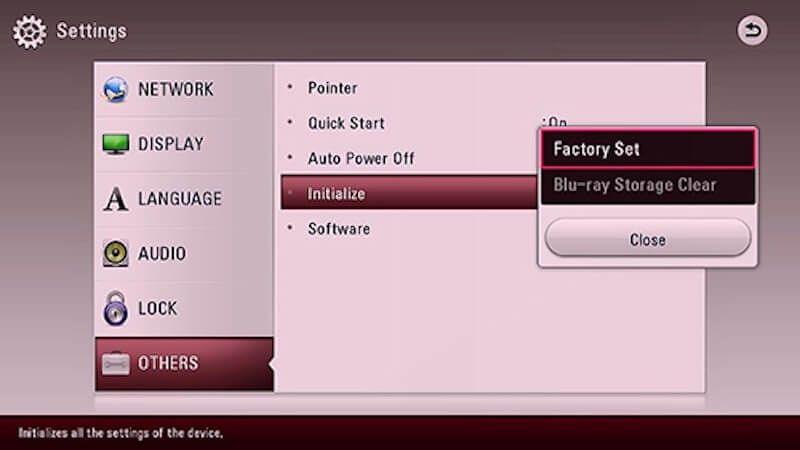
If reinstalling the software doesn’t work, you can try resetting the TV to factory settings. It will erase all the user data and get the TV back up and running. You can do this by going to the settings of your TV and selecting the Reset to Factory Settings option.
Contact LG Customer Support
If all else fails, you can always contact LG’s support team. They’ll be able to help you troubleshoot the issue and get you back up and running. You can contact them through their website, or you can reach out to them through social media. They’ll be able to look into the issue and provide you with the necessary information to get your TV back up and running.
Wrapping It Up
The LG TV freezing or getting stuck on the logo or welcome screen issue can be incredibly frustrating, but it’s usually easy to fix. Just follow the steps outlined above, and you should be able to get back to watching in no time.
If you’re still having trouble, don’t hesitate to contact LG support team for additional help. With their help, you’ll be able to get back to enjoying your TV in no time! Don’t let this issue stop you from enjoying your favorite shows. With a few simple steps, you can be back to streaming in no time!
DON’T MISS: Limited-time LG Smart TV models are heavily discounted at Amazon, Walmart & LG.com right now!


