Roku is one of the well-known brands for streaming devices. With its reliable features, many users enjoy an excellent quality experience when they try to stream their favorite TV shows or movies. However, with so many functions from a Roku streaming player or smart TV device, it requires a certain amount of power.
If your Roku device cannot get the right amount of power it needs, you will see a low power or insufficient power warning. It means that your source of power is not enough to provide what your Roku needs. One of the following error messages will appear,
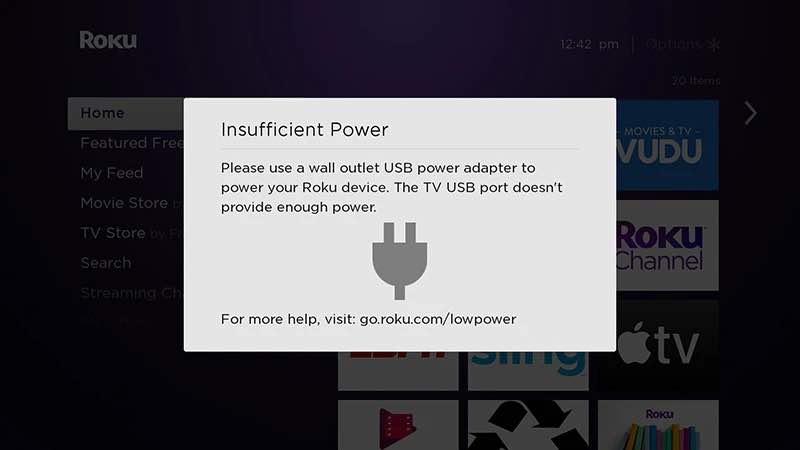
“Insufficient Power: Please use a wall outlet USB power adapter to power your Roku device. The TV USB port doesn’t provide enough power. For more help, visit go.roku.com/lowpower”
“Insufficient Power: The Current USB Port on your TV will not Power this Roku Device. Please use the provided Roku USB power supply.”
The problem usually occurs on Roku devices plugged in via a USB port which may not provide enough power at par with the device requirements. If you do not see the warning on the screen, a flashing red light will show on your Roku player or smart TV.
TODAY’S DEALS: Check out these limited-time offers on Roku streaming players at Amazon & Walmart!
What to Do If There is Insufficient Power or Low Power Warning with Flashing Red Light on Roku Devices
Seeing a low power or insufficient power warning on your Roku device that comes with a flashing red light may not always be a cause of alarm. But, you need to resolve the issue to avoid further consequences like crashing. You can try to fix it by following the troubleshooting solutions and workarounds below.
Unplug and Re-Plug your USB Cable
- First, unplug your Roku device from its power source.
- Next, unplug the USB cable connecting to your Roku device.
- Wait for at least 3 minutes before you plug the USB cable back in and plug it back into the power source.
Switch to a Different USB Port
If you have a different USB port on your smart TV, unplug your Roku device from the current one and switch it to the next port. Sometimes, the problem lies with the USB port you currently use.
Change your USB Cable
Your USB cable may also contribute to the low power issue on your Roku device. You can buy a new Roku USB cable or use the cable that came with your Roku device and not with your player.
Plug your Roku Device into a Power Outlet
Try to use a wall outlet to power your Roku device instead of a USB port. The outlet can provide more power to your Roku compared to a USB. You can even enjoy continuous streaming every time.
Avoid Using Extensions
It is better not to use extension cords when plugging in your Roku device as these cords will only reduce the power running to your device. You need to connect your Roku to the power outlet directly.
Clear the Cache on your Roku Device
- On your Roku remote, press the Home button five times.
- Next, press the Up button once.
- Then, press the Rewind button twice.
- Lastly, press the Fast Forward button twice.
What did you do to resolve the Roku low power issue? You can share your answers in the comment section below.
DON’T MISS: Amazing deals on the latest Roku TVs from TCL, Hisense, & ONN at Amazon & Walmart!


