Are you an avid user of Paramount+ but facing frustrating error codes 2103, 6300, or 6330? Don’t worry. You’re not alone! Many users have encountered these Paramount Plus error codes and struggled to find a solution.
Join us as we will explore the reasons behind these error codes and provide easy-to-follow steps to fix them.

Why Does the Paramount+ Error Code 2103, 6300, or 6330 Happen?
There are some reasons you keep seeing the Paramount Plus error code. Here are some of them:
- Outdated or corrupt software – If your device or the Paramount+ app is not current, it can lead to these error codes.
- Connectivity issues – Poor internet connection or network congestion can cause interruptions in the streaming service and result in these error codes.
- Device compatibility issues – Sometimes, the device you’re using to access Paramount Plus may not be compatible with the app or the streaming service, leading to these error codes.
- Cache and cookie buildup – Over time, your browser’s cache and cookies can accumulate, causing issues with the Paramount+ website or app.
- Account issues – Issues with your Paramount Plus account or subscription can cause these error codes. For example, if your subscription has expired or there are billing issues, you may encounter these error codes.
Solutions to Troubleshoot Paramount Plus Error Code 2103, 6300 or 6330
Here are some possible solutions to fix Paramount+ error codes 2103, 6300, or 6330:
Check for Paramount+ App Updates
Ensure that your device and the Paramount Plus app are current. If not, update them to the latest version and try streaming again.
Check your Internet Connection
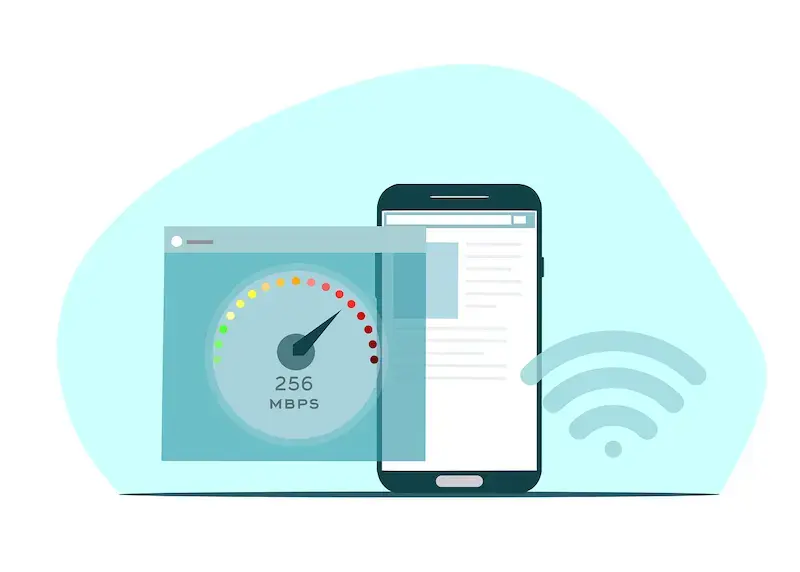
Verify that your internet connection is stable and fast enough to stream content. You can try restarting your modem or router or switching to a wired connection if you’re using Wi-Fi.
Try Using a Different Device when Streaming Paramount Plus
If the error persists, try accessing Paramount+ from a different device to check if the issue is with your device.
Clear Cache and Cookies on Paramount+ App
If you’re using a browser to access Paramount Plus, clear your browser’s cache and cookies to remove any buildup that might be causing issues.
Check your Paramount Plus Subscription Status
Ensure your subscription is active and there are no billing issues. You can also try signing out of your account and back in to refresh your settings.
Contact Paramount Plus Customer Support
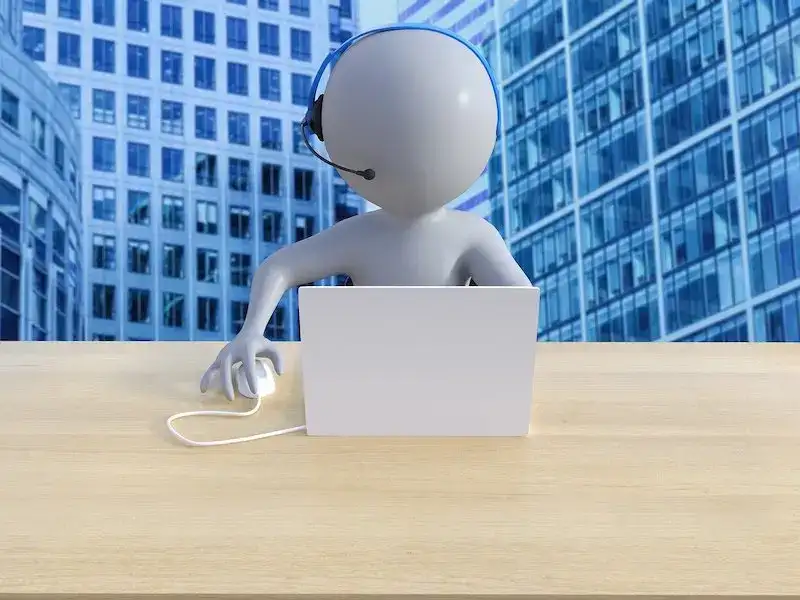
If none of the above solutions work, contact Paramount+ support for further assistance. They may be able to provide you with a specific solution based on your account and the device you’re using.
FAQs about Paramount Plus Error Code 2103, 6300 or 6330
Q: What is Paramount+ error code 2103, 6300, or 6330?
A: These error codes can occur while streaming the Paramount Plus app or website content. They can indicate issues with connectivity, software, or account status.
Q: Can I prevent Paramount+ error codes 2103, 6300, or 6330 from happening?
A: While it’s not always possible to prevent these error codes from occurring, you can reduce the likelihood of encountering them by ensuring that your device and app are up to date, using a stable internet connection, and clearing cache and cookies regularly.
Follow the above steps, and you should be able to troubleshoot and fix the Paramount Plus error codes 2103, 6300, or 6330 and get back to streaming your favorite movies and shows!


