Are you an avid binge-watcher who is always on the lookout for the latest shows and movies? If so, you’ve probably scrolled through various streaming platforms, trying to decide which subscriptions are worth adding to your collection.
With the ever-expanding array of options, it’s easy to feel overwhelmed. But no need to worry. Today, we’re jumping into a topic that many streaming enthusiasts can relate to: how to subscribe and add AMC+ with Ads, Paramount+ Essential, or Max with Ads to your Amazon Prime Video Account.

Whether you’re a fan of gripping dramas, thrilling action flicks, or side-splitting comedies, mastering this process will open up a world of entertainment possibilities right at your fingertips.
How to Add AMC+ with Ads to your Amazon Prime Video Account
If you love AMC’s popular TV shows, you can get access to a bunch of them, along with other cool stuff, through AMC+ With Ads. The best part is it only costs $4.99 a month. You’ll have to watch some ads, but not too many.
If you have a Prime Video subscription, you can add AMC+ With Ads and try it free for seven days by following these steps:
- Visit the Amazon Prime Video website or app.
- Click on “Channels” on the top navigation.
- Locate AMC+ With Ads and click “Add Channel.”
- Enjoy a 7-day free trial of AMC+ With Ads.
How to Subscribe Paramount+ Essential to your Amazon Prime Video Account

Paramount+ Essential is a streaming service that provides various entertainment options catering to diverse preferences. For a monthly subscription fee of $5.99, users can access an extensive library of content spanning thousands of movies, live sports events, and original series.
This subscription tier includes advertisement-supported streaming, ensuring continuous access to breaking news and live sports coverage. The platform boasts a lineup of notable original series and movies, such as “Criminal Minds,” “Tulsa King,” and “Star Trek into Darkness,” among others, offering a rich array of viewing options for subscribers.
However, for those seeking additional perks like access to local live football games or premium content, there’s an option to upgrade to the Paramount+ with Showtime plan for $11.99 per month. This premium tier expands the content offering, providing a more comprehensive entertainment experience for subscribers willing to pay a higher subscription fee.
To add Paramount+ Essential to your Prime Video subscription and try it for free for seven days, follow these steps:
- Visit the Amazon Prime Video website or app.
- Click on “Channels” on the top navigation.
- Find Paramount+ Essential and click “Add Channel.”
- Enjoy a 7-day free trial of Paramount+ Essential.
Steps to Add Max with Ads to your Amazon Prime Video Account
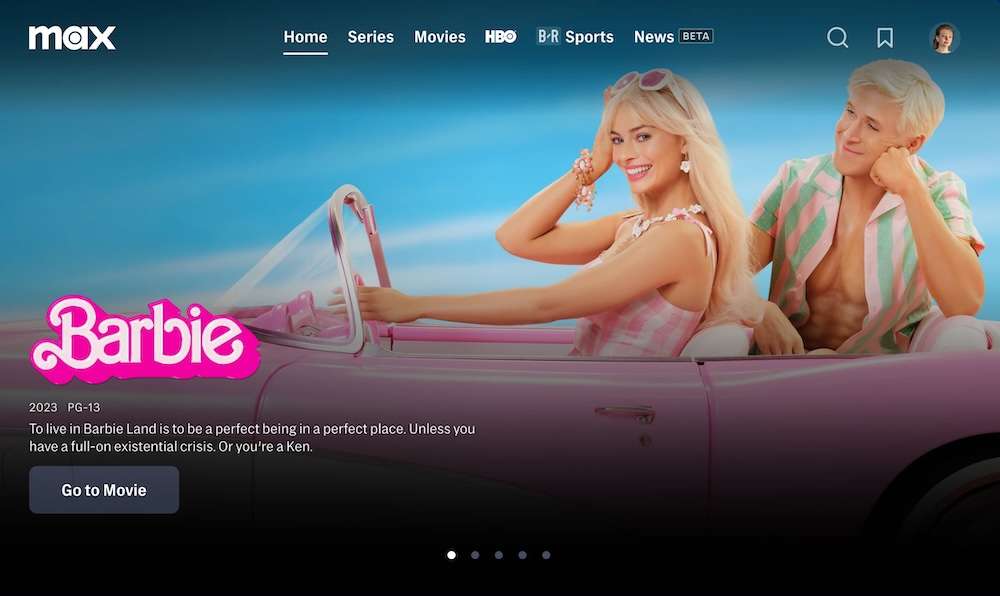
Affordably streaming premium content, Max with Ads (also known as HBO Max) offers an excellent option for those seeking high-quality entertainment.
With the introduction of ads, the service has become more accessible to a wider audience, providing approximately four minutes of ads per hour while still offering a vast array of praised series, movies, and events. This plan caters to subscribers who value quality and affordability, allowing them to enjoy their favorite content hassle-free.
Moreover, for a limited-time offer, subscribers who sign up for Max with Ads can take advantage of additional perks, such as free streaming of live sports, including the NBA. This special promotion extends until February 29, 2024, providing sports enthusiasts with an added incentive to subscribe and enjoy a diverse range of entertainment options all in one place.
To sign up for Max with Ads on Prime Video, follow these steps:
- Visit the Amazon Prime Video website or app.
- Click on “Channels” on the top navigation.
- Search for Max with Ads and select “Sign Up.”
- Begin streaming a wide range of premium content with limited ads.
With the recent expansion of premium channels on Amazon Prime Video, subscribers now have more options to enhance their streaming experience. Enjoy limitless hours of entertainment, including live sports, original series, and popular movies, all conveniently within the Amazon Prime Video platform.


