Experiencing an error message like “Uh-Oh an Error has Occurred But we’re Working on Fixing It” on Paramount Plus can be frustrating, especially when you’re eager to dive into your favorite shows.
As a streaming service, Paramount+ continuously evolves, adding content across various genres, from horror to comedy. However, technical glitches on Paramount Plus are inevitable. This guide will walk you through the steps to resolve this specific error and enhance your streaming experience.

Understanding the Paramount+ ‘Uh-Oh An Error has Occurred But we’re Working on Fixing It’ Error
Before delving into solutions, it’s crucial to understand what this error means. This message typically indicates a disruption in the service, which could stem from various issues such as server problems, app glitches, or network connectivity issues.
Checking Server Health
Server issues on Paramount+’s end can also cause this error. Visit a service like DownDetector to check if other users are experiencing similar problems with Paramount Plus. If server issues are widespread, waiting for a resolution from Paramount+ might be the only option.
Restarting Your Devices
Device and Router Restart
Often, the simplest solution can be the most effective. Restarting your device and router can resolve temporary glitches that might be causing the error.
Turn off your streaming device and router, wait for a minute, and then restart them. This process refreshes your network connection and can often clear minor software glitches.
Paramount Plus App Restart
Similarly, restarting the Paramount+ app can help. Fully close the app and reopen it. This action can sometimes resolve minor errors that occur due to app-specific glitches.
Internet Connectivity

Speed Test and ISP Consultation
A stable internet connection is vital for streaming services like Paramount Plus. Perform a speed test to ensure your internet speed is adequate. If it’s below the required threshold, consider contacting your Internet Service Provider (ISP) for assistance.
Router Reset and Power Cycle
Resetting or power cycling your router can also help. This process can clear network-related issues that might be affecting your connection to Paramount+.
Switching Internet Sources
If you’re on Wi-Fi, consider switching to mobile data, or vice versa, to see if the issue persists. Sometimes, changing the internet source can resolve the error.
Updating Software
Updating the Paramount+ App
Apps require regular updates for optimal performance. Check if there’s an available update for the Paramount Plus app. An outdated app can lead to various issues, including error messages.
Device Firmware Update
Your streaming device’s firmware should also be up to date. Refer to your device’s manual for instructions on how to update its firmware. This update ensures that your device is compatible with the latest version of the Paramount+ app.
Contacting Paramount Plus Customer Support
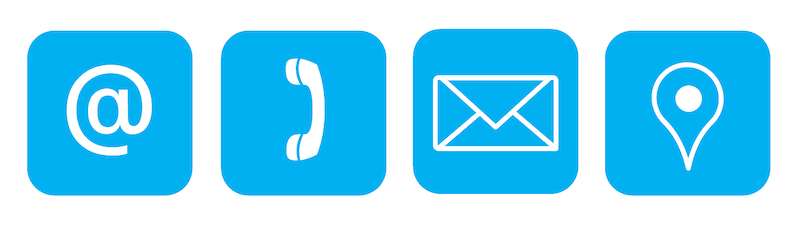
If none of the above solutions work, contacting Paramount+ support is advisable. They can offer more personalized assistance and potentially resolve issues that are specific to your account or region.
Resolving the “Uh-Oh an Error has Occurred” error on Paramount Plus usually involves simple steps like restarting your devices and checking for software updates. Ensuring a stable internet connection and keeping an eye on server health are also key.
If these steps don’t resolve the issue, Paramount+ support is there to assist. Remember, with technology, sometimes a little troubleshooting can go a long way in enhancing your streaming experience. Happy streaming!


