If you have a Samsung smart TV at home, you may have watched channels from Samsung TV Plus. The app comes pre-installed to Samsung TV models 2016 and later. Users can watch TV channels available on the app for free without the need to subscribe for a streaming plan.
Now, Samsung users in the UK can enjoy the same TV channels as Samsung TV Plus streaming service is available on mobile devices. If you are away from home, you can still stream your favorite TV shows on your Android mobile device.
Samsung made the Samsung TV Plus accessible on mobile devices last year in the US. This year, UK users will enjoy the benefits of streaming on-the-go on a Samsung phone. Later on, more European countries will have the Samsung TV Plus app on their phones and tablets.
CHECK THIS OUT: Shop for Samsung TVs at the Official Online Store to Get the Best Price!
How to Install & Watch Samsung TV Plus Shows on Galaxy Phones in the UK
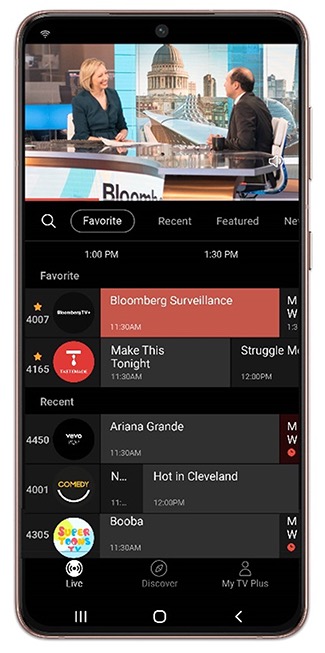
To start watching channels on Samsung TV Plus, you will need to install the app from your Samsung Galaxy store or Google Play Store. Note that only Samsung Galaxy phones and tablets can download the Samsung TV Plus app. Your mobile device also needs to run with Android 8.0 or higher.
Click here to download the app now!
After installing the app, you can check the list of available channels on the TV Guide. Tap on any channel and start watching. You do not need to subscribe to a plan to stream the shows.
What Will You Get From Samsung TV Plus Free Streaming Service

More than 160 channels range from sports, news, movies, entertainment, TV series, lifestyle, kids, Latino, gaming, science, music, and international. These are all live TV channels that you can watch at any time. As of now, there are no on-demand titles on subscription-free Samsung TV Plus streaming platform.
Samsung will also launch the Samsung Free page on Galaxy devices where users can watch TV Plus highlights. They can also read the news, play games, and more.
DON’T MISS: Some of the Best Samsung TVs are On Sale at Amazon Right Now!
Are you excited to install the Samsung TV Plus app on your Galaxy mobile device? What channel will you be watching first? We love to hear your stories! You can write to us in the comments below.


