Streaming the AT&T TV on a Samsung TV can give you a better viewing experience. However, some users complained that their AT&T TV app stopped working or not loading when they launch it on their Samsung smart TV. They see one of the following error messages,
“50001-001: Sorry, there is a problem. Please try again later. (Apple iOS & tvOS)”
“Oops something went wrong. Sorry for the inconvenience, Please try again later.” The error code is 50001-001.

If you see the same error, there may a problem with the streaming app, your Samsung device, or your WiFi network connection. Fortunately, you can try to fix it yourself using several workarounds. You can do each solution and check if it resolves the issue or not. Some users no longer see the error after restarting the app. But others need to dig deeper into other methods to troubleshoot.
CHECK OUT: Amazon Offers Great Deals on Select Samsung TVs Right Now!
Fixing AT&T TV or DirecTV Now Error Code 50001-001 App Stopped Working on Samsung Smart TV or iPhone
The AT&T TV error code 50001-001 is a common issue for users of the app. Aside from Samsung customers, the problem also affects users of Roku, Apple TV, iPhone mobile device. The other AT&T streaming service, DIRECTV Now also gets the same issue. The following troubleshooting methods work regardless which device you are using.
Restart the AT&T TV App on your Streaming Player
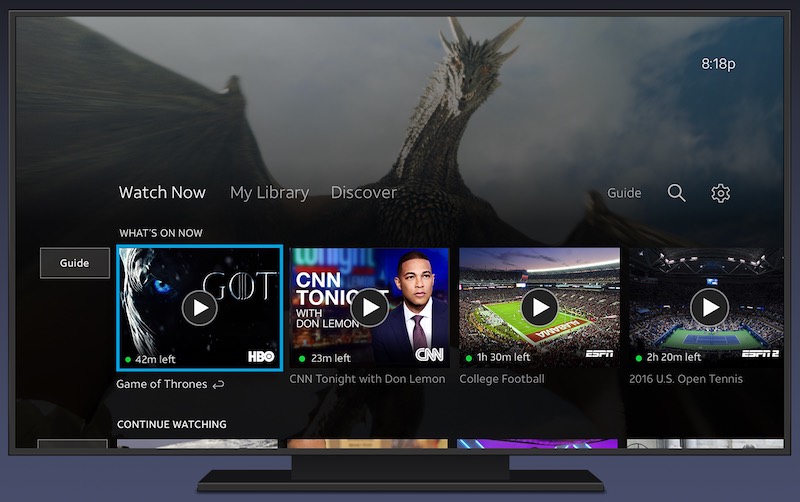
One of the first things you need to do is exit the app and try to relaunch it. Sometimes, it helps in refreshing your connection and deleting processes or glitches that prevent you from opening and using the streaming app.
If rebooting does not work, you may want to restart your device as well. There may be temporary files or bugs in your Samsung smart TV that causes the error. A quick restart will remove these factors and even refresh your Internet connection.
When you restart your Samsung smart TV, make sure to wait for a few minutes first before turning it back on. You may also want to unplug your router and modem and plug them in again before you turn on your TV.
Reset your AT&T TV Account Login

In some cases, users find it helpful to reset their login passwords. Resetting your password will also help secure your account more, especially if you have not done so in several months.
- First, go to https://www.atttvnow.com/.
- Sign in to your AT&T streaming account.
- Click the Gear icon.
- Select Account Details.
- Click My Profile.
- Go to Password.
- Click Edit.
- Enter your security question and answer.
- Enter your current password.
- Now, type your new password.
- Click Save.
Update your AT&T TV or DirecTV App on your Streaming Device
AT&T TV offers software upgrades that contain fixes needed from the previous version. You may have overlooked installing available updates for your AT&T TV or DirecTV Now app on your Samsung smart TV or other streaming devices.
- On your Samsung TV device remote control, press the Home button or the Smart Hub button.
- Go to Apps.
- Select My Apps.
- Click Options.
- Look for Auto Update and turn it on.
- If you only want to update your AT&T TV app, go to My Apps.
- Select the Update box.
- Look for the AT&T TV app and click Update.
Reinstall the AT&T TV Streaming App
Lastly, you might need to reinstall the streaming app on your Samsung TV or streaming media player. But before you can do that, you will need to uninstall or remove the AT&T TV app first. Here’s the process:
- Press the Home button on your Samsung smart TV remote.
- Go to Apps.
- Select Settings.
- Click the AT&T TV app.
- Select Delete.
- Click Delete again to confirm.
- Now, you can reinstall the AT&T TV app.
- Go back to Apps.
- On the Search option, enter AT&T TV.
- Click the AT&T TV app on the search results.
- Select Install.
If none of the methods above work, the best thing to do is to contact AT&T TV support and report your issue. Click here to get started!
DON’T MISS: Exclusive Deals Only Available at Samsung Official Online Store!
What have you done to successfully fix your AT&T TV app error 50001-001 on Samsung TV? You can share your methods with us to help other users as well. Write them down below.



Get ATT TV app w samsung TV fixed
unacceptable!!!!!!!!!!
I’m done! Cancelling ATTTV, it worked fine for 6 months and now it is dead in the water. I’ve tried all the fixes and it’s still not working. If it doesn’t work on my SMART TV it is worthless to me. Going back to Hulu.
Att tv / Directv Streaming are well aware that there are issues with there app on some models of Samsung smart tv’s. I have a Samsung smart tv that was delivered by Best Buy in January 2021, that is not compatible and none of the fixes list solved the issues. After spending endless hours with att tv (now Directv Streaming) support and Samsung support the issues can not be corrected. Directv Streaming let me out of my contact because they are aware of the issues and they do not have a fix.
I got lucky and was able to fix the problem with a uninstall of the app and then a fresh reinstall after making sure I knew the user email and password.
tried all the so called fixes – no luck. I guess I am stuck with satellite service