If you’re a Spectrum cable TV customer, you may have encountered error codes GDV-1010, GDV-1004, or GDV-1005 at some point. These errors on Spectrum TV typically occur when there is an issue with the signal coming from your cable box to your TV, and they can be frustrating to deal with.
The good news is that there are steps you can take to troubleshoot and solve the problem, so you can get back to enjoying your favorite shows and movies without interruption.
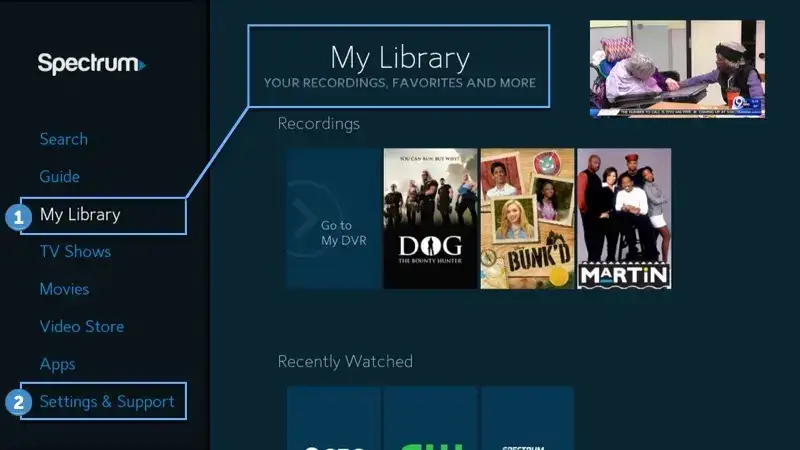
Keep reading as we explore what these error codes mean, what causes them, and how you can resolve the Spectrum TV issue quickly and easily.
What Causes the GDV-1010, GDV-1004, or GDV-1005 Error Codes to Appear on Spectrum?
The GDV-1010, GDV-1004, and GDV-1005 error codes on Spectrum TV are typically caused by issues with the signal between your cable box and your TV. Here are some of the most common causes:
- Loose or faulty cables
If the cables connecting your cable box to your TV are loose, damaged, or faulty, you may experience signal issues that can trigger these error codes.
- Signal interference
Interference from other electronic devices, such as routers, can disrupt the cable signal and cause these error codes to appear.
- Outages or maintenance
Sometimes, the cable provider may be conducting maintenance or experiencing an outage in your area, which can also cause these error codes to appear.
- Hardware issues
In rare cases, the error codes may be caused by a malfunctioning cable box or other hardware problems.
Solutions to Troubleshoot Spectrum Error Code GDV-1010, GDV-1004 or GDV-1005
Here are some steps you can take to fix the GDV-1010, GDV-1004, or GDV-1005 error codes on Spectrum cable TV:
Check the Cables on your TV and Spectrum Cable Box
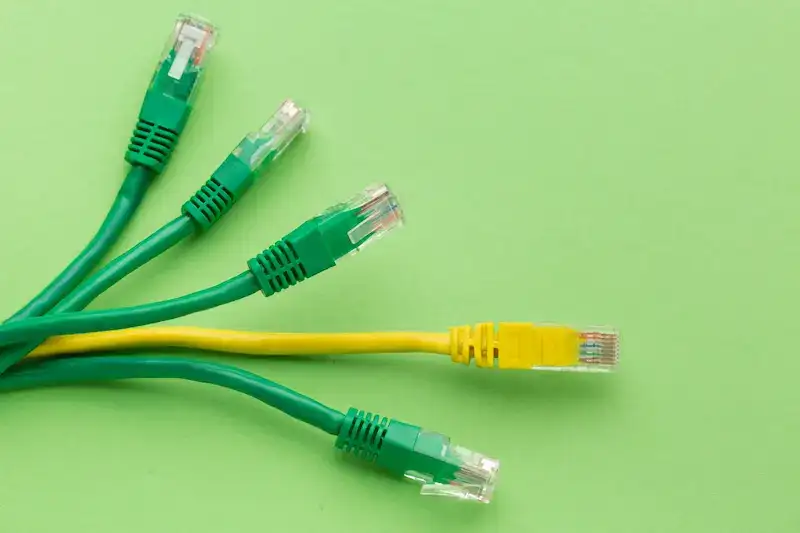
Ensure every cable is connected properly and securely. If any cables are loose or damaged, try replacing them.
Reset your Spectrum Cable Box
Unplug your cable box from the power source for at least 30 seconds, then plug it back in and wait for it to reboot.
Check for Spectrum Server Outages
Visit the Spectrum website or call customer service to check for an outage in your area. If there is, you may need to wait for the issue to be resolved by the provider.
Check for Signal Interference to your Spectrum Cable Box
Ensure your cable box is not placed near other electronic devices that may cause interference, such as routers or wireless speakers.
Refresh the Signal of your Spectrum Cable Box
Use the Spectrum website or mobile app to refresh your cable signal. Alternatively, you can call customer service and ask them to send a refresh signal to your cable box.
Replace your Spectrum Cable Box

If none of the above steps work, you may need to replace your cable box. Contact Spectrum customer service to request a replacement.
The GDV-1010, GDV-1004, and GDV-1005 error codes can be frustrating, but they can usually be resolved with simple steps. But you should be able to troubleshoot and fix the issue quickly with our solutions.
If you continue to experience problems, don’t hesitate to contact Spectrum customer service for further assistance.


