Spectrum TV provides many entertainment options, but it may encounter occasional errors like any technology. Among the most common issues Spectrum TV users face are error codes ILC-1002, SLC-1000, and GEN-1016.
These error codes on Spectrum TV can be frustrating, but fear not!
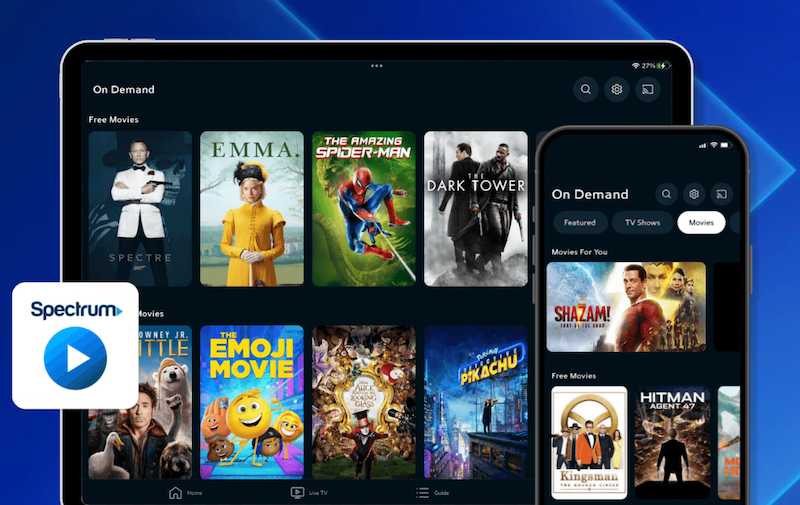
Understanding Spectrum TV Error Codes ILC-1002, SLC-1000, and GEN-1016
Error codes like ILC-1002, SLC-1000, and GEN-1016 are encountered when there is a problem with your Spectrum TV service. Here’s what each error code means:
- ILC-1002: This error code usually occurs when there is an issue with licensing the content you’re trying to access. It could be due to a communication problem between your Spectrum receiver and the server.
- SLC-1000: The SLC-1000 error is related to the Spectrum TV app. It occurs when there is a problem with the app’s functionality or a network connectivity issue.
- GEN-1016: This error code indicates a general problem with the Spectrum TV app’s authentication process. Issues with account credentials or network connectivity problems may cause it.
Troubleshooting Spectrum TV Error Codes ILC-1002, SLC-1000, and GEN-1016
Now that we understand what each error code means let’s move on to the troubleshooting steps to fix them:
Check for Spectrum Service Outages
Before troubleshooting your specific error code, you must check for any service outages in your area. Sometimes, these error codes can occur due to service disruptions or maintenance work by Spectrum in your region.
To check for service outages, visit the Spectrum website or contact customer support.
Restart Spectrum Receiver or TV App
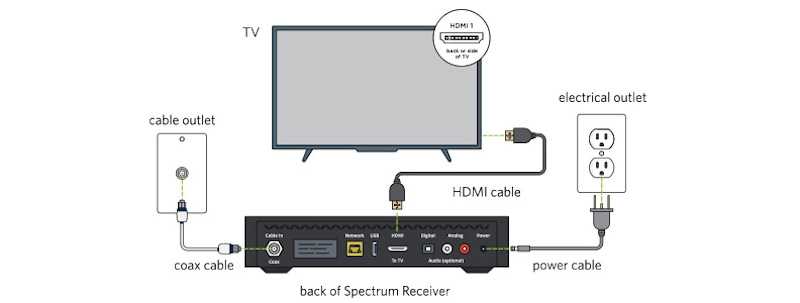
A simple restart can often resolve many technical glitches.
- First, try restarting your Spectrum receiver or set-top box.
- Unplug it from the power source.
- Now, wait 30 seconds, and then plug it back in.
- Wait for the receiver to boot up entirely, then check if the error persists.
- If you use the Spectrum TV app on a smart TV or mobile device, close it completely and reopen it after a few seconds.
Sometimes, this can resolve minor app-related issues.
Check Internet Connectivity
Error codes like SLC-1000 and GEN-1016 are often linked to internet connectivity problems. Ensure that your device is connected to a stable internet connection.
If you are using Wi-Fi, connect with a wired Ethernet cable to rule out any Wi-Fi-related issues.
Update Spectrum TV App
An outdated version of the Spectrum TV app can cause compatibility issues and trigger errors. Check for updates in your device’s app store and ensure the app runs the latest version available.
Clear Spectrum TV App Cache and Data (For Mobile Devices)
Clearing the app’s cache and data for mobile devices can help resolve issues related to cached data conflicts.
- To do this, go to your device settings.
- Find the Spectrum TV app.
- Clear its cache and data.
- Remember that this will log you out of the app, so ensure you have your login credentials handy.
Verify Spectrum Account Credentials
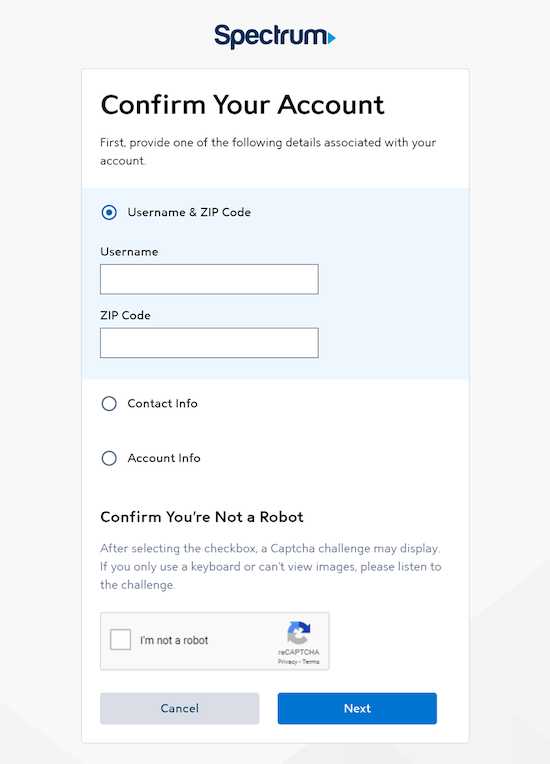
If you encounter the ILC-1002 or GEN-1016 error, there might be a problem with your Spectrum account credentials. Double-check your username and password to ensure they are correct.
If you’ve forgotten your login details, reset your password through the Spectrum website.
If the problem persists, don’t hesitate to reach out to Spectrum’s customer support for further assistance.


