New accounts on Google Workspace or formerly known as G Suite are having trouble creating a YouTube account. Many users encounter the error, “This account is not yet eligible to use YouTube.” Even if they have enabled YouTube on their Google Admin console, they still cannot create a brand-new YouTube channel of their own.
According to Google, the issue is one way to prevent spam users on YouTube. By allowing new users to wait before they are eligible, it will filter out potential spamming on comments and adding content. Google needs to set a minimum requirement before an account on Google Workspace can perform activities on YouTube.
However, the YouTube error does not apply on accounts under G Suite for Nonprofits editions and G Suite for Education.
Google Workspace Requirements to Access YouTube
Users with Google Workspace accounts can start creating videos, adding comments, create channels, and watching content on YouTube if they qualify with the following criteria:
- Your Google Workspace account is open for at least 30 days.
- You have been billed and paid at least USD 30.
How to Fix “This account is not yet eligible to use YouTube” Error Message
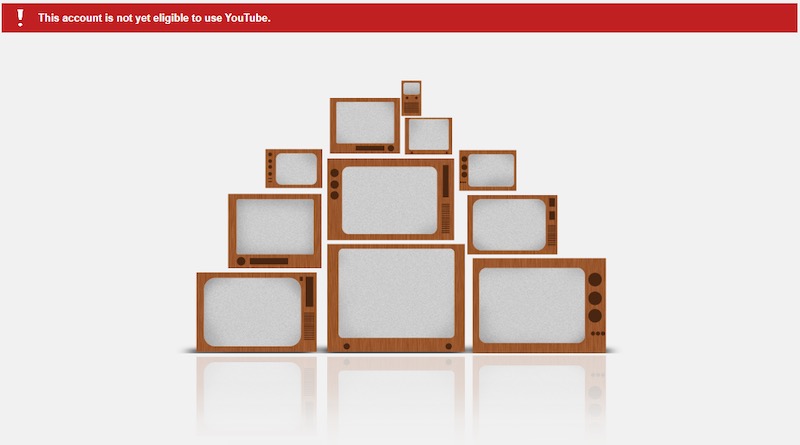
Fortunately, there is a way to help speed up the process of becoming eligible to use YouTube and get rid of the problem. While you need to wait for at least 30 days, you can try to pay your Google Workspace in advance. Since your account need to bill and pay at least USD 30, you can do it ahead of time. If you don’t pay in advance, you will have to wait before your account accumulated all payments to $30.
Prepay your Google Workspace Subscription
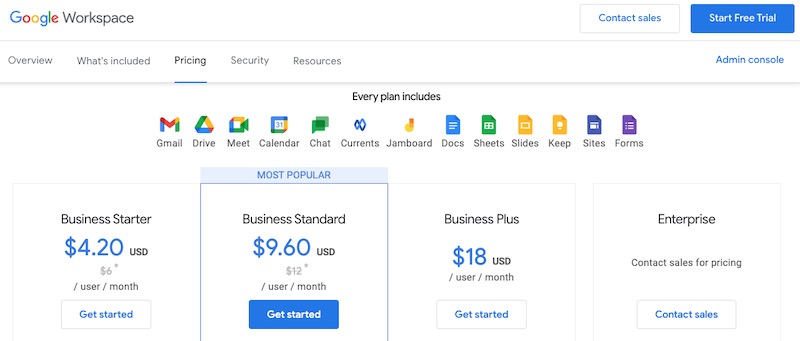
Once you have paid the $30 for your account, you can wait up to 48 hours before you can access the features on YouTube. Follow the steps below on how to pay your Google Workspace Subscription in advance.
First, go to https://admin.google.com/ and sign in to your account. Click the menu icon in the upper left corner and select Billing. Choose Payment accounts, click your Account ID and then look for Your balance. Select Pay Early and specify the remaining balance to add up to $30. Now, click Make a payment and select Confirm. Click Got it to finish the process.
Is prepaying your Google Workspace account worth it? You can share your reasons with us in the comments section below.


