Android users don’t need to fret when losing a device or things with trackers in them. Google launched the new and improved Find My Device network, which allows you to find more items, and not just your Android mobile phone and Wear OS watches.
Google’s Find My Device is effective as long as you sign in to your Google account on the device and turn on the feature at all times. You just have to make sure that your device has power, connected to the Internet and is visible on Google Play.
How Does Google’s Upgraded Find My Device Network Work?
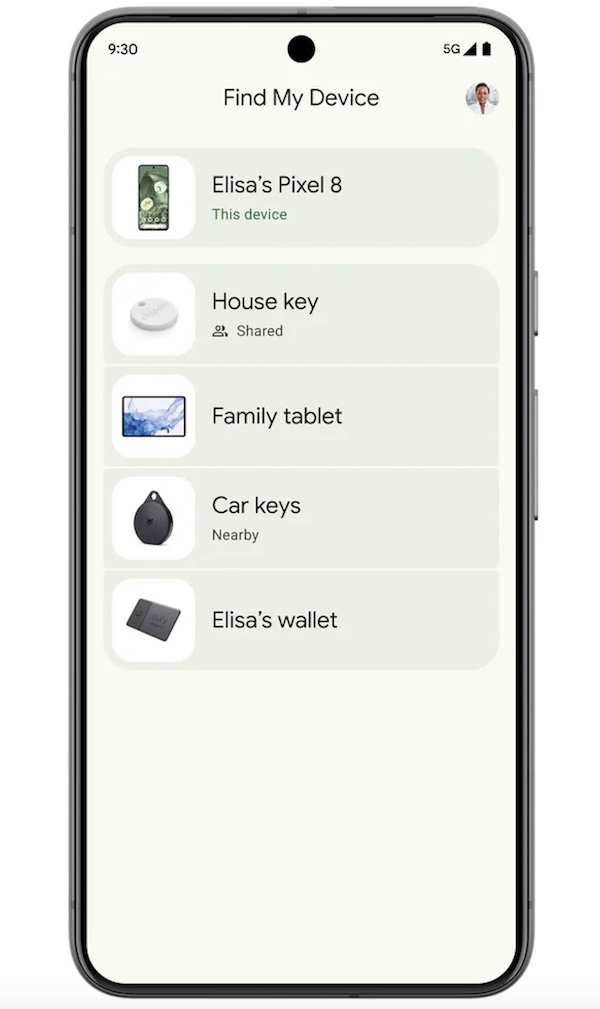
First, you need to install the Find My Device app on your Android smartphone. Next, add accessories, headphones, and other connected devices to the app.
Customize the settings to help you locate offline devices or without power. You can also use Bluetooth smart tags for other items or belongings like your keys or wallets. Plus, your Google Nest device can be a reference point when looking for nearby items.
List of Headphones, Trackers and Other Devices Compatible with the Improved Google Find My Device Network

Is your device supported or compatible with the upgraded version of the Google Find My Device network? Let’s check it out.
- Chipolo One Point (Bluetooth trackers)
- Chipolo One Card (Bluetooth trackers)
- Eufy Smart Track Link for Android (Bluetooth trackers) – soon
- Eufy Smart Tag Card for Android (Bluetooth trackers) – soon
- JBL Tour One M2 (Audio)
- JBL Tour Pro 2 (Audio)
- JioTag Go (Bluetooth trackers) – soon
- Pebblebee Card (Bluetooth trackers)
- Pebblebee Clip (Bluetooth trackers)
- Pebblebee Tag (Bluetooth trackers)
- Sony WH-1000XM5 (Audio)
Wrapping Up
Losing a device can be frustrating but with the right tools, you can always get them back. Enjoy using Google Find My Device!


