Have you ever felt helpless against a pesky error on Google TV keeping you from your shows? When Google TV blurts “Couldn’t Fetch License”, it’s downright frustrating!
But fear not, friend – with some troubleshooting tricks, we’ll vanquish this villain fast.
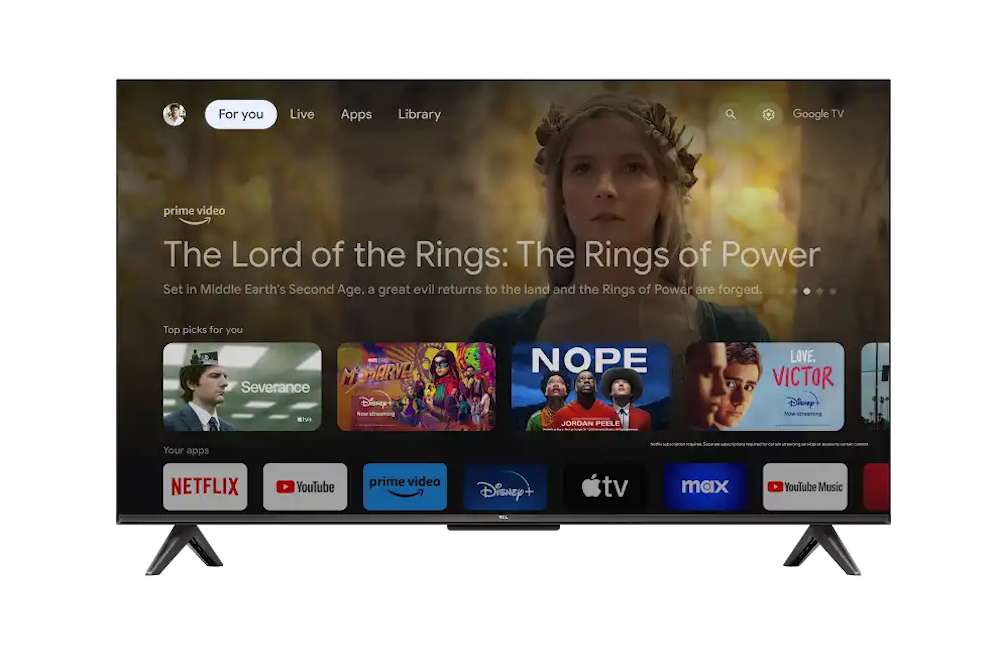
Best Solutions to Fix Google TV ‘Couldn’t Fetch License’ Error -1
First, let’s take a deep breath. Errors like this want us upset, so stay calm. Now, shall we explore solutions together? Onward to victory!
Method #1 – Clear the Google TV App Cache
Our journey begins with simplest of remedies – clearing out the app cache. This wipes away old glitches and allows a fresh start.
- From your TV’s main settings, summon forth the Google TV application.
- Dive into its Storage settings and clear out the app cache with pride! This removes any gremlins lurking within.
- While you’re at it, a quick restart of your TV box may also scare off lingering goblins. Like dusting cobwebs, this light refresh clears away errors.
There – our first incantation complete! This may already be enough to lift the curse. Try loading a video and see if the fouls beasts stay away…
Method #2 – Check the Connection

Spotty internet feeds these license errors, so inspect yours anon! Make sure all cables are snug, then get that router rebooted. Sometimes modem magic solves issues like zat!
Smooth sailing on the WiFi? Fine, but hangabouts no more – let’s get proactive with updates next.. Many a streaming error is caused by spotty internet, so let’s inspect thy cables and routers.
Ensure all ethernet and HDMI cords are snugly plugged into both TV and modem. Loose links breed disruptions!
If using WiFi, log into your router and reset it to flush away goblins. While you’re there, check for firmware updates too – newer versions squash bugs.
Test loading videos now – with cleansing complete, perhaps the demons fled! If not, we must keep up the fight.
Method #3 – Update the Apps
- Open thy Google Play store and check for Google TV updates waiting in ambush. New versions cure all sorts of ills and bring peace to the land.
- Install any updates found, even for other apps like Netflix or YouTube.
Fresh code keeps gremlins at bay. And try those videos again – maybe this washed away the curse?
But if errors still strike, drastic measures are needed. To the next incantation!
Method #4 – Reinstall – When All Else Fails
It uninstalls Google TV completely. Sacrilege, I know! But ’tis a last resort with success, so don’t dismay. Just remove then reinstall the app – it battles remnants of before that updates can’t reach.
Fingers crossed, it banishes the license bug for good! But if not, hope remains…
Method #5 – Contact Google TV Customer Support

The experts can help if all of the above leave error standing strong. They see solutions we can’t, to disconnect its connection for longer. Just reach out and have patience – together you’ll solve it soon.
In Closing
So remember – this license nonsense ain’t the end. With tried techniques and persistence we’ve explored as a team, you’ll have it licked before you know! Stay positive just wait and see…


