Sharing one Disney Plus account login can save you money. It also helps create a bond with your family and friends over movies and TV series episodes. But while you maintain the status of being the account owner, other users can freely create their profiles on your account.
It becomes annoying if someone creates a new profile on your Disney+ account without your permission. Even while these people have access to your account, you still want to have control over what should go on with it. Good thing Disney Plus has a way for you to prevent and stop other users from creating new profiles without your consent. Now you can set a password before anyone else creates a new profile and clutter your streaming service account.

How to Turn On Restrict Profile Creation & Require a Password when Creating New Disney+ Profiles
Disney+ has a feature called Restrict Profile Creation that allows you to set up a password whenever other users create a new profile. Once enabled, each user will be required to enter a password before they can create a new profile. That means they need to let you know first and ask for your account password. You can use Restrict Profile Creation on your mobile app or the web. When you turn on the feature, it also serves as a parental controls tool to help parents manage kids’ access to the streaming platform.
How to Set Up & Enable Restrict Profile Creation Tool & Ask for a Password on Disney Plus using the Website
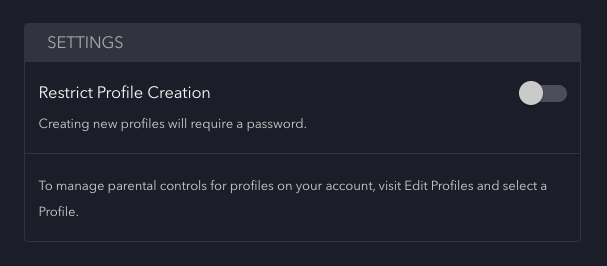
- Launch any web browser on your device and go to https://www.disneyplus.com/home.
- Login to your account.
- Navigate to your profile.
- Select Account.
- Go to Settings.
- Look for the Restrict Profile Creation option and toggle the button to On.
- Enter your desired password.
- Click Continue.
How to Create & Change Profile Creation Settings & Require a Password on Disney Plus Mobile App
- Launch the Disney+ mobile app on your device.
- Tap your profile icon.
- Go to Account.
- Select Settings.
- Look for the Restrict Profile Creation option and toggle the button to On.
- Enter your desired password.
- Tap Continue.
How to Change your Disney Plus Account Password
One way to ensure that no one has free access to your account’s profile creation is to change your password regularly. You can follow the steps above and enter a different password.
But, if you want to secure your Disney+ account, you can also change the password.
- Navigate to the Account settings of your Disney+ profile.
- Look for Password and click or tap Edit.
- Check your email or text message for the verification code.
- Enter the code on your Disney+ account.
- Now, create a new password.
- Click or tap the Save button.
That’s it! What is your reason for setting up a password every time other people who have access to your account create a Disney Plus streaming profile? We love to hear your story, so please share it with us below.
NEED A NEW 4K DEVICE? Check out these exclusive deals on 4K Smart TVs from Amazon & Walmart!


