Google TV offers aggregate content from various sources of streaming services. It can pull shows and movies from Hulu, Amazon Prime Video, Disney Plus, Paramount Plus, HBO Max, YouTube TV, Peacock, Showtime, Lifetime, and more. With one central platform, it is easier to stream all your favorite titles.
With all the available content, there will be more kid-friendly shows and movies that your children can watch at any time. Still, it becomes a huge amalgamation of adult and kids titles that will leave you more time searching for shows suitable for the entire family. What you need to do is set up a “Kids Profile” on your Google TV.
How Use Parental Controls and Set up Kids Profiles on Google TV
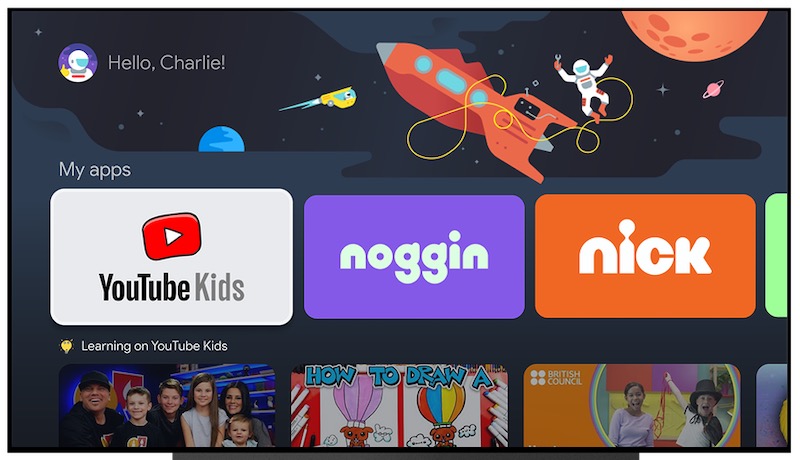
When you add a kids profile on Google TV, it gives your children a chance to have their personalized accounts. All their favorite shows will be on their account, leaving you with privacy in your library. As a parent, you will have full control on what shows and movies available to them.
This new feature comes as an update to the Google TV operating system on Chromecast with Google TV and other Google TV streaming devices.
The Kids Profile can include your their name and age, so it will also be a fun experience for your children. It also keeps them away from your main account and does not let you worry if they will be exposed to adult-only content.
To use parental controls and set up a kids mode profile on Google TV, you can either add an existing Google account for your kid or create a new profile for everyone in the family.
- Navigate to the Home Screen of your Google TV.
- On the upper right corner, click the profile picture.
- Go to Settings.
- Select Accounts & Sign In.
- Click Add another account.
- If you have another Google account that you want to use for your child, sign in to that account.
What are the Benefits of Having a Kids Profile on Google TV?
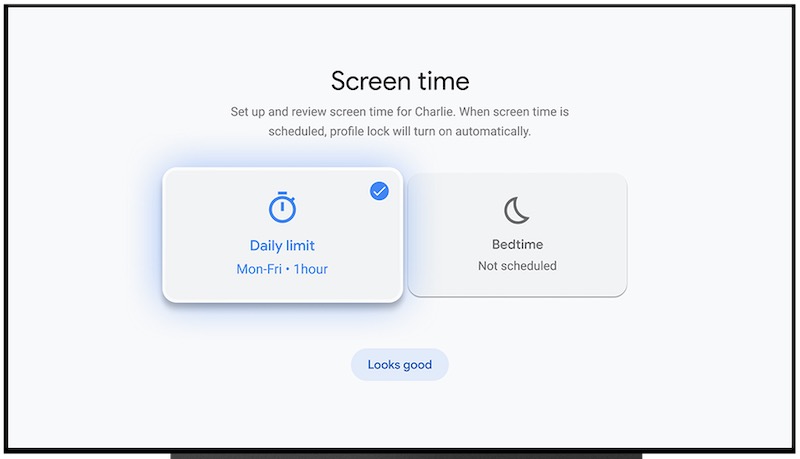
With the Kids Profile, you can select the app you want to install for your children to watch. It will have full customization that is friendly and attractive to kids. There will be options for backdrops like Space Travel, Under the Sea, and Dinosaur Jungle.
Parents will have the chance to manage the screen time of their children. They have parental controls feature like setting a warning countdown signal, turning on profile PIN lock and setting daily watch limits.
What do you think of the new Google TV software’s Kids Profile feature? Will you be setting up one for your child? Let us know by dropping us a comment below.


