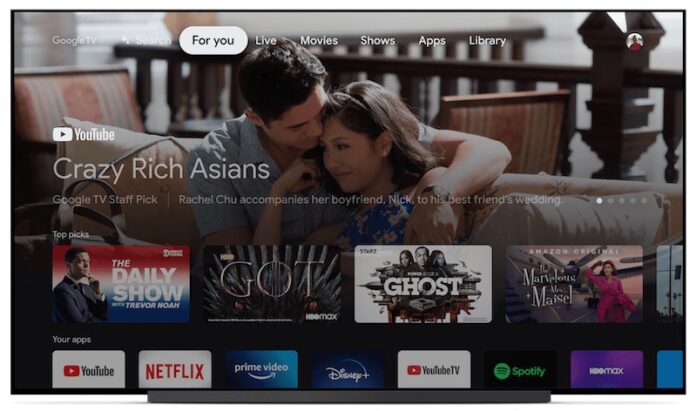Chromecast with Google TV has done wonders to many smart TVs recently. With its 4k HDR video and support to Dolby Vision and Dolby Atmos, Chromecast with Google TV offered an excellent streaming experience to many homes.
Many users loved the features that come with their Chromecast with Google TV. They have access to thousands of apps, including popular streaming services like Disney+, HBO Max, Netflix, Spotify, Amazon Prime Video, and more. They also have Google Assistant to make things more convenient.
DON’T MISS: Limited Stocks of Chromecast with Google TV is Available at Walmart Right Now!
However, some users are facing a data corruption error on Chromecast with Google TV. The error says “Your data may be corrupted”. The error indicates that it is now in Android Recovery. The error message states,
“Can’t load Android system. Your data may be corrupt. If you continue to get this message, you may need to perform a factory data reset and erase all user data stored on this device.“
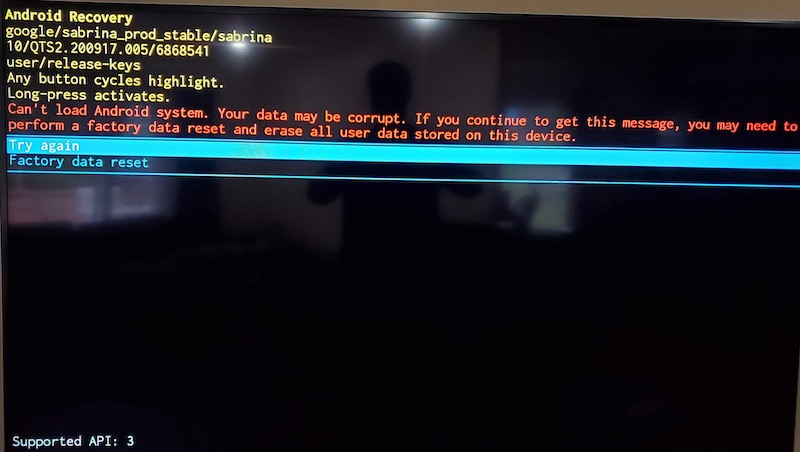
Users experience the problem when they try to stream content using the Chromecast with Google TV. While it is annoying and frustrating to see an error on your screen, there may be a fix that can help you with this.
How to Fix Chromecast with Google TV Data Corruption Error
Now, since Google TV suggested in the error message that you need to perform a factory data reset to erase all your data in the device, well, it seems that you have no choice but to reset your streaming device to factory settings. Here’s how to do it:

Go to your Chromecast with Google TV dongle attached to your smart TV. Look for the small button at the back. Now, press and hold the button and then the LED light will blink yellow. Continue to hold until the light turns white. Then, let go and wait for the setup process to appear. Lastly, follow the instructions on the screen to complete the factory reset process on your Chromecast with Google TV streaming media player.
When doing a factory reset, you may need a bit more time to set up everything again on your Chromecast with Google TV. But, hopefully, it will work in fixing the error and let you go back to streaming your shows in no time.
SEE ALSO: Get your Chromecast with Google TV at BestBuy Now!
Tell us if you were able to fix the data corruption issue on your Chromecast with Google TV. If you have other workaround you can share with us, please do so in the comments below.