Windows 10 and 11 users often encounter issues with the Movies & TV app, a staple for media consumption on these operating systems. Two error codes, 0x80070016 and 0xc00d3e8c, are particularly notorious for disrupting the viewing experience.
Identifying and fixing these errors can restore smooth playback and ensure an uninterrupted media experience.
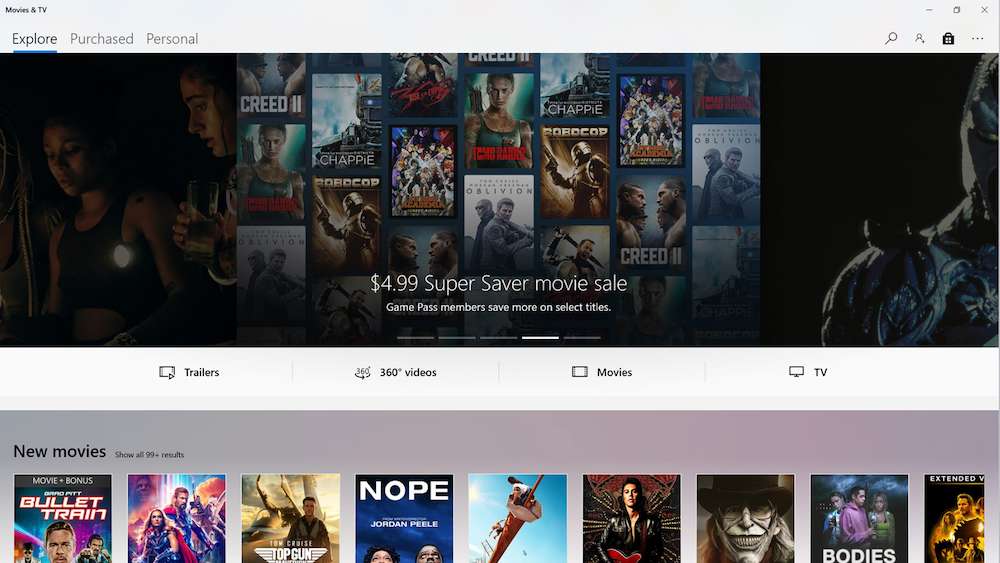
Best Tips to Resolve Movies & TV App Error Code 0x80070016
Encountering error code 0x80070016 in the Movies & TV app on Windows can be frustrating, but there are several steps you can take to resolve it.
- Trying a different media player can help determine if the issue is with the Movies & TV app specifically. If the problem doesn’t occur in other players, the issue likely lies within the app itself.
- Keeping the Movies & TV app updated is crucial. Updates often contain fixes for common bugs and compatibility issues, so check the Microsoft Store for any available updates for the app.
- The Video Playback Troubleshooter in Windows is a handy tool for automatically diagnosing and fixing common playback problems. You can find it in the Settings menu under Update & Security.
- Codec issues can also cause playback problems. Installing a media codec pack like K-Lite can provide the necessary codecs that might be missing and causing the error.
- If these steps don’t help, consider repairing or resetting the Movies & TV app. This can be done through the app’s settings and can resolve issues without affecting your data.
- As a final resort, uninstalling and then reinstalling the Movies & TV app can clear up any underlying issues that might be causing the error. This can be done through the Apps section in the Settings menu. After uninstalling, reinstall the app from the Microsoft Store.
TODAY’S DEAL: Limited time offers on the latest Windows 10/11 PC now available for purchase on Amazon and Walmart!
Troubleshooting Methods to Resolve Movies & TV App Error Code 0xc00d3e8c
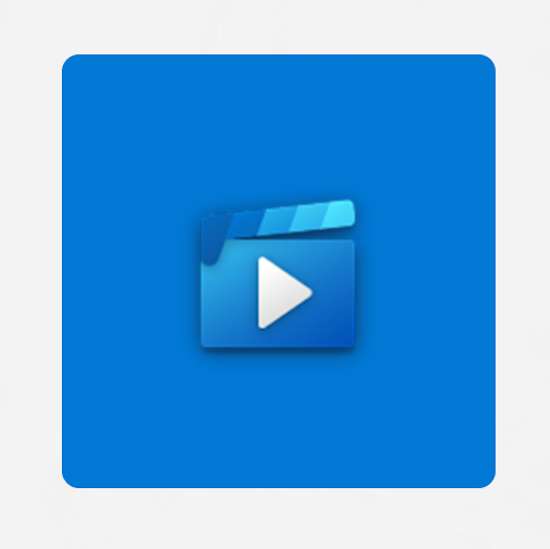
Error code 0xc00d3e8c in Windows often appears due to codec issues, especially with MKV format files. Understanding this helps in targeting the right solution.
- Updating your video drivers can sometimes fill in the missing pieces needed for playing MKV files. Updated drivers may include the necessary codecs that were missing.
- Consider using alternative media players like VLC. These players often come with their own set of codecs, bypassing the need for specific ones that might be missing in your system.
- If the Movies & TV app is acting up, resetting its settings might just do the trick. This can resolve minor glitches and restore functionality.
- When other solutions don’t work, converting MKV files to a more universally compatible format like WMA is an option. This step can circumvent compatibility issues with specific file types.
- Using a video repair tool like Wondershare Repairit can be effective for MKV files that might be corrupted. There are also online tools available that can fix corrupted files without downloading software.
When dealing with technical glitches such as error codes 0x80070016 and 0xc00d3e8c in the Movies & TV app on Windows, exploring a variety of solutions is key. Different problems have different fixes, and what solves the issue for one person might not for another.
If these solutions don’t clear up the problem, it’s a good idea to seek out a professional. They have the tools and expertise to provide more specific help, getting you back to a smooth media viewing experience.
BEST DEALS: Don’t miss exclusive offers on the latest Windows 10/11 PC today on Amazon and Walmart!


