In the age of streaming, entertainment has never been more accessible.
With just a few clicks, we can watch our favorite TV shows and movies from the comfort of our own homes. However, with so many streaming services and platforms, keeping track of them all can be overwhelming.
That’s where the ITVX app comes in—a one-stop shop for all your favorite TV shows, series and movies.
Let us show you how to download, install, and get the ITVX app up and running on your NOW TV Stick or NOW TV Box as well as on your Sky Q, Sky Glass or Sky Stream devices so that you can watch your favorite ITV content in no time!
How to Download, Install and Get ITVX App to Stream Content on NOW TV Stick or NOW TV Box
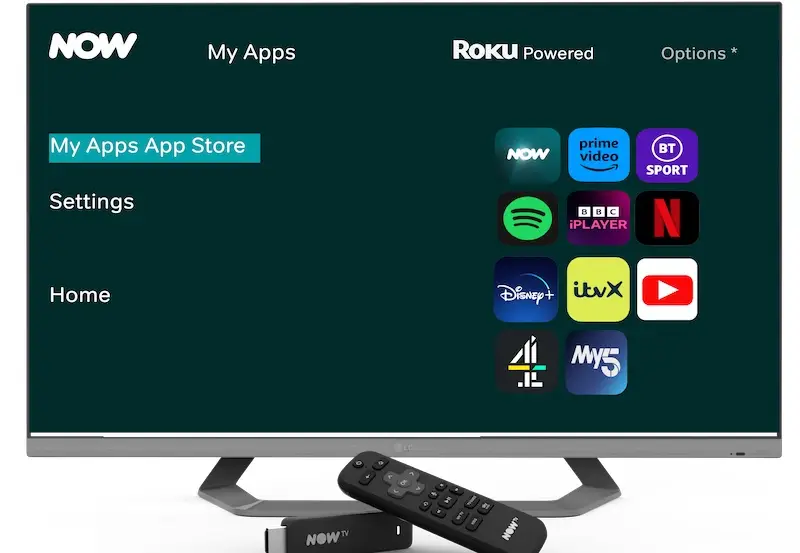
- Turn on your NOW TV Stick or Box and navigate to the home screen.
- Using the remote control, scroll down to the “Apps” section and select it.
- From the list of available apps, scroll down and select the “ITV Hub” app.
- Click on the “Download” button to download the ITV Hub app.
- Once the download is complete, click the “Open” button to launch the ITV Hub app.
- Sign in to your ITV account or create a new one if you don’t have an existing account.
- Once signed in, you can stream your favorite shows and movies using the ITVX app.
How to Install and Get ITVX App to Watch TV Shows on Sky Q, Sky, Glass or Sky Stream Device

- Turn on your Sky Q, Sky Glass or Sky Stream device and navigate to the home screen.
- Using the remote control, scroll down to the “Apps” section and select it.
- Select the “ITV Hub” app from the list of available apps.
- Click on the “Download” button to download the ITV Hub app.
- Once the download is complete, click the “Open” button to launch the ITV Hub app.
- Sign in to your ITV account or create a new one if you don’t have an existing account.
- Once signed in, you can stream your favorite shows and movies using the ITVX app.
Important Tips to Remember when Streaming on ITVX
Here are some tips to keep in mind when installing the ITVX app:
- Ensure that your NOW TV Stick or Box or Sky Q, Glass or Stream is connected to the internet. The ITVX app requires an internet connection to download and stream content.
- Make sure your device has enough storage space available to install the app. The ITVX app requires a certain amount of space on your device to install and function properly.
- Check that the latest software updates are installed on your NOW TV Stick/Box or Sky Q/Glass/Stream. Outdated software can cause issues with the installation process.
- If you experience any problems during installation, try restarting your device and attempting the installation again.
- Always download the app from a trusted source to avoid any security risks.
- If you’re having trouble with the installation process, refer to the manufacturer’s website or customer support for further assistance. They may be able to provide more specific guidance based on your device and software version.
That’s it! These simple steps will allow you to download, install, activate and get the ITVX app up and running on your NOW TV Sticks or Boxes and Sky Q, Glass or Stream streaming devices. Happy watching!


