If you are into music, you must be using Soundcloud at one point in your life. Soundcloud offers a pioneering online streaming platform that enables you to upload, stream, and share tracks and music. It is ideal for new and upcoming artists to promote their songs to millions of users all over the world.
Soundcloud is available for free and has been around even before Spotify or Apple Music was born. But, if you choose to add more features to your account, you can subscribe to its paid tier plans starting at $4.99 per month. You can have no ad interruptions, save unlimited tracks to listen online, and enjoy a better audio quality. There is also the Soundcloud Pro Unlimited plan available for creators.
While it is for online streaming of music, downloading songs and tracks from Soundcloud is possible. Check out how to do it below.
Legal Ways to Download Music From Soundcloud using Desktop or Mobile App
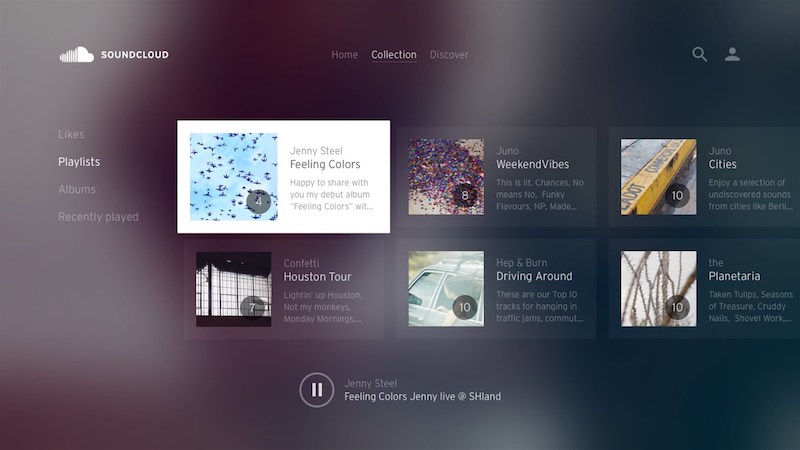
You can easily download music from SoundCloud on the website, and desktop or Android/iOS mobile app. Unfortunately, there are limitations when it comes to downloading songs and tracks from Soundcloud.
SoundCloud Download Limitations
- You must subscribe to one of its paid tier plans. Downloading is not available for a free subscription.
- Some artists do not allow downloading of their songs. It is optional for creators whether to permit the download of their tracks or not. You will need to check the songs first.
However, other artists offer their songs as a free download. That means you can download the songs without having to subscribe to any paid tiers.
DON’T MISS: How to Get Apple Music Student Subscription Plan Discount
Download Songs and Tracks Through SoundCloud Web or Desktop App
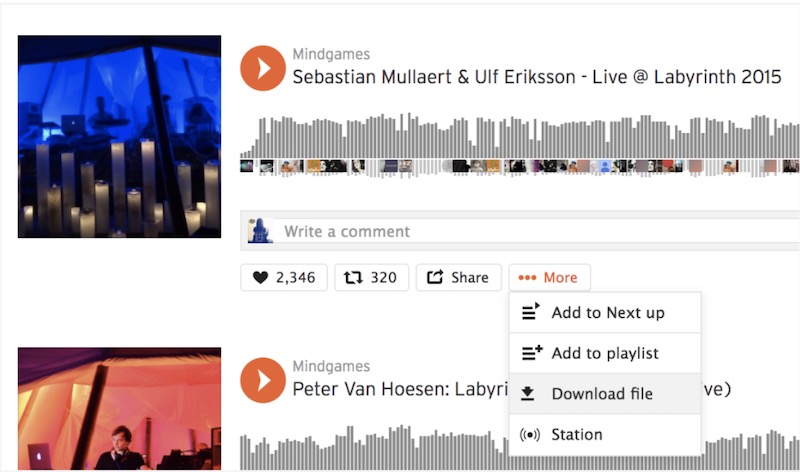
- To start downloading songs on Soundcloud, launch the Soundcloud app or website.
- If you are using a basic plan and want only to check out free downloads, go to the Search bar.
- Type Free Download.
- If you want to download available songs, you will need to upgrade first to a paid tier plan.
- If you have a paid tier plan, search for an artist.
- Select an album.
- Tap or click the three-dotted icon or the down arrow.
- Select Download.
Download Songs and Tracks Through SoundCloud Android or iOS Mobile App
SoundCloud does not allow downloading of content if you are using the app on any mobile device. But, if you have a SoundCloud Go or Go+ subscription, you can save and download tracks or songs for offline listening on iOS or Android phone.
A SoundCloud Go subscription is available for $4.99 monthly while a SoundCloud Go Plus subscription plan is at $9.99 per month. This will give you even more songs to download at higher bit-rate quality. If you avail of any of these two plans, you are eligible for a 30-day free trial before you start paying.
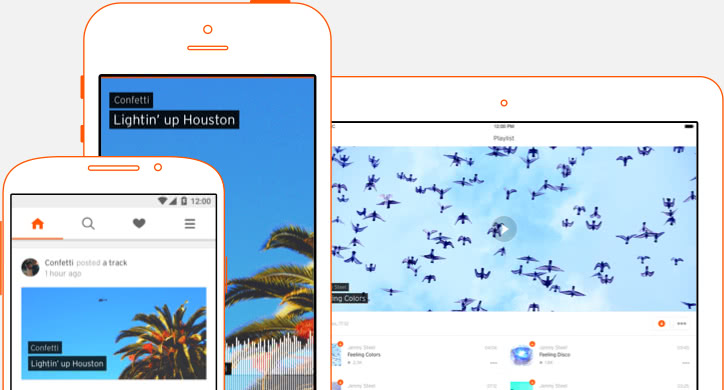
Here’s how to download songs with a SoundCloud Go subscription on mobile.
- You need to add the songs or tracks you want to download to a playlist before you can start downloading them. If you have Liked certain tracks, you will be able to download them as well.
- Sign up and sign in to your SoundCloud Go account.
- Find a song or music you want to download for offline listening and add them to a playlist.
- To do that, you need to hit the “More” button (3 horizontal dots), and tap “Add to playlist.”
- Now you are ready to save your content offline. Find the playlist by going to the “Your Library” tab on the app through the vertical lines icon at the bottom right.
- Select the playlist or album you want to download and tap the download icon. You can do the same for your Liked songs.
Please note that you cannot download tracks and songs individually. Your only option is to download an entire playlist or liked tracks all at once.
That’s it! Now, you can enjoy listening to your favorite tracks even if you are offline or on-the-go.
Who are your go-to artists that feature songs or tracks worth downloading for offline listening? Maybe other users share your interest. Please do write your answers below.


