Settling down on the couch to watch your favorite show or the big game, only to be confronted by an error message on TV screen is incredibly annoying. The dreaded Dish Network Signal Error Code 11-11-11 or 11-12-11 is one of the most common issues Dish Network customers face.
When you see this error flashing on your screen, it means there is a partial loss of signal between your satellite dish and Dish Network’s orbiting satellites.

Best Tips to Troubleshoot Dish Network Signal Error Code 11-11-11 or 11-12-11
Check for Physical Obstructions on your Dish Network Satellite Dish
The first thing to check is whether there are any physical objects blocking the signal between your satellite dish and the Dish Network satellites in orbit above the earth.
- Look for trees, buildings, poles, or other obstructions that may be interrupting the signal’s path.
- Even small obstructions like tree branches can degrade your signal enough to cause this error code.
- You may need to go outside and visually inspect the area around your dish installation.
- Make sure there is a clear line of sight from the dish to the southern sky where the satellites are located.
- If you find any obstructions, try to remove them or reposition the dish to maintain a clear signal path.
Monitor the Weather Conditions
Inclement weather like heavy rain, snow, hail, or high winds can also interrupt Dish Network’s signals. The receivers inside your home are very sensitive.
Bad weather and atmospheric conditions can degrade or completely block the signal, leading to Error Code 11-11-11 or 11-12-11.
If the weather recently turned stormy in your area, wait for conditions to clear up and see if your error code resolves. Damaged coaxial cables from lightning strikes could also cause signal issues. You may need to call a technician if you believe extreme weather caused equipment damage.
Inspect All Coaxial Cables on Dish Network Satellite Dish
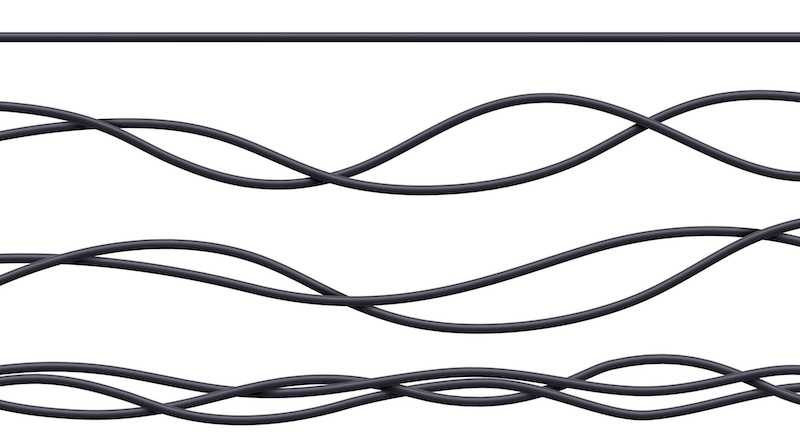
Faulty or loose cabling between your dish, receivers, and TVs can mimic a loss of signal. Over time, coaxial cables can become damaged from weather, animals, lawn mowers, and more.
- Carefully inspect the coaxial cable connected from your satellite dish to the input on your receiver.
- Make sure the connections are snug and screws are tightened down completely.
- Ensure the cable has not been kinked or damaged.
- If you find any issues, replace the cable with a new high-quality RG6 coaxial cable.
- Also check the coaxial cable between your Dish Network receiver and your TV.
- Try disconnecting and reconnecting each cable connection to ensure there is a solid signal path. Damaged cables can’t transmit the satellite signal reliably.
Verify Dish Network Satellite Dish Alignment
Your satellite dish must be accurately aligned to receive the Dish Network signals from space. Minor adjustments in dish alignment are normal over time due to weather events, animals, debris, or other factors.
- To check alignment, go outside and visually verify your dish is still pointed at the southern sky.
- The elevation angle should be around 40 degrees.
- Use a satellite finder tool to double check the azimuth and elevation coordinates match your location.
- Adjust the dish as needed.
You may also consider calling Dish to have a technician perform a realignment for optimal positioning. Proper alignment is key for eliminating Error 11-11-11 or 11-12-11.
Contact Dish Network Customer Support

If you’ve tried all of the troubleshooting tips above and are still seeing Error Code 11-11-11 or 11-12-11, it’s time to call Dish Network support. Explain the error message you’re receiving and the steps you’ve already taken to resolve it.
The Dish support team can walk you through additional ways to troubleshoot or diagnose where the breakdown is happening. They may suggest replacing certain equipment like your LNB or cables. In some cases, they can send a technician to thoroughly inspect your setup and get your service working again.


