Hey there, fellow movie and TV show lovers! You’re probably here because you’ve encountered the dreaded Paramount Plus error codes 04036, 124, or 9999, and it’s driving you crazy.
Don’t worry; you’re not alone!
Many users have faced these pesky errors, but fear not, for we’re here to save the day with some tips and tricks to fix them and get you back to binge-watching your favorite shows in no time!
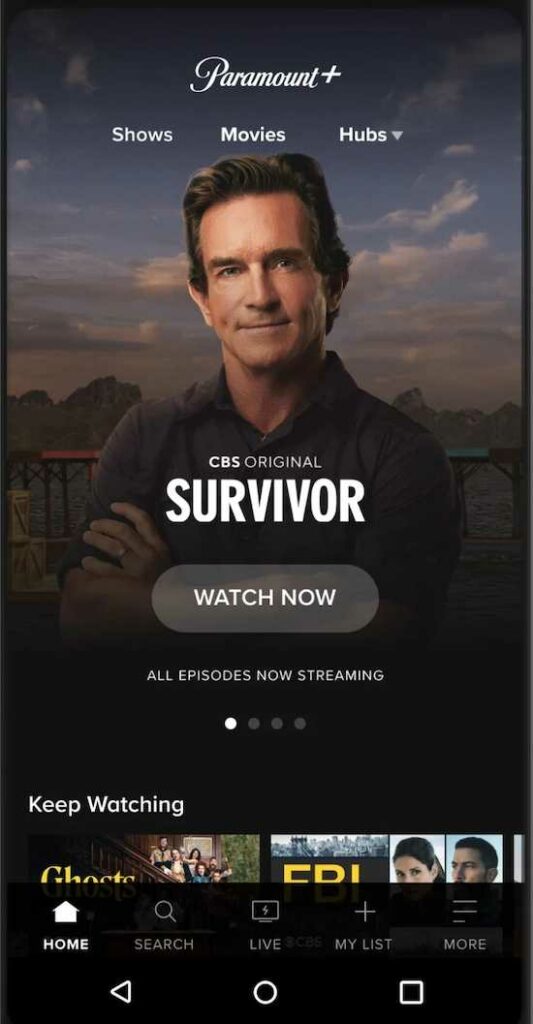
Top Solutions to Troubleshoot Paramount+ Error Code 04036, 124 or 9999
Here are some of the methods to help you resolve the Paramount Plus error code.
Give Paramount+ a Good Refresh
Before diving into complex solutions, sometimes a simple browser refresh can do the trick. Press the “Ctrl + F5” keys (or “Cmd + R” for Mac users) to force your browser to reload the page and clear any cached data. This often resolves temporary glitches causing the error.
Need a new account? Sign up for 7-day free trial on Paramount+ now!
Update Your Browser to its Latest Version
Outdated browsers can lead to compatibility issues with streaming services. Ensure you are using the latest version of your browser and try again.
If you’re unsure how to update your browser, simply search for instructions on the web using your browser’s name.
Clear Your Browser Cache
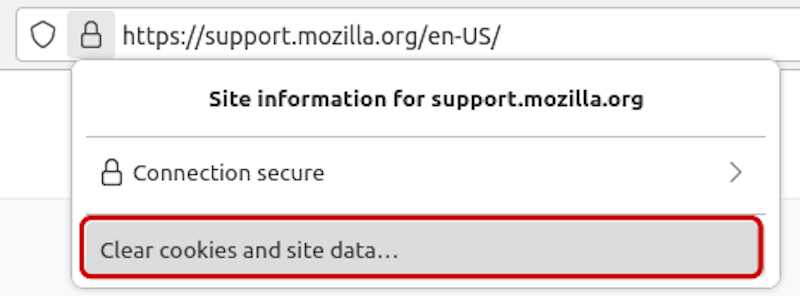
A cluttered cache can interfere with your streaming experience. Clear your browser’s cache and cookies, then restart it.
Doing this can help refresh the connection to Paramount Plus servers and resolve errors 04036, 124, or 9999.
Disable Browser Extensions
Sometimes, browser extensions can wreak havoc on streaming services. Try disabling all your extensions and then check if the error persists.
If the problem goes away, enable the extensions one by one to identify the culprit and remove it permanently.
Check Your Internet Connection
A weak or unstable internet connection is often the cause of streaming errors. Run a speed test to check your internet’s performance, and consider resetting your router or contacting your internet service provider for assistance.
Update the Paramount Plus App

If you’re using the Paramount+ app, ensure it is up to date. Developers release updates regularly to address bugs and improve performance.
Check your device’s app store for any available updates and install them.
Reinstall the Paramount Plus App
Sometimes, the app’s installation can get corrupted, leading to errors. Uninstall the Paramount+ app from your device, restart the device and then reinstall the app from the official app store.
Use Another Device to Stream Paramount+
It could be a device-specific issue if you encounter the error on one device but not on others. Try streaming on a different device to see if the error persists.
If it doesn’t, the problem likely lies with the original device.
Temporary Streaming Glitch – Wait for Paramount Plus
Paramount+ may occasionally experience server-side issues. Wait for a little while and try again later.
If the problem persists for an extended period, you can check Paramount Plus’ official social media accounts or support pages for any reported outages or maintenance.
Contact Paramount+ Customer Support

If none of the above solutions work, don’t lose hope! Reach out to Paramount Plus customer support for personalized assistance. They’ll be able to delve deeper into the issue and provide a solution tailored to your specific situation.
Remember, technology can sometimes be fickle, but armed with these tips and tricks, you can confidently troubleshoot Paramount Plus error codes 04036, 124, and 9999.
Soon, you’ll be back to enjoying your favorite movies and shows without interruption. Happy streaming!


