Hulu is a streaming video platform with a significant selection of movies, TV series, and original material. It enables users to access popular TV series, motion pictures, and other content on demand for current and previous seasons.
Users with a Hulu subscription can also watch live TV channels, such as news and sports coverage. The service supports numerous devices, including smart TVs, gaming consoles, smartphones, and tablets.

For an additional fee, Hulu also provides add-ons like premium channels like HBO and Showtime and an ad-free option.
But while enjoying Hulu, you might encounter problems that could limit the fun, like DVR Error P-EDU107 or DVR Error P-DEV319. If you are experiencing Hulu DVR errors P-EDU107 or P-DEV319, it usually indicates a problem with your Hulu account or device.
We gathered all the fixes to troubleshoot these.
What is Hulu DVR Error Code P-EDU107?
The Hulu DVR Error P-EDU107 is an error code that typically occurs when there’s a problem with your Hulu DVR service. Specifically, it means that Hulu could not record the selected program because of an issue with the DVR service.
Several possible causes of this issue include issues with your internet connection, problems with Hulu’s servers, and issues with your device.
What is Hulu DVR Error Code P-DEV319?
Hulu DVR Error P-DEV319 is a code that appears when there is an issue with Hulu’s accessing devices. It usually means that there is a problem with the Hulu app itself or with the internet connection on the device.
Network connectivity troubles, out-of-date software or firmware, or damaged Hulu app data are some of the leading causes of this error.
How do you Fix DVR Error Code P-EDU107 and P-DEV319 on Hulu
Check your Network Connection
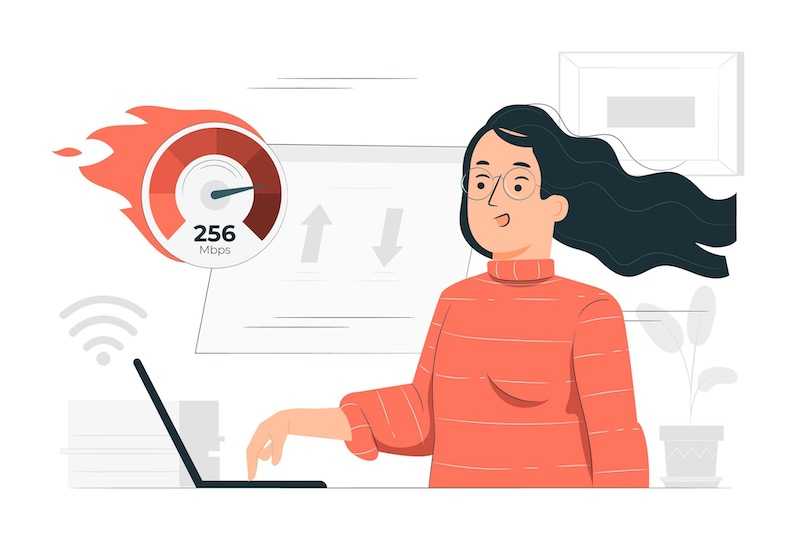
Check to see if your device uses a reliable and robust internet connection. You could reboot your modem or router or join a different network with your device.
Clear Hulu App Cache and Data
The Hulu app’s cache and data may build up over time, making it slower or less responsive. Performance problems with the app can occasionally be fixed by clearing the cache and data.
- To do this, go to the settings on your smartphone.
- Go to the Hulu app settings.
- Choose “Clear cache” and “Clear data.”
Check for Hulu App Updates and your Device’s Software
Look for any updates in the app store for your device. Make sure the operating system on your device is likewise up to date.
Install and Uninstall the Hulu App
Remove the Hulu app from your device and reinstall it to completely erase all the data and issues causing it to malfunction.
Restart your Device
To re-establish a connection to Hulu’s servers, try rebooting your device.
Check your Hulu Subscription
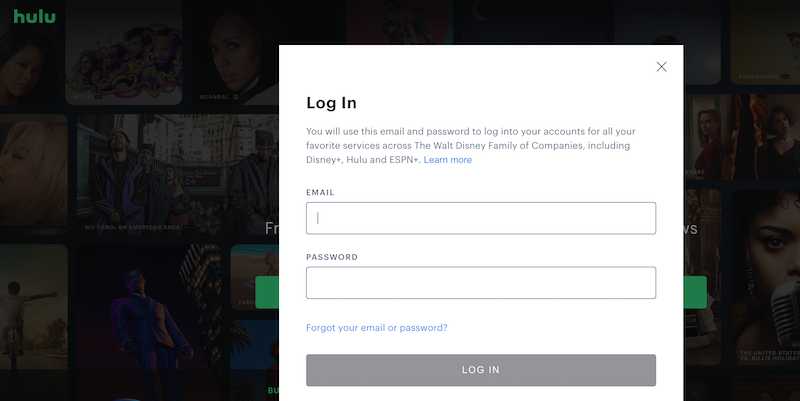
Verify that DVR access is available with your Hulu subscription. You can only utilize this feature if you have a subscription that includes DVR access.
Contact Hulu Customer Support
If none of those solutions work, you should contact Hulu support for additional help. They can offer more methods for troubleshooting or assist you in fixing the problem.
The error could result from an issue with your account or subscription. To fix the problem in this instance, you should check your account information or contact Hulu support.


