Are you sick and tired of looking at LG Smart TV error codes? These codes are your TV’s way of communicating when it’s experiencing issues.
Understanding these codes is crucial as they provide insights into your TV’s problems, and knowing how to interpret them can save you time and unnecessary stress.

Understanding LG Smart TV Error Code 106, 137, 109 or 7
Think of error codes on your LG Smart TV as a secret language, a unique form of communication used by your TV to tell you when something isn’t quite right. These codes are integral to troubleshooting, providing a starting point to identify and resolve the LG TV issues affecting its performance.
Ways to Troubleshoot LG Smart TV Error Code 106
When you encounter Error Code 106 on your LG Smart TV, it indicates that your TV has lost its connection to the local network. This could be due to various factors, including network congestion, router issues, or even a temporary glitch in your home network.
To remedy this, a simple router restart and reconnection of your TV to the network could do the trick. If the issue persists, it might be time to delve into your network settings or contact your internet service provider.
Methods to Resolve LG Smart TV Error Code 137
Stumbling upon Error Code 137 on your LG Smart TV means your YouTube app is having a bit of a hiccup. This could be due to anything from corrupted data files to an outdated app version or even an unstable internet connection.
A quick fix could be updating your YouTube app via the LG Store. If the error is stubborn and refuses to go away, you might need to consider uninstalling and reinstalling the YouTube app.
Solutions to Fix LG Smart TV Error Code 109

If you see Error Code 109 on your LG Smart TV, it signals that the IP Address is unreachable, suggesting a network connectivity issue.
To tackle this, first, ensure your network connection is stable and your TV is connected to the internet. If the problem continues, it might be time to check your network settings or contact your internet service provider.
How to Resolve LG Smart TV Error Code 7
Error Code 7 on your LG Smart TV is a red flag for a network connection issue. This could be due to a weak Wi-Fi signal, a hiccup with your router, or a temporary network glitch.
A simple router restart and reconnecting your TV to the network might be the solution. If the problem persists, you might need to move your TV closer to the router or switch to a wired connection.
General Tips for Troubleshooting LG Smart TV Error Codes
A stable internet connection is the backbone of a smooth TV viewing experience. Regular firmware updates ensure your TV has the latest features and bug fixes. Additionally, keeping your apps updated is crucial to prevent compatibility issues and enjoy the latest features.
Common Mistakes People Make when Fixing LG Smart TV’s
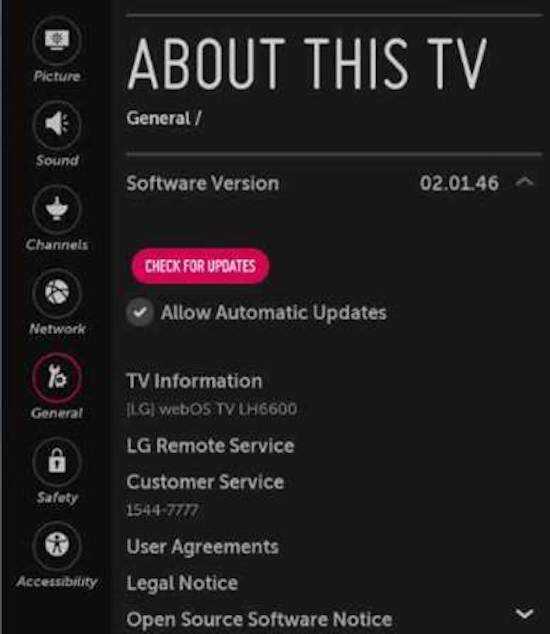
- Ignoring error codes instead of addressing them.
- Not updating the TV’s firmware regularly.
- Neglecting to check the internet connection strength.
- Overlooking the importance of updating apps.
- Attempting to fix hardware issues without professional help.
Understanding and fixing error codes on your LG Smart TV is not as complicated as it may seem. These codes help you identify and resolve issues for a seamless viewing experience.
However, if you cannot resolve an issue, don’t hesitate to reach out to LG TV Customer Support. They’re there to help you make the most of your LG Smart TV.


