LG TVs are manufactured by LG Electronics, a South Korean company that produces high-quality home appliances. LG TVs have sleek designs to match the aesthetic of your house. Its features exceeded the user’s expectations.
Newer versions of LG Smart TV have a built-in Alexa or Google Assistant. LG TVs have a WebOS operating system that enables users to access apps, websites, voice control, and streaming options. LG TVs aren’t limited to watching because you can use them to play games with yourselves or friends.

Smart TVs positively affect our entertainment, so it’s frustrating when you encounter errors and problems on LG TV. For example, LG TV users often encounter error 201.
What is LG TV Error Code -201?
LG TV error 201 can mean the server has expired. It means your server certificate that connects your TV and server has expired.
This TV error will hinder users from streaming movies and TV shows or being unable to use applications. Also, it can occur due to network issues, an incorrect internal clock, and outdated TV firmware.
How do you Resolve LG TV Error Code -201 Server Certificate has Expired Issue?
There are many reasons why your smart TV is acting up, but we are preparing different ways to fix it. Follow the instructions below to fix the said error:
Network Connection Issue – Check your Internet Connection

You must ensure your network connection is stable if you want to chill without interruptions. Your LG TV will only run properly with strong and fast internet. Note that LG TVs have high-definition viewing, which needs a lot of WiFi.
Restart your LG Smart TV
Sometimes, errors and problems can be fixed by rebooting the TV. Just push the power button or unplug it. This will make the TV refresh and ready to run smoothly.
Reset LG TV
If the problem is not fixed by restarting your TV, don’t worry; there’s more. Resetting helps clean the system and get rid of outdated software.
- To reset your LG TV, do this:
- Setting > All Setting > General > Reset to Initial Setting > Ok
- Double-check that you have a backup of your important file before resetting your TV because there is no turning back once you do this.
- You need help to retrieve your information.
- Make sure you know your username and password before starting.
Check for LG TV Software Updates
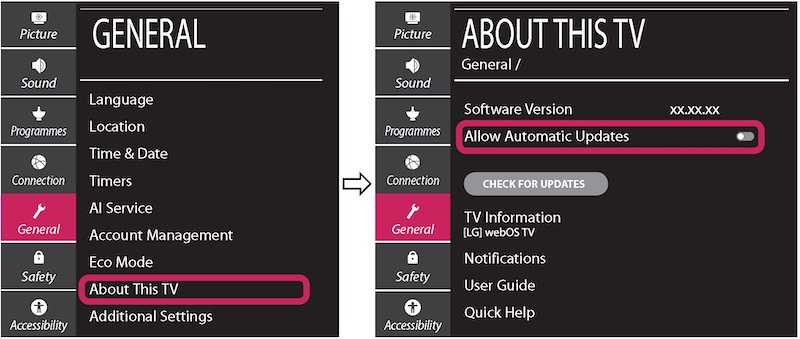
You should check for updates if your TV is constantly bugging and making errors. Updating your software also improves your TV’s performance.
- To update your LG TV, follow the instructions below:
- Setting Menu > All Setting > Support > Software Updates > Allow Automatic Updates
Incorrect LG TV’s Internal Clock
Incorrect internal clocks can cause bugs and errors. Correcting your TV’s internal clock is so easy.
- Just follow the directions stated below:
- Setting > General > Date & Time
- After that, you’ll have to set the time manually.
Having an LG TV is such a luxury, and you deserve it. You deserve out-of-this-world entertainment.
If you have more questions or are eager to know other aspects of LG TVs, contact LG customer support. LG’s competent staff will provide their users with assistance, answer, and solutions.


