Sling TV has become a prevalent choice for cord-cutters, offering a wide range of live TV channels and on-demand content. However, like any streaming service, it can encounter errors from time to time. One such set of errors on Sling TV that users often encounter is 4-410, 4-413, and 2-502.
These errors can be frustrating, but fortunately, there are several steps you can take to resolve them. Let’s guide you through fixing these errors, ensuring you can enjoy uninterrupted streaming on Sling TV.
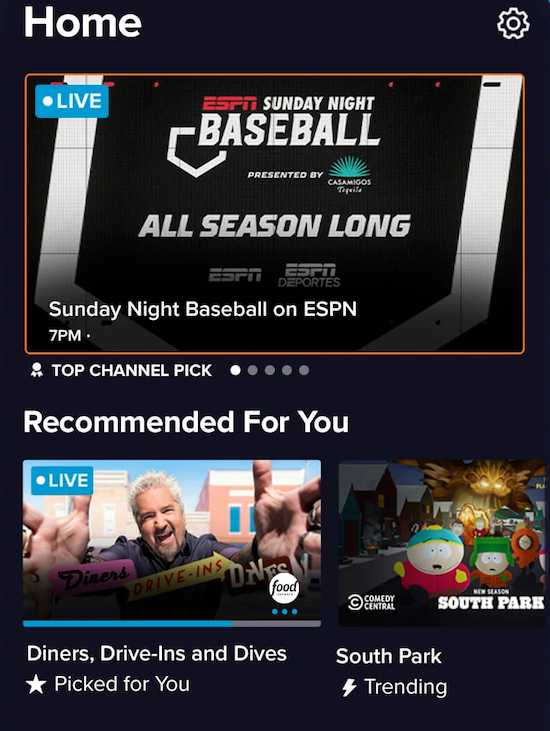
What Sling TV Error Code 4-410, 4-413 or 2-502 Mean
Before we dive into the solutions, let’s understand what these Sling TV error codes mean:
- Sling TV Error Code 4-410
This error typically occurs when Sling TV detects that you use a proxy or VPN to access the streaming platform. Sling TV does not support the use of proxies or VPNs and displays this error.
- Sling TV Error Code 4-413
This error is related to geo-location restrictions. It occurs when you try to access content unavailable in your current location.
- Sling TV Error Code 2-502
This error is a server-related issue and usually indicates a problem on Sling TV’s end. It can occur due to maintenance or technical difficulties on the platform.
Now that we understand the errors let’s move on to the solutions.
Fixing Sling TV Error Code 4-410
Disable VPN or Proxy

To resolve the 4-410 error, disable any VPN or proxy service you use. Sling TV does not allow access through these services, so turning them off should solve the issue.
Clear Browser Cache
If you’re using Sling TV on a web browser, try clearing your browser cache and cookies. Sometimes, cached data can interfere with the proper functioning of the streaming service.
Troubleshoot Sling TV Error Code 4-413
Check Location Settings on your Device
Error 4-413 occurs when you attempt to access content unavailable in your current location. Make sure your device’s location settings are accurate. Go to Settings > Privacy > Location Services on mobile devices to verify.
Disable Location Spoofing
Some users may intentionally spoof their location to access restricted content. If you have a location-spoofing app or feature enabled, disable it and try accessing Sling TV again.
Resolve Sling TV Error Code 2-502
Check Sling TV Status
Before troubleshooting further, check if Sling TV is experiencing any known issues. Visit Sling TV’s official website or social media accounts for any announcements or updates on server problems.
Restart Your Device

The 2-502 error can often be resolved by restarting your streaming device or computer. Power it off, wait a few seconds, and then power it back on. That can refresh the system and resolve any temporary glitches.
Contact Sling TV Customer Support
If the error persists and you have tried all the above steps, it’s best to contact Sling TV’s customer support. They can provide specific assistance and troubleshoot the issue further.
We understand that encountering errors like 4-410, 4-413, or 2-502 can be maddening when trying to enjoy your favorite shows on Sling TV. However, with the troubleshooting steps outlined in this article, you should be able to fix these errors and get back to uninterrupted streaming.


