Twitch is a popular live streaming site for games, music, sports, and many more. You can join live gameplay or any other live broadcasts that share your same interests including concerts and live music performance by artists. With Twitch, you can interact with other users, watch their streams, and post your comments. You can use the Twitch website or one of its apps on Android or iOS mobile devices or gaming consoles such as Xbox.
But, sometimes, there are issues encountered when you stream on Twitch, such as the error code 788078D4. Users will see the error message, “Error code: 788078D4 Two-factor authentication is required to stream. Visit your settings Creator’s Dashboard.”
If you encounter the same problem when streaming or broadcasting a stream on Twitch, you can resolve and stop the issue by following the solutions below.
How to Troubleshoot & Fix Error Code 788078D4 when Streaming or Broadcasting on Twitch App
There are several ways to help you troubleshoot, avoid and fix the Twitch app error code 788078D4. Power cycling your network devices will help refresh your Twitch connection as well as your WiFi Internet signal. To power cycle your device, you need to turn off all your devices, including your router and modem, and let it stay for at least 1 minute. Then, you can turn them back on and reconnect to the Internet.
If you are using Xbox One, it helps to restart your console as well.
- Look for the Xbox button on your console. Press and hold it until it opens the Power Center.
- Select Restart Console.
- Click Restart.
Verify your Twitch Account
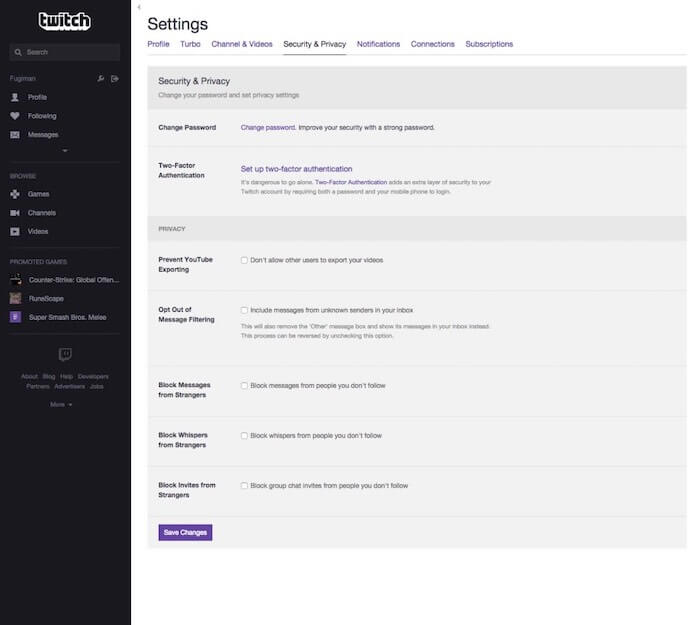
To enhance security in your Twitch account, it is important to create a two-factor authentication verification process. However, you will need to verify your Twitch account first to use this security setting.
- Navigate to the Settings menu of your Twitch account.
- Go to the Security and Privacy tab.
- Look for the Contact Section.
- Look for Email and make sure you see the word Verified in it. If not, follow the verification process.
Setup Two-factor Authentication on Twitch
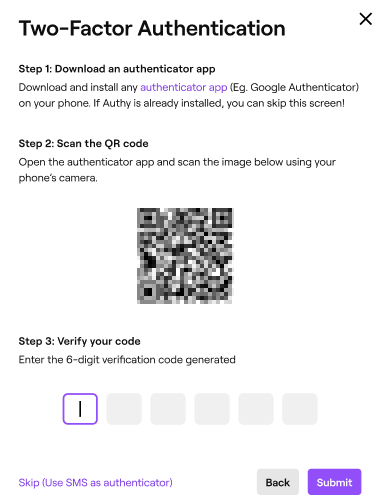
Once you have verified your Twitch account, you can now enable and setup two-factor (2FA) authentication settings on your account. After adding 2FA to your Twitch account, you will be rewarded with an exclusive set of emotes.
- Go to the Settings menu.
- Click the Security and Privacy tab.
- Scroll down to Security.
- Select for Set Up Two-Factor Authentication.
- Click Enable 2FA.
- Enter your mobile number and country code.
- Click Continue.
- Check your mobile device for the verification code.
- Enter the verification code on your Twitch account.

Reinstall the Twitch App
If nothing works for you, another option is to reinstall the Twitch app on your computer, gaming console or mobile device. You need to uninstall the app first, then reinstall it from the app store.
How to Reinstall Twitch App on Xbox Console
Here’s how to reinstall Twitch app your Microsoft Xbox game console.
- Go to the Connections page.
- Now, choose to disconnect Xbox from Twitch.
- Go to My Games & Apps.
- Choose Twitch.
- Select the Menu button.
- Choose Manage app.
- Click Gamertag.
- Select Delete Saved Data.
- Look for the Twitch app.
- Uninstall it.
- Restart your Xbox.
- Now, you can reinstall Twitch.
Have you fixed your Twitch app broadcasting or streaming error code 788078D4? What did you do to troubleshoot the problem? We are curious to know, so please drop us a comment below.


