It might not be too much to say that cable TV has already lost most of its sparkling popularity, even more so with the rise of streaming services. But just because you bid goodbye to the cord doesn’t mean that you can no longer enjoy watching your favorite primetime shows or live sports events.
Fubo TV is a platform where you can choose from a wide range of entertainment, sports, and news channels. With its reliable performance and seamless DVR capabilities, it’s no surprise that it’s been getting rave reviews from users.
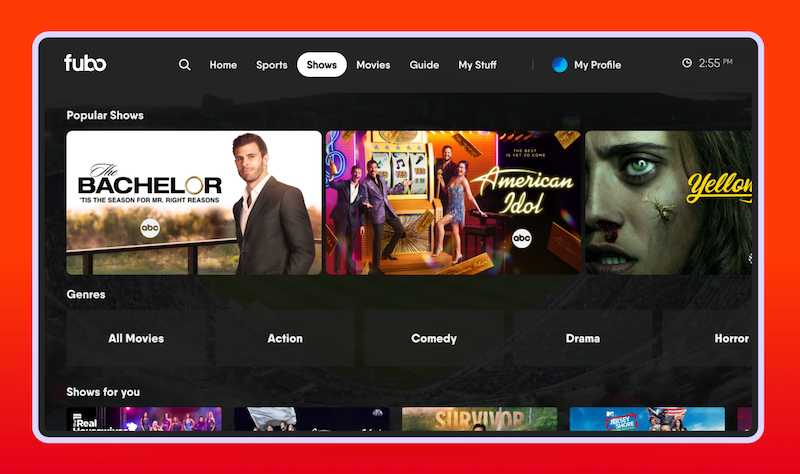
In particular, FuboTV app has become the ultimate favorite among those who love watching international, national, and local sports leagues, and events. The streaming platform is also the best choice for cord-cutters who still wish to stream various sports.
‘Your current video setup is not permitted’ Error Message and How to Fix the Issue on FuboTV App
The error message Your current video setup is not permitted shows up if the Fubo TV systems notice an incompatible video setup that doesn’t support the channel or content owner’s digital rights management requirements.
This is the complete error message that comes up to your device’s screen:
“Your current video setup is not permitted – Try disconnecting an external monitor. If you’re still having issues, learn more about how to address the error.”
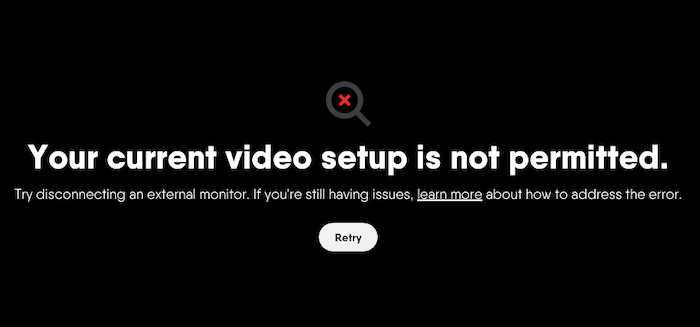
The following are the common reasons why the error message shows up together with the specific methods on how to fix the issue on your streaming device or FuboTV app itself:
- The error message may appear if you’re watching specific channels or you chose video-on-demand content on an Android TV or mobile device or a first-generation Amazon Fire TV device. In this case. the best thing you can do is to watch the content on another device or watch a completely different content.
- You might have to reset the connection between your computer and monitor. For this, you should try unplugging both ends of the HDMI cable and connecting them back in again.
- An external monitor might be connected to your desktop computer or laptop. The first thing you can do in this case is to use a different browser. For instance, try switching to Microsoft Edge if you’re on Windows. If you’re a Mac user, Safari might be a good option. You should also consider disconnecting your external monitor. If several external monitors are connected, you should try to disconnect one of them.
- The HDMI cable you’re using isn’t compatible with the HDCP 2.2 standard. You can try to replace your cable. This problem may also occur if you’re using a cheap or older HDMI cable.
- The error message may also appear if your monitor doesn’t have HDCP 2.2 compatibility. If this is the case, you might want to connect to another monitor.
But if none of the above helped get rid of the error message, your last resort is to contact the Fubo TV team.
The Bottom Line
The Fubo TV error message ‘Your current video setup is not permitted’ can easily interrupt your viewing experience. Thankfully, you just have to follow the tips above to get rid of this streaming problem. But if none of the above helped you fix the issue, don’t hesitate to get in touch with the FuboTV support team and let them assist you.


