I understand that encountering the error message, “Sorry, your streaming device isn’t compatible to play this video” when watching certain channels on your Fubo TV app can be frustrating. This issue can disrupt your streaming experience, but rest assured, there are steps you can take to address it.
Let me guide you through the troubleshooting process to help you resolve this error and get back to viewing and enjoying your favorite content on Fubo TV.
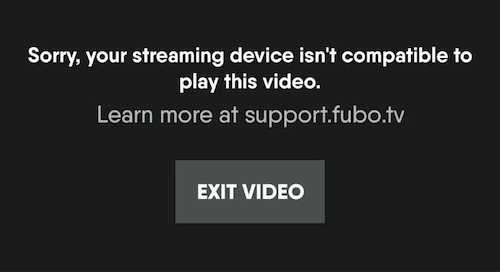
How to Troubleshoot and Fix Fubo TV App Error ‘Sorry, your streaming device isn’t compatible to play this video’

Step 1 – Verify Compatibility
The first and most crucial step is to ensure that your streaming device is compatible with Fubo TV platform. Compatibility requirements may vary, so it’s essential to visit the Fubo TV website or consult their support for a list of supported devices and system requirements. If your device is not on the list, it may not be suitable for Fubo TV, and you may need to consider upgrading to a compatible device.
Step 2 – Update Fubo TV App
Outdated apps can sometimes lead to compatibility issues. Ensure that you are using the latest version of the Fubo TV app on your device. You can typically update the app through your device’s respective app store or marketplace. After updating, restart your device and attempt to play the video again.
Step 3 – Clear Cache and Cookies
Cache and cookies can accumulate over time and cause performance issues on your device. Clear the cache and cookies on your device by following the specific instructions for your device’s operating system. After doing this, relaunch the Fubo TV app and try to play the video.
Step 4 – Restart Your Device
A simple restart can often resolve compatibility issues. Turn off your streaming device, unplug it from the power source, wait for a minute, then plug it back in and turn it on. This process can refresh the device and clear any temporary glitches.
Step 5 – Check for System Updates
Ensure that your streaming device’s operating system is up to date. Developers often release system updates to improve compatibility and resolve bugs. Go to your device’s settings and check for any available system updates.
Step 6 – Contact Fubo TV Support
If you’ve followed the above steps and the issue persists, it’s advisable to reach out to Fubo TV’s customer support. They have dedicated experts who can provide assistance and investigate further if necessary. Be prepared to provide specific details about your device, operating system, and the error message you are encountering.
In conclusion, the error message, ‘Sorry, your streaming device isn’t compatible to play this video,’ on Fubo TV can be resolved by verifying device compatibility, updating the app, clearing cache and cookies, restarting your device, and ensuring your device’s operating system is up to date. If all else fails, don’t hesitate to contact Fubo TV support for personalized assistance.
We hope that these steps will help you enjoy your Fubo TV experience without interruptions. If you have any further questions or need additional guidance, please feel free to reach out.


