Streaming services made a difference in family movie nights and watching TV. With more content to stream at any time you want, you and your family will have lots of options to choose from when you want to spend time together.
HBO Max has a collection of wholesome movies that are appropriate for the entire family. There are kids’ shows, which are ideal for children and younger family members to watch. Unfortunately, HBO Max also includes adult titles not made for kids of all ages.
To prevent accidental viewing of inappropriate content, you can set up and turn on parental controls on HBO Max and create a Kids Profile for younger users.
Setting up a Kids Profile on the streaming platform will enable you to manage and choose a content rating, so movies and TV shows appearing on the user profile are appropriate for their ages. You can also create a PIN that will lock your user profile and not allow your children to access other profiles.
TODAY’S DEALS: Limited-time offers on the latest Roku players at Amazon & Walmart!
Steps to Create a Kids Profile on HBO Max App or Website
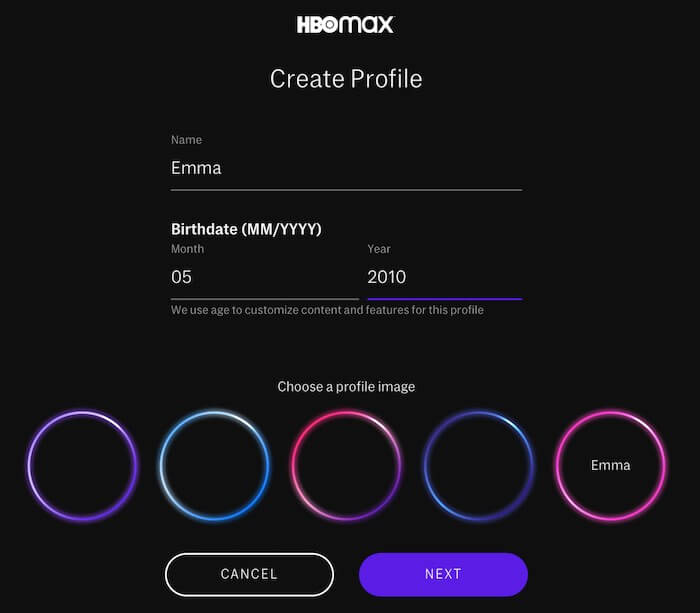
You can create and control a Kids Profile on the HBO Max app or their official website.
- Launch the HBO Max app on your streaming device or go to hbomax.com.
- For the mobile app, go to the bottom of the screen and tap the profile icon.
- For the HBO Max website, go to the upper right corner and select your profile.
- Choose Switch Profiles.
- Click or tap + Kid.
- Create a name for the profile.
- Enter the birthdate of your kid.
- Click or tap Next.
- Set the content ratings. You can also add a PIN for switching profiles.
How to Manage & Change the Content Rating using Parental Controls Feature on an HBO Max Kids Profile
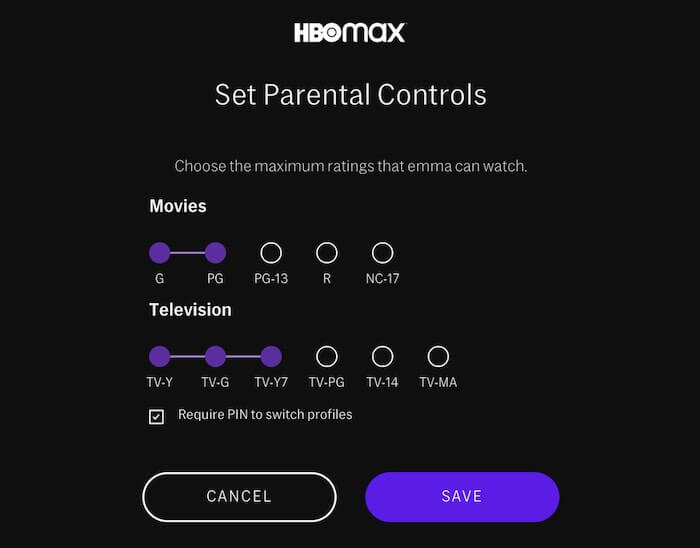
As your child grows older, more TV shows and movies are becoming suitable for them. You can manage and change the content ratings on your Kids Profile any time you need to. You can enable or disable the Parental Controls feature whenever necessary.
- Launch either the HBO Max or website.
- Navigate to your profile.
- Select Switch Profiles.
- Go to Manage Profiles.
- Click or tap the Kid Profile.
- Enter your PIN if necessary.
- Go to Movies & TV.
- Choose the content rating that you want.
- Click or tap Save.
How to Create PIN on HBO Max Profiles

If you don’t want your kids to access other profiles, you can set and nominate a PIN code. That way, they will need to enter the PIN first before they can switch to a different profile, especially the adult ones.
- Navigate to your profile on the HBO Max app or website.
- Select Switch Profiles.
- Choose Manage Profiles.
- Click or tap the Kids Profile.
- Enter your PIN.
- Select Require PIN to switch profiles.
- Click or tap Save.
How is your experience with the Kids Profile and user profile management on the HBO Max streaming service? We would love to know your thoughts, so write us one below.
DON’T MISS: Exclusive deals on Fire TV devices at Amazon right now!


