Of the many Smart TV brands that exist today, Vizio TV is one of the better options. If you’re not willing to spend the big bucks touted by Sony and Samsung, this is a solid choice.
As a Vizio TV owner, enjoying all that it has to offer can feel like an endless honeymoon. Yet, there are times when all the amazing features can suddenly pale in comparison to the existence of a visible and annoying line on the smart TV display screen and sometimes on its edges.
This line problem has been reported by a few Vizio TV users over the years, and it tends to appear as a horizontal or vertical line. The root cause of this issue can be linked to a failed processing unit in your TV, or a loose cable internally.

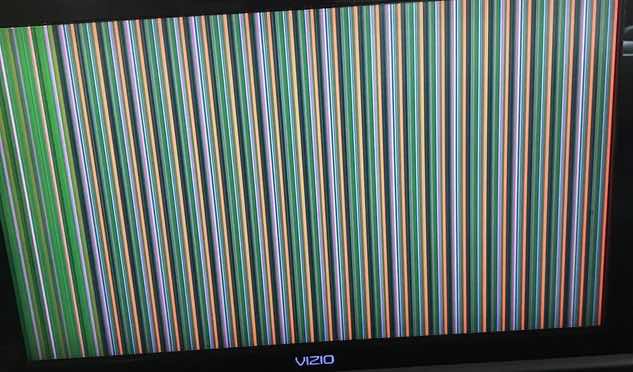
How to Fix Vertical or Horizontal Lines Issue on Vizio Smart TV Screen and Display Edges
This TV screen display issue is definitely one of the more inconvenient types that you’ll encounter when trying to fix a problem with your Vizio TV. We’ve compiled some of the most likely workarounds for the multiple horizontal or vertical lines problem on Vizio smart TV screen edges, so try them out in hopes that they’ll work.
Reseat your HDMI Cable
Before doing this, check if your TV has an internal problem, or if an external cable is at fault. Here’s how:
- First, unplug all connected cables except for your power cable and turn on your TV
- Open the on-screen menu and see if the lines are visible
- If they are, the problem is internal. If not, you’ll need to follow the steps below, or replace the faulty HDMI cable

The seating of a cable is a feature that can often be overlooked in the mind of someone with a full TV setup. Once you’ve lodged the HDMI for your console, cable or Smart TV service provider, it can quickly get in a bit of an entanglement.
- Turn off your TV
- Remove the HDMI and other cables connected to the back of your TV
- Use a non-liquid cleaning method like compressed air to clean your cable’s contacts and connector for your TV
- Push your cables back into the TV slots
- Turn on your TV once again
Check Power Supply
When your TV isn’t receiving enough power, this type of problem can suddenly emerge. This is usually due to a faulty surge protector connected to your wall socket. To figure out the problem, do the following:
- Unplug your TV and remove your surge protectors or extension cords
- Try another appliance with a similar level of power draw
- See if this appliance develops a fault
- Plug your TV directly into the wall socket and see if the problem persists
If you notice that the surge protect is a likely cause of your problem, you’ll need to replace it.
Conclusion
Any of the solutions presented here should be enough to help you figure out whether or not your problem is internal. You can still try other things like updating your TV’s firmware and triggering a factory reset. Messing around with your TV’s internals isn’t something we’ll recommend. Instead, take it to a professional and let them resolve the problem.


