Having everything in one place makes for better access to what you need. Amazon Prime Video makes it possible for you to check out everything in one platform with its Prime Video Channels. Aside from Amazon Prime Video content, you can add other streaming services such as EPIX or Cinemax within the platform.
EPIX is a television network under Metro Goldwyn Mayer (MGM), an entertainment company we have known for classic films we loved. EPIX offers TV on-demand and original series. The premium TV network gives users some of the latest movies in the market as well as a list of classic films in the industry mostly titles from MGM. You can look forward to upcoming TV series like Godfather of Harlem, Belgravia, Perpetual Grace, LTD, and Pennyworth.
If you loved watching HBO, you would find its sister channel, Cinemax, as appealing. Though, HBO which later became HBO Max on the Amazon platform is no longer available on the Prime Video Channels. Cinemax has been around in the cable TV industry for years. With its wide range of feature films, you will enjoy your TV nights with your family and friends. Owned and managed by Home Box Office, Inc., Cinemax continues to provide its users with documentaries, original TV series, and motion pictures.
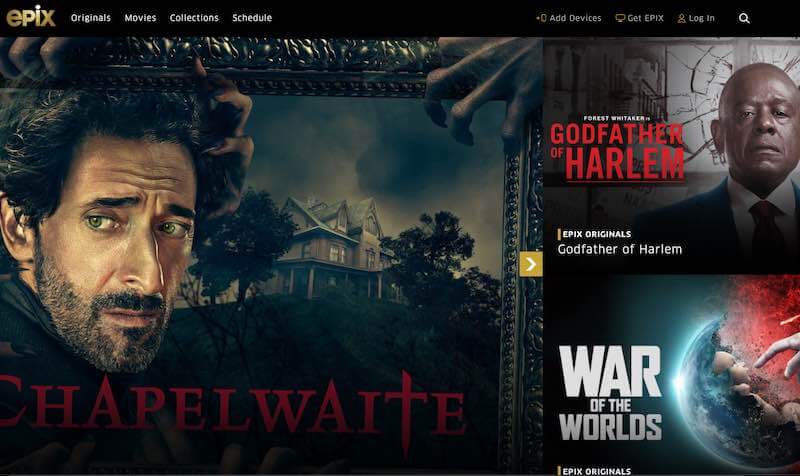
How to Sign up for Free Trial & Add EPIX or Cinemax to your Amazon Prime Video Channels Account
Prime Video Channels work as add-ons that you pay with monthly costs on top of your Amazon Prime Video subscription plan. The advantage you get with Prime Video channel add-on package is the accessibility in one place, convenient and fast searching of various contents, and one-source bill management. You can manage all these things under your Amazon Prime account without having to install each individual streaming app.
Here’s how to sign up for a free trial subscription account on EPIX or Cinemax using your Amazon Prime Video Channels.
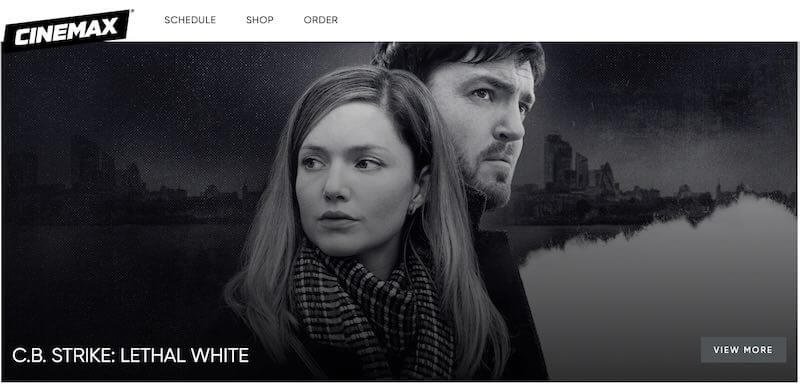
- To add EPIX or Cinemax to your Amazon Prime Video Channels, launch Amazon Prime on your browser.
- Sign in to your account.
- In the upper right corner, click Account & Lists.
- Select Your Prime Video.
- Click Channels.
- Now, look for EPIX or Cinemax. You can also click this link for EPIX or this link for Cinemax to go directly to the specific page listing.
- Click on the app to take you to the channel page.
- Click the Start your free trial button.
- Enter your information and click Start your free trial.
SIGN UP FOR EPIX FREE TRIAL ON PRIME VIDEO CHANNELS HERE!
SIGN UP FOR CINEMAX FREE TRIAL ON PRIME VIDEO CHANNELS HERE!
You can sign up for a free trial subscription on either channel using your Prime account. Once the free trial expires, you need to pay for EPIX as an Amazon Prime Video Channels add-on with $5.99 per month cost and Cinemax for the price of $9.99 per month. If you decide not to move forward with your streaming subscription, you can always cancel your EPIX or Cinemax free trial right from within your Amazon Prime Video Channels account settings.
Will you add EPIX or Cinemax to your Amazon Prime Video Channels or both? You can share your thoughts with us in the comment section below.


