‘Sorry we’re having trouble communicating with the service’ is one of those errors that you wouldn’t want to see just when you’re ready to enjoy your HBO Max experience to the fullest.
Unfortunately, you’re not the only one who gets this error message when streaming content on the new and improved platform. Several Max app users have aired their annoyance about the issue. The following are a few things you can do to help you address this bugging error.

How to Troubleshoot and Fix Max App Error ‘Sorry we’re having trouble communicating with the service’
Verify HBO Max Status
HBO Max, just like other video streaming services, should be available online at all times. However, network issues are inevitable.
Thus, if you’re seeing the error message ‘Something went wrong – Sorry we’re having trouble communicating with the service. Please try again.’ one of the first and most important things you need to do is to check if the service is up and running.
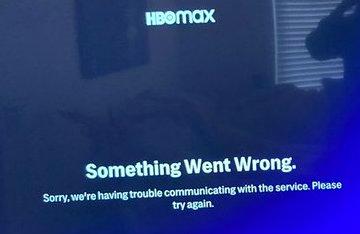
If the service is offline, it will be completely useless to waste your time trying to do the rest of the solutions below. All there is left for you to do is wait until HBO Max fixes the problem on their end.
Cold Restart Your Device or System
A temporary communication glitch of the networking equipment or device might also result in an error message in HBO Max. This can cause the app to fail to load the data packets from HBO servers.
In cases like this, you might be able to solve the issue if you perform a cold restart of your device or system and the networking equipment you’re using. However, before you proceed, see to it that your device still has enough space to prevent further issues.
Follow the steps below to perform a cold restart:
- Switch off your system or device and your networking equipment.
- Unplug the power cables of the network equipment and system or device.
- Unplug your router from its power source.
- Wait for 5 minutes and plug the power cord of your router back in.
- Turn on the router’s power and wait until it is completely powered on.
- Plug back in the power cable of the system or device and switch it on.
- After the device is fully powered on, open HBO Max and see if the error is gone.
Re-launch HBO Max App
The ‘Sorry we’re having trouble communicating with the service’ error on HBO Max may be the result of the slow response of the app itself. So the next time you see this error message, just try to re-launch the HBO Max app and check if it solves the issue.
Sign Out and Sign In to Your HBO Max Account
You can also try signing out of your HBO Max account if you’re randomly getting this error message. Wait for several minutes before you sign in back again.
This is a process recommended by HBO Max itself so it will most likely get rid of the error message.
Don’t let the ‘Sorry we’re having trouble communicating with the service’ error take all the fun out of your HBO Max experience. Try the fixes above to say goodbye to the problem once and for all.


