Do you always stream Netflix on your browser? The great thing about watching Netflix on a web browser is flexibility and mobility. When you need to take your TV series with you while cooking, watching it on your laptop computer or tablet makes it possible. You don’t have to miss anything even when you have to stay in your room without a smart TV or go somewhere else.
But, there are instances when you experience problems while streaming Netflix on your browser. The streaming platform is not working and you may encounter the error codes M7717, O7701-1003, and M7702-1003.
As it happens, these issues point out to settings that need updates or changes, especially on the Widevine Content Decryption Module or the WidevineCdm plug-in of your browser.
The problem often occurs on the Google Chrome browser but can also happen to users of Microsoft Edge, Opera, and Brave Chromium-based browsers. Any of these error codes can appear on Windows 10 PC or Mac computer.
TODAY’S DEALS: Limited-time offers on the latest Windows laptops at Amazon & Walmart!
You will receive the error messages,
“Pardon the interruption. Sorry, we’re having trouble with your request” or

“Pardon the interruption. We’re having trouble playing Netflix. Please visit chrome://components, find Widevine Content Decryption Module and click on the Check for update button.” or
“Whoops, something went wrong. Missing Component. We cannot find all the required components to play Netflix on this device. Please visit chrome://components, locate the WidevineCdm component and click the “Check for update” button. Error Code: M7702-1003”
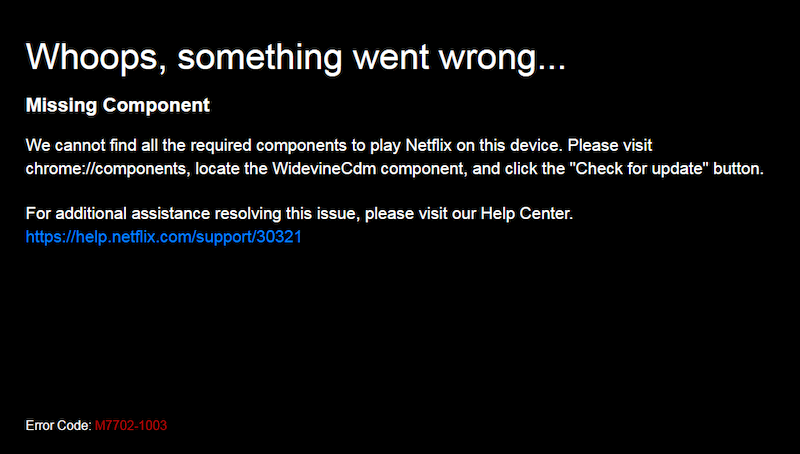
Solutions to Fix Netflix Error Code M7717, O7701-1003, M7702-1003 when Streaming Content using Chrome Web Browser
It is frustrating when you see an error blocking your streaming experience on Netflix. But, there are ways for you to troubleshoot and try to resolve and fix these issues.
Update your Web Browser to the Latest Version
Sometimes, it is a problem with your web browser, especially when you failed to install available updates. Outdated browsers can cause a lot of troubles including serious security issues.
To update your browser to the latest version, go to the Help or About section of your web browser. Check if there are available updates, download, and install them. Relaunch your browser and retry streaming Netflix shows to verify the fix.
Check Protected Content Setting of your Browser
- Click the Menu button and navigate to the Settings menu.
- Select Advanced.
- Go to Privacy and security.
- Select Site Settings.
- Click Protected Content.
- Look for Allow sites to play protected content (recommended). If you cannot see it, go to the Blocked message. Toggle it to On.
Update the Widevine Content Decryption Module Component
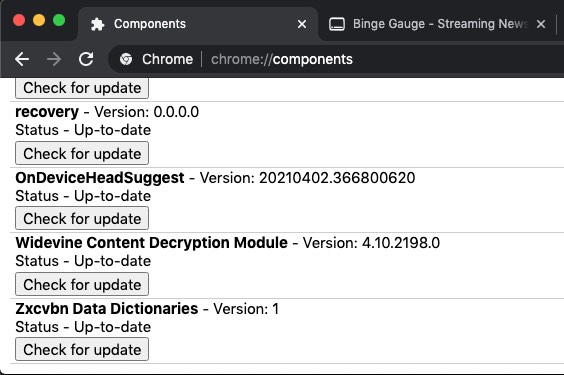
- On your Google Chrome browser, go to chrome://components.
- Look for the Widevine Content Decryption Module component. You will only see it on the official version of Google Chrome.
- Click Check for update.
- Reinstall Google Chrome if the component is not updated. Otherwise, reboot your Chrome browser.
Reinstall your Google Chrome Browser on PC or Mac
- On your Windows 10 PC, navigate to the Settings menu. Make sure to exit your Chrome windows and tabs.
- Select Apps.
- Go to Apps & features.
- Look for Google Chrome.
- Select Uninstall.
- Click Uninstall again.
- Delete all your information.
- Check the box next to Also delete your browsing data.
- Click Uninstall.
- Now, go to https://www.google.com/intl/en_us/chrome/ on another browser.
- Click Download Chrome.
- On your macOS device, simply drag the Chrome app to the Trash and download a fresh copy to install from the Chrome website.
If none of these solutions work, you may go to https://help.netflix.com/en/contactus and contact the customer support team for further assistance on the issue.
What did you do to fix the Netflix error concerning outdated browsers? You can share your solutions with us below.
NEED A NEW MAC? Check out these latest MacBook models at Amazon & Walmart!


