Stumbling on obscure Netflix error codes when you just want to binge watch Stranger Things? So annoying!
But don’t freak out. This blog breaks down what those odd numbers actually mean – and how to get rid of them fast.

Got Hit with F7111-5095 or C7111-5095? Here’s the Deal
Seeing F7111-5095 or C7111-5095 when you open Netflix? It signals an issue with your account and current location.
Netflix error codes F7111-5095 or C7111-5095 will show the error message, “Your account can’t be used in this location. For more info, go to help.netflix.com.”
These codes pop up when Netflix thinks you’re somewhere you shouldn’t be. Your account likely has country or region restrictions.
Or Netflix suspects you’re using a VPN or sneaky browser extensions to access shows not available where you actually are. Naughty!
Either way, some tinkering should set things right. A few easy tweaks and you’ll be streaming your fave shows in no time!
First: Check You Aren’t Using a VPN
Using a Virtual Private Network (VPN)? You sly fox! VPNs mask where you really are.
Netflix sees that disguise and gets suspicious. Just turn off the VPN and voila – error begone.
To Disable Your VPN:
- Open settings on your device
- Find the VPN settings
- Flip the toggle switch off
- Check if Netflix works now!
Still seeing the error code? Move on to the next fix.
Second: Clear Your Browser History
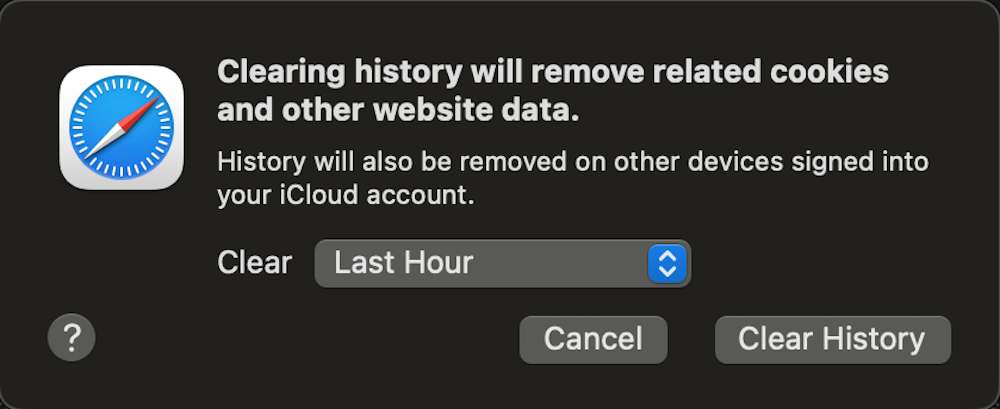
Old browser cookies and cached data can also trick Netflix.
It thinks you’re logging in from a prior location. Just clearing your history resets things.
To Clear Browser Data:
- Open Chrome settings
- Click Privacy + Security
- Select Clear Browsing Data
- Choose the timeframe to delete
- Make sure cookies and cache are checked
- Click clear!
Give Netflix a test run now. Fingers crossed that did the trick!
Third: Contact Netflix Customer Support
VPN turned off? History cleared? But those pesky codes still popping up? Time to call in the big guns.
Reach out to Netflix customer support. Explain the error and your account details.
They can check if your account is restricted to certain countries. This stops sneaky VPN access.
But it also causes problems if you move or travel abroad. Support can update your account’s location access.
Fourth: Try Other Internet Connections
If Netflix works fine on your phone’s cellular but not home Wi-Fi, that’s a clue.
Your ISP might be blocking Netflix access. Naughty ISP!
Contact them to fix things on their end. Unless you fancy doing all your Netflix binging on that tiny phone screen!
Fifth: Look for Other Sneaky Location Fakers

Finally, check your device for any other software that could disguise where you are:
- Ad blockers
- Firewalls
- Antivirus programs
- Browser privacy extensions
Switch them off and see if it helps!
Still Stuck? Don’t Panic!
Hopefully one of those troubleshooting tips did the trick. But let me know if those stubborn error codes persist!
Netflix access issues can be super frustrating. But a solution is out there. Don’t hesitate to drop me a line with any other questions. Happy streaming!


