In the world of entertainment, Netflix stands as a colossal platform, offering a treasure trove of movies and TV shows spanning a multitude of genres.
With a presence in over 190 countries, its library boasts a staggering array of content. This diversity extends to languages, with offerings from around the globe.

Whether you’re seeking to immerse yourself in foreign storytelling or simply prefer content in your native tongue, Netflix allows you to refine your search and indulge in a personalized viewing experience.
Steps to Filter and Search Netflix Movies or TV Shows by Language
In this article, we will explore various methods to filter and search for Netflix movies or TV shows by language, ensuring that you navigate the vast sea of entertainment with ease and precision.
Utilizing the Built-in Language Filter on Netflix
One of the simplest ways to narrow down your search for language-specific content on Netflix is to use the platform’s built-in language filter. Follow these steps to achieve this:
- Login and Navigate: Log into your Netflix account and find your way to the main browsing interface.
- Select Movies or TV Shows: Depending on your preference, choose the Movies or TV Shows section.
- Apply the Language Filter: Look for the “Language” section, usually located on the left-hand side. Upon clicking it, a drop-down menu will appear, offering a variety of languages to choose from.
- Discover the Selection: As you select a particular language, the page will update to display content exclusively in that language. This is a convenient way to sift through Netflix’s vast offerings and find something that resonates with your language preference.
Unlocking Netflix Advanced Search Techniques
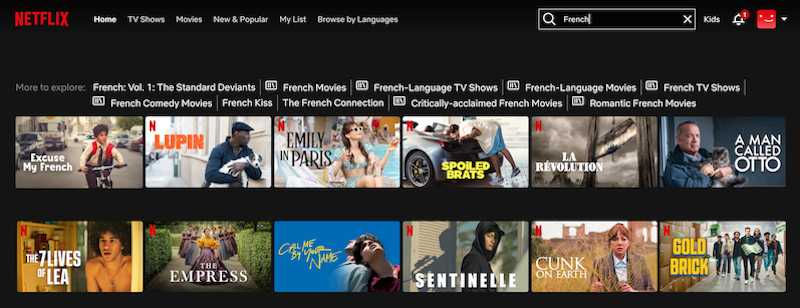
While the language filter is a robust tool, Netflix’s search capabilities extend even further. For users seeking specific language content, advanced search techniques can be highly beneficial:
- Using Language Keywords: In the search bar, enter the name of the language you’re interested in. This method can help you discover titles available in that language.
- Exploring Language Categories: Netflix often curates categories dedicated to specific languages. For instance, if you’re interested in Spanish content, you can explore the Spanish-Language TV Shows category.
Leveraging External Tools
To enhance your language-specific search on Netflix, you can explore external tools and websites that offer additional features:
- Netflix Language Codes: Netflix employs unique codes for different languages. By appending these codes to the Netflix URL, you can directly access content in your preferred language.
- Third-Party Websites: Various third-party websites provide advanced search and filtering functionalities based on language. These tools can empower you to fine-tune your search and discover content with precision.
Tailoring Your Profile Language on Netflix
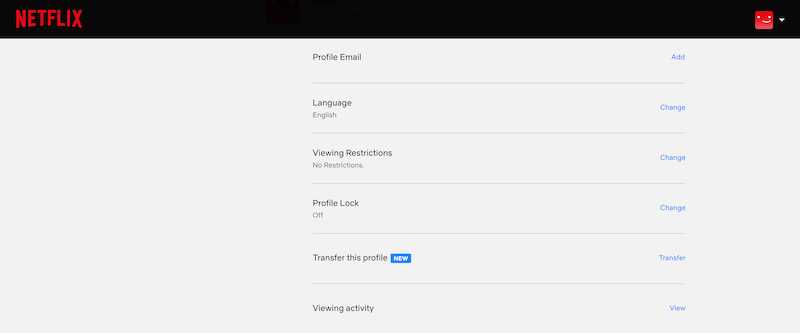
For those who prefer a consistent viewing experience, including menu navigation and subtitles, you can alter your profile’s language settings:
- Access Account Settings: Click on your profile icon and select Account.
- Choose Language Preferences: Under the My Profile section, opt for the Language setting.
- Select Your Desired Language: Pick the language you desire and save your preferences. This ensures that your entire Netflix interface aligns with your language preference.
By mastering these strategies, you can unlock the world of entertainment in the languages they hold dear, transcending borders and enriching their streaming journey.


