Netflix plays a significant role in many of our everyday routines. When we are trapped at home or are just trying to unwind after a hard day, we rely on it to amuse and instruct us.
Even the most seasoned streamer may struggle when the dreaded error message “M7111-5095,” “M7111-1331,” or “TVQ-PB-114” occurs. This post will give you step-by-step directions on how to quickly and easily fix Netflix error M7111-5095, M7111-1331, or TVQ-PB-114.

Solutions to Fix Netflix Error Code M7111-5095: Location Restriction Error
Error M7111-5095 could appear if you try to access Netflix from a location outside of your own country. The geo-restrictions implemented by Netflix to adhere to license agreements and stop users from viewing content that isn’t available in their area typically cause this Netflix error message to appear.
- To start fixing this problem, make sure your location is one that Netflix supports before continuing.
- You might need to alter your account settings if you recently relocated to a different nation.
- Make sure you are not employing a VPN or proxy server as well because these can also result in the error message.
- Last but not least, try carrying out the troubleshooting procedures listed on the Netflix help center website.
How to Troubleshoot Netflix Error Code M7111-1331: Compatibility with Certain Browsers

Error M7111-1331, which typically denotes a problem with the browser settings preventing Netflix from playing or the fact that your current Netflix subscription does not permit viewing on a web browser, is another frequent Netflix error message.
- Check your Netflix membership to make sure you can stream on a browser in order to fix this problem.
- Then, you can try deleting the cache and cookies on your browser or switching to a new browser.
- To further troubleshoot this issue, adhere to the advice on the Netflix help center page.
Top Ways to Resolve Netflix Error Code TVQ-PB-114: Problems with Internet Connection
Netflix’s error message A general error notice known as TVQ-PB-114 may be brought on by a variety of problems, including a difficulty with your internet connection or the Netflix app itself. When the app is experiencing problems streaming material, this error notice could appear, which can be very annoying for users who are currently viewing their favorite show or movie.
- Resetting your internet connection and ensuring sure it has a fast enough internet speed to stream videos are the first steps you should take to fix this problem.
- Moreover, make sure your device is operating correctly and that the Netflix app is up to current.
- To fix the problem, adhere to the Netflix support center’s suggested troubleshooting methods.
Does Data Loss Occur when Resetting my Browser’s Cache and Cookies?
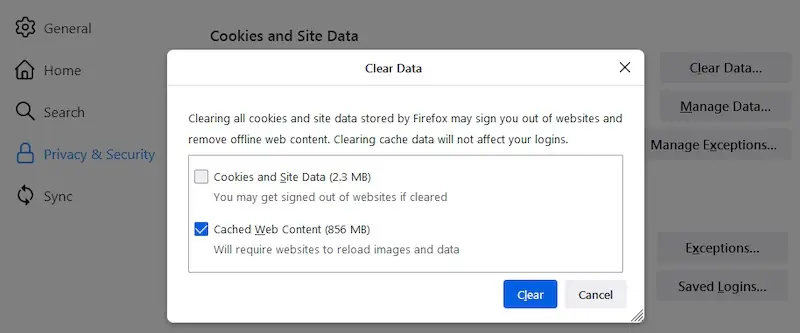
All temporary internet files saved on the computer will be deleted when the browser cache and cookies are reset. This implies that any permanent settings, such as home page settings, bookmarks, and saved passwords, stay unchanged, but any customized preferences (such font size) will also be eliminated from the current session.
Existing cookies will also be destroyed in addition to any outdated cached data, but no other personal information, such as login credentials, should be impacted by this process.
We hope the article helps you fix the Netflix error code M7111-5095, M7111-1331 or Tvq-Pb-114. Follow each solution above and let us know how it works by dropping us a comment below.


